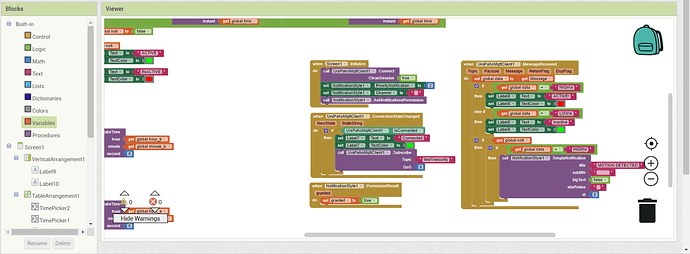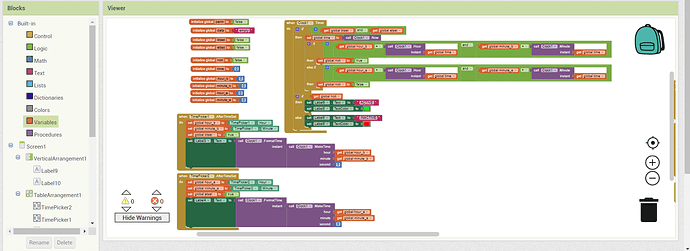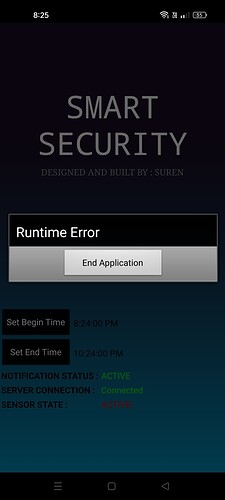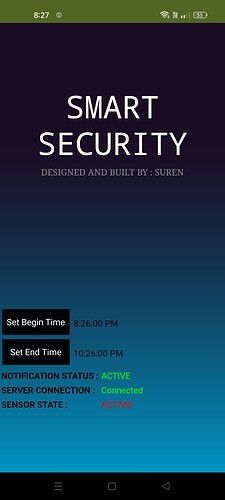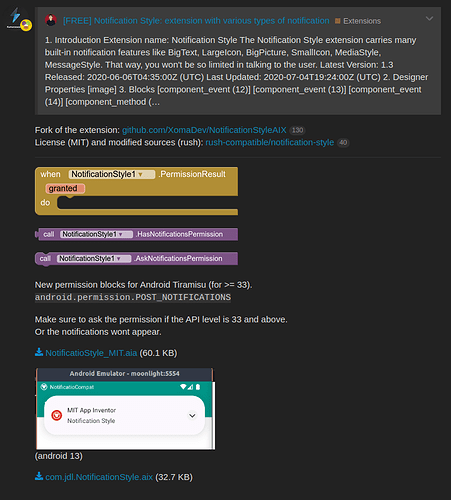A post was split to a new topic: Extension: Modified Notification Style to support Android 12 and above
Hi, thank you for the updated extension. I had created simple IOT application, where the app sends notification when a motion is detected, only at specified time period chosen by the user. When using this with the MIT AI Companion app, the notification is sent. However, in the built version of the app it shows Runtime Error and the notification is not sent, can anyone help me resolve the problem. I know the other parts work fine as the error is only shown when the ".SimpleNotification" is used.
Thank you.
P.S: I had also used the UrsPahoMQTTclient extension. 1st picture is of the notification part, the rest is in the second picture. The app also does not pop up notification permission request when opened.
Welcome, show us the runtime error.
The above photo is from the apk.
The photo above is from the AI Companion.(Notification is marked with circle for clarity)
Does this also happen in the companion? Could you share the .aia file so that I can look it?
To find out more about the runtime error, use logcat
Taifun
This does not happen in the Companion app, only in the .apk version.
SMART_SECURITY.aia (381.5 KB)
I will post the runtime error in more detail using logcat as said by TAIFUN in while, as I need some time to understand how to use it.
Edit: I don't really understand the logs, should i copy paste it into the forum?
After some work, when the runtime error happened, the first log error that showed was:
System.err: java.lang.IllegalArgumentException
This reminds me of this,
It says here that constant is not usable, and asks to use the code that is shown.
If I am guessing correctly the extension still uses the old version(therefore the illegal argument...?).
If this reasoning is correct, how do I solve this?
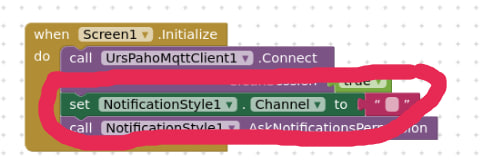
You must not set an empty Channel. It is causing the error.
Hello, thank you so much for your help, you have saved me from so much confusion. On my part, I realized that the error that I had made was assuming that, when the author of this extension said "default channel set to channel A", the channel would be automatically set even if an empty text box was set.
Once again, thank you very much.
can you share a link to Redirect Action_button Notification tutorial
one off the most great and helpful human in the earth Mr Jarlissonlira
Thanks a lot.
I used the extension before and loved it but now I get a runtime error. Could you fix it?
Is there a path to the .aix file?
Why not follow the link above and look in the first post?
I don't get what you mean
Edit: I did go to the github for the support for Android 12 but found no aix file
Were is that? I can't find it
Edit: I found it
Hi everyone,
with AppInventor I created a streaming player application for my Radio (and TV); this below is the link for those who want to see.
I'm updating the application with new features and I wanted to replace the current notification code with this extension, which works fine, but doesn't communicate metadata (image, buttons, artist/title lyrics) to connected bluetooth devices (headphones, cars, etc. ..).
The reason is that live streaming doesn't have a fixed duration like a music file, and therefore you need to set this because android needs to know about it. Without this information, the notification system does not communicate metadata correctly with the device.
If you could fix this by inserting a block that allows you to specify the duration of the streamed content, (typically indeterminate live stream has duration -1) and thus fix the bug, I'd like to use that for my update.
Thank you.