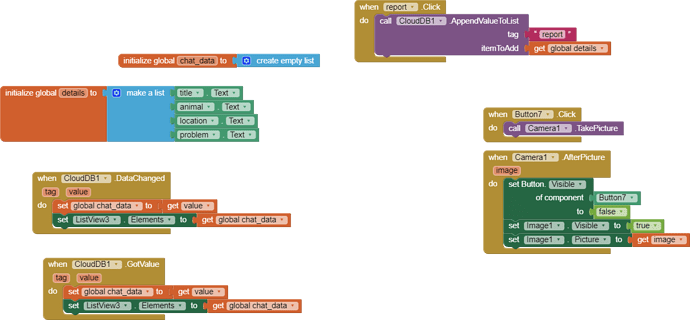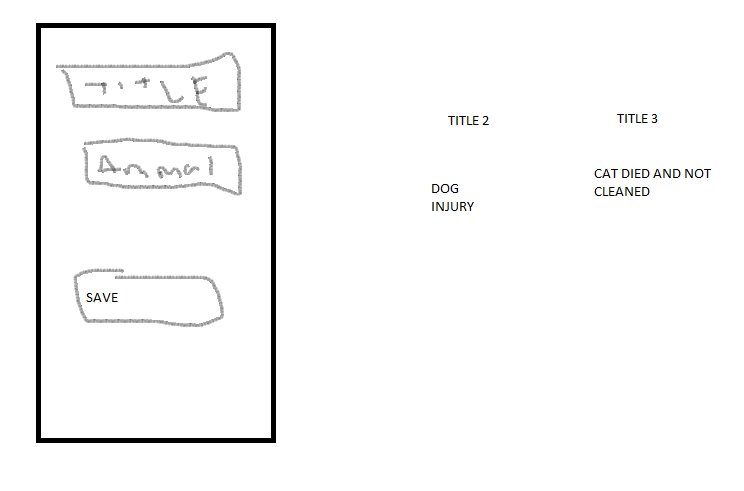hello everyone,
i want to store a list and a image in firebase and getting data and displaying it
i have searched in yotube but i didnt get my problem solved
thanks!
You will need to use firebase storage for the image (unless you convert it to a base64 string) and firebase realtime database for your list.
See here for how to use firebase (in many ways)
ok thanks can you pls send me the blocks?
Did you read through the 15+ links provided? You should be able to build your blocks from those examples....
 I will try!
I will try!
im not getting it please help me! i want to save a list and a image in firebase and display it in listview or any lable or something like that..i know to store one value but i cant find how to store lists..
Please show your relevant blocks of what you have achieved so far
- You are using cloudDB not Firebase ?
- Your variable global details is probably empty, because you initialise it when the screen opens, and the textboxes probably have no data. You need to set your list on your report button click.
- You can use cloudDB to save images, it will automatically convert them to a base64 string, and convert this back to an image when called. You will need a full and absolute path to the image file on the device to be able to do this.
hi i got it with the text but can you help me with image and i want to display it in such a way like there is a textbox called title , the thing typed in that shoudl be displayed as a element in a listview but if we select that it should display the other text in the textbox like animal , problem etc is there any way to do it?
so we we hit the save button it should be strored like "dog injury" and in that the other info should be stored and in list view only the title name should be displayed but if we select that we should able to see the other info saved under the name of dog injury....
Also, camera images can be 2-5mb in size, you may want to resize with Taifun's Image extension (or other method) before saving to cloudDB.