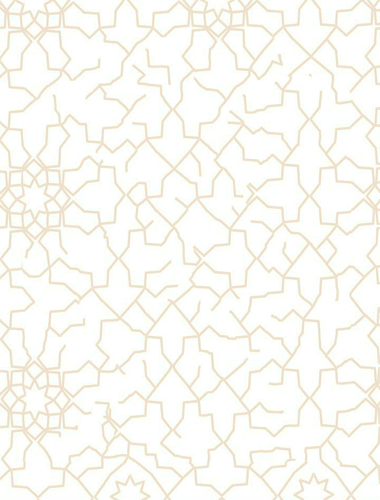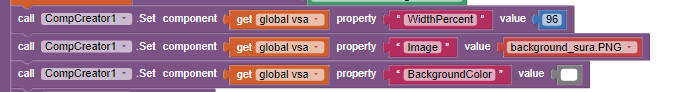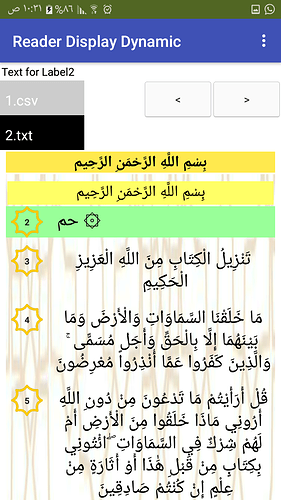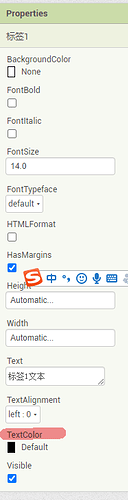I mean this
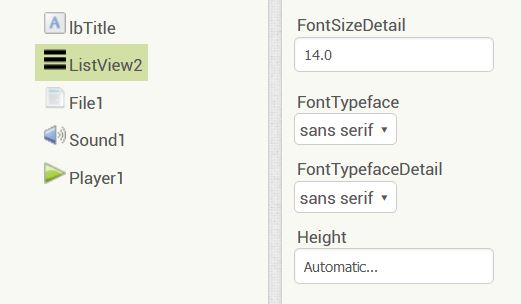
I tried to change the font name and still the font size is changing.
How can I jusfity all the sentences in order to be all lines in the same size. like this:
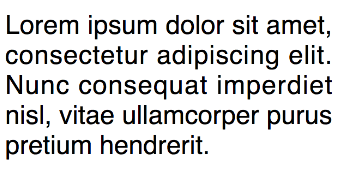
try with this extension
This is exactly what I need but I have tried to apply on my project but I do not know how?
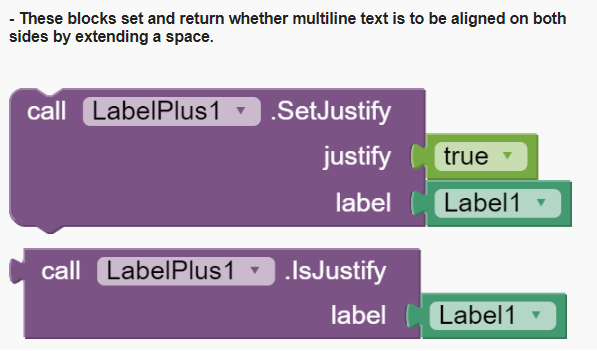
I have found this aia but still I can't apply this method on my project.
Anything more about it? Why can't you use this block in your project?
I need to insert spaces to get left and right text allignement together
before
aa bbb ccc dd
fffff ggg hh
ww rrrr ttt eeeee
after
aa__bbb_ccc dd
fffff __ ggg__ hh
ww rrrr ttt eeeee
this block get error
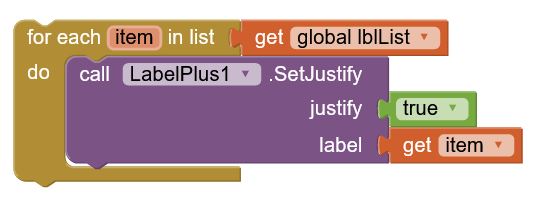
Here CSVdynamicCOMP2.aia
Runs it well ? if yes it's correct
I don't see any problem
The image is expanded because there are a lot of sentences but if there are only a few sentences there would be no problem at all.
How about set the image as Screen background? The screen should no be scrollable.
How can I set the Fontcolor Label with color #b9d5da
Is this correct way
![]()
Osama you are never satisfied 
Patel I hope this would be my last question.
I tried to to set like this but it was not color
That property only accepts App Inventor color blocks. Please convert the hex color values to App Inventory color blocks, in the Colors drawer.