it does not make much sense to use a label as checkbox replacement, does it?
why not just using a checkbox to avoid your issues?
Kiss - keep it simple, stupid
Taifun
it does not make much sense to use a label as checkbox replacement, does it?
why not just using a checkbox to avoid your issues?
Kiss - keep it simple, stupid
Taifun
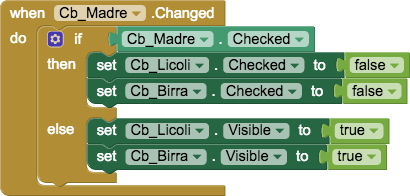
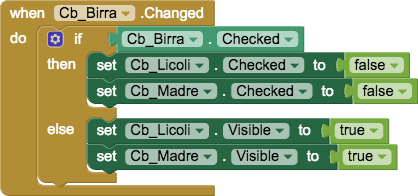
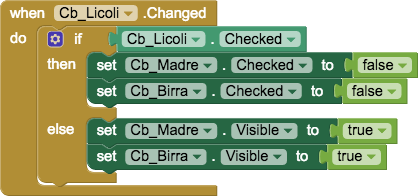
dove sbaglio?
perche quando seleziono una checkbock si canellano le scritte alle altre 2?
Explain in more detail.
... and what should happen? What is the expected result?
See also here: How to ask a question (open new topic)
After it is calculated, if I go to press on the checkbooks, the text goes away. Why?
See from the second 24
Yes, I see it, but this has nothing to do with your blocks that you posted.
Post a test aia to be able to check that.
Video, Min 0:26 →
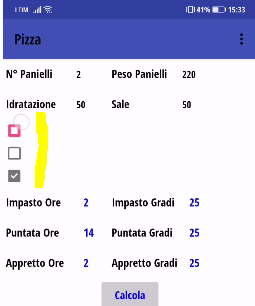
si funziona, ma cosa hai modificato che non riesco a capire?
I put these Checkboxes into a HorizontalArrangement and removed them from the TableArr.
For a similar issue see here:
thank you so much
Please show the error. Is this in companion or compiled app ?
Also moving to topic about this project.
Huge amount of code on Bt_Calcola. I think that needs to be condensed into fewer blocks using smarter formulas. The current code is triggering 2 warnings - hard to pin down.
Don't do this - you will end up with multiple Screen 1s in memory and eventually crash the App:
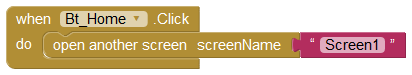
Instead, simply this:
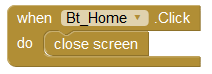
Which returns the User to the previous Screen (the Screen that opened the current Screen)
stendere-impasto-pizza-mani.jpg is corrupted. Load it into an image editor and save as a PNG file. Ensure you have permission to use this image. Also, give it a short, simple name.
ProfessorCad: Tips & Tricks
Screen dati has incomplete blocks, raising an error. When File 1 Got Text - the filename does not belong here, just the given text item. However, without seeing the file, I do not know if the values are formatted in a way directly compatible with the block (comma separated values CSV)
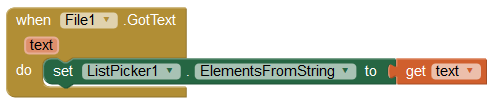
The attached (modified) Project File runs OK as an APK:
calcola_pizza_pane_1.aia (522.3 KB)
I'm going to assign your Topic to my colleague ABG. Hopefully he has time to help with the maths formulas ![]()
The error complaining about dividing "" by 100 would be diagnosed by looking in the blocks for each division by 100, and by tracing back the numerator to where it gets its value.
Check for if the numerator got its value from another variable. If so, trace that other variable to see where it got its value. Continue this way until you hit the global init block or the screen start values, which are harder to debug than TinyDB entries because they can't be forced in the Companion's screen switching environment.
Also, take a look at the global init variable blocks that try to initialize variables from some component.Text fields. That makes no sense, since the global init operation happens before you get a chance to enter anything into a component.Text value.
P.S. I have zero skills in Italian, so I am unable to guess the intention of the math.
(Unassigning)
Ho fatto era il blocco if.
Grazie mille