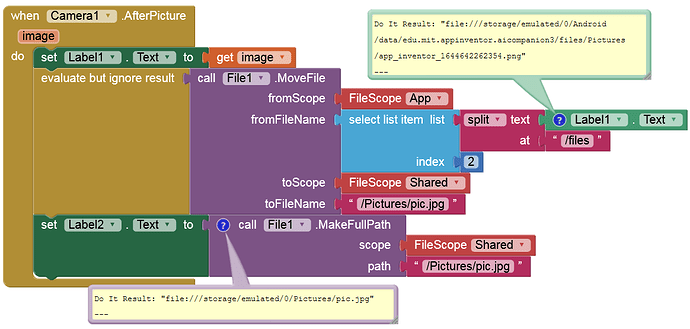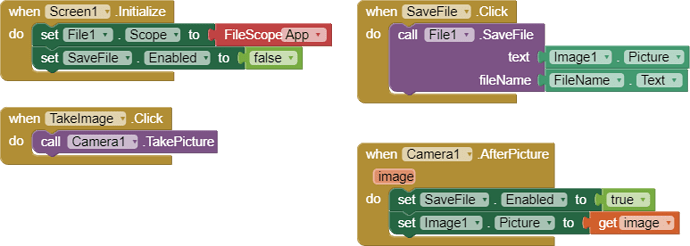when app was downloaded then make a new folder for saving file, is it can?
Please help me
Please do not 'bump' in your topics. This will result to your topic being further down in the list. Thank you.
Do you mean this?
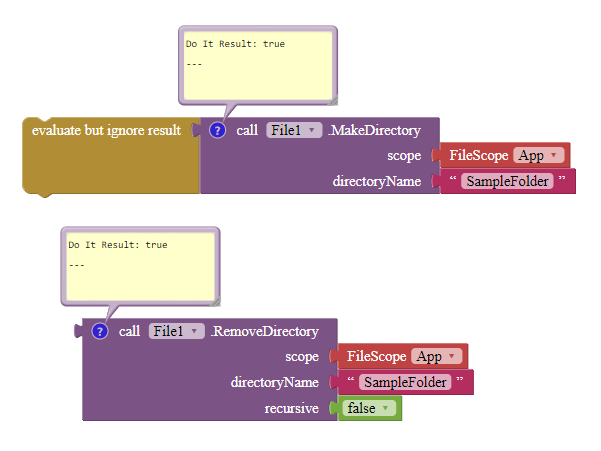
I think a directory is a folder. This creates a folder in the Application Specific Directory (ASD).
Power Users, please correct me if I am wrong, I do not know a lot about Android storage.
yess, i lazy to download extensions
When every application is created, each application has an ASD, or application specific directory. This ASD is a folder/directory for your app to store data, and only your app can access it. For devices with Android 10 or above, this ASD is automatically created, but with phones before that, you have to create an ASD.
This is an extension to do that.
My previous post creates a folder in the ASD. I don't know what do you mean by
What method do you want?
the folder in storage/emulated/0/android/data/(appname)
i want storage/emulated/0
Since targetSdkVersion = 30 (AI2 nb 188) it is no longer possible to create folders in the root directory or in an arbitrary folder of the external storage on Android 11+ devices. This is only possible there if MANAGE_EXTERNAL_STORAGE permission has been requested and granted. However, this special permission is usually not allowed by Google.
I don't want to take the risk
Now how do I save camera capture to ASD
Unless you're planning on publishing your app on the Google Play Store, it should be fine to use it.
maybe i will test it
What does "app folder" mean?
I don't know why you want to save it in /storage/emulated/0. The best way is to save it in the ASD (application specific directory) with the normal File component and the Scope set to App.
for users if it is stored in ASD it is difficult to find it