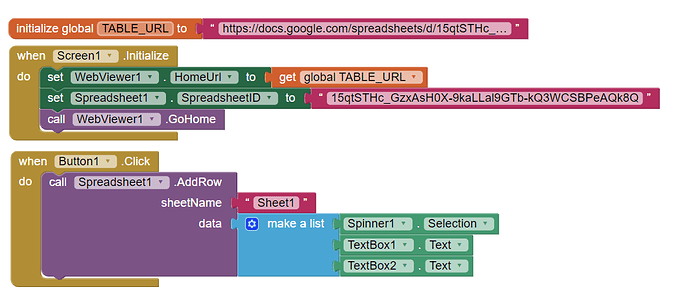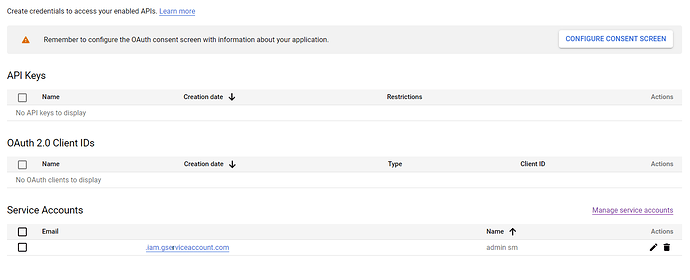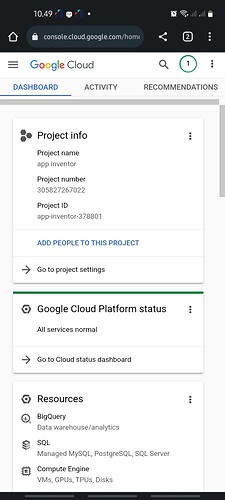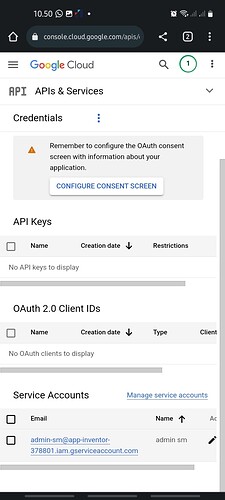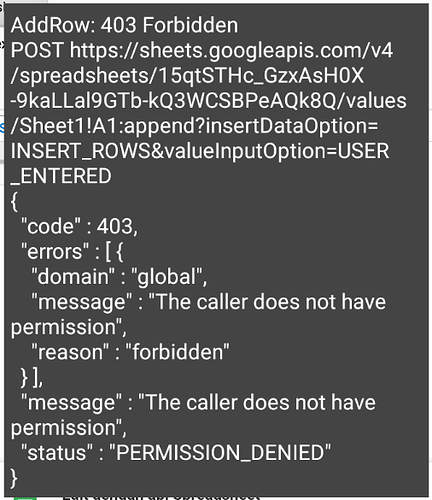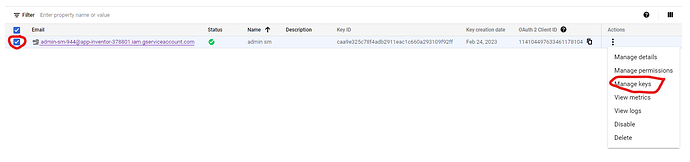I understand, but if the test server is gonna Wipeout, please send a reminder date to the users, as it might be very useful to take project backups.
(added to FAQ)
Sir, When i build apk file, there is an error. Server error: could not build target. Please try again later!.
any idea?
The spreadsheet component has been published, so the test server in this thread is no longer relevant. Please move any projects from the test server to either ai2.appinventor.mit.edu or code.appinventor.mit.edu.
4 posts were split to a new topic: Transferred from Google Sheets Test Server to aia server. Save to PDf no longer works
A post was merged into an existing topic: Transferred from Google Sheets Test Server to aia server. Save to PDf no longer works
Started a new topic for this, as not related to Google Sheets Component
sorry I'm a beginner, I tried to post data to google spreadsheets but it failed, am I wrong in creating the credentials or the block, please help me..
Did you create the ,json file mentioned in
http://ai2.appinventor.mit.edu/reference/other/googlesheets-api-setup.html
and upload it to the Media folder?
Did you create a Google Project?
Did you create a service account email address?
Did you share update permission to your sheet with that service account?
What was the error message?
yes sir, i have done it, i have created developer account, service account, generated key in json format then upload in media, but i failed to enter data into google spreadsheet
Pull in the Spreadsheet event block that catches errors, and have it post the error to a Notifier with an OK button, so you can catch and show the error here.
Are the designer properties for the Spreadsheet component correct ? (Spreadsheet ID, Sheet Name, json file...)
finally I succes to post the data to google sheet, my mistake was when configuring the service account, thanks for the insight and your advice.. 
Can you post a screen shot of the solution, for the next person?
- set role of my credential as editor / owner
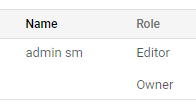
- then I generate key in json format
checklist first and manage keys
This is useful to have on the forum. I'm sorry this process is so cumbersome, but we don't currently have a way to make the Google process smoother.
The Query Block is not avaible for me. I can´t find the ReadWithQuery method nor GotQueryResult event. Could you please help me?
It was unfortunately removed from the component in a previous update.