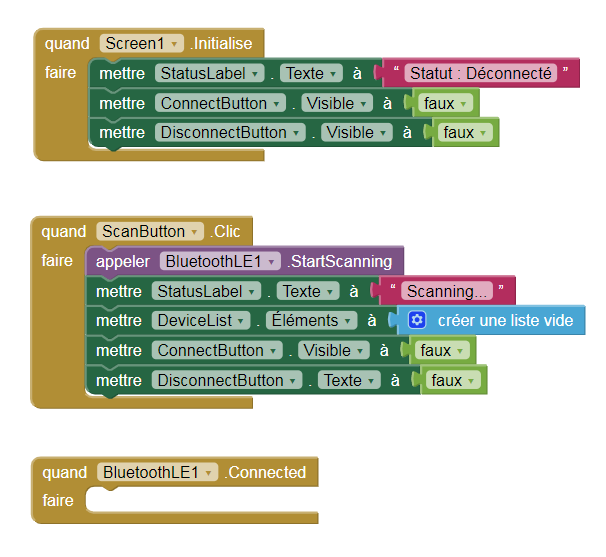Hello, can you help me with the component (BluetoothLE1.DeviceFound)? I'm trying to configure a Bluetooth connection with it.
I've been trying to get the name, address, RSSI, advertisement, and serviceUUIDs parameters for a while, but when I hover over this component in my workspace, the words name, address, RSSI, advertisement, and serviceUUIDs don't appear!?
Small orange blocks "get name", "get address", etc., should appear. How do I do this?
After you loaded the extension, did you drag a BLE component into the Designer mock area?
In the Blocks Editor, did you drag any blocks from the BLE component into the Blocks WorkSpace?
The gold event blocks usually have orange parameters that will generate getter and setter blocks when you hover over them.
Hello, can you help me with the component (BluetoothLE1.DeviceFound)? I'm trying to configure a Bluetooth connection with it.
I've been trying to get the name, address, RSSI, advertisement, and serviceUUIDs parameters for a while, but when I hover over this component in my workspace, the words name, address, RSSI, advertisement, and serviceUUIDs don't appear!?
Small orange blocks "get name", "get address", etc., should appear. How do I do this?
Which blocks did you hover over in the Blocks Workspace?
Can you post a short video of the problem?
Hello, I had trouble answering you! I'm new to this forum! and not yet comfortable with messaging! I replied on the forum with a new post!! My apologies!! (yes I did put the Bluetooth on the designator! and when I hover the mouse over this component nothing happens! no option or bubble!! .
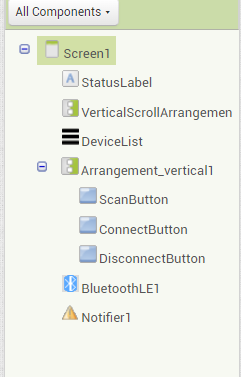
xtension Version: 20240822
Date Built: 2024-08-22
After loading the extension, did you drag a BLE component into the Designer's simulation area?
In the Block Editor, did you drag blocks from the BLE component to the Block Workspace?
Gold event blocks usually have orange parameters that generate getter and setter blocks when you hover over them.
Hello, yes, I did that! But I don't have this option in the gold event block that allows it to generate getter and setter blocks when I hover over it!? I have the following extension (Extension Version: 20240822 Date Built: 2024-08-22).
Overall, how do you configure and arrange the blocks to establish a Bluetooth connection with MIT App Inventor?
My project is the following: create a health application that connects to my watch (Chinese brand watch) I have the UUID, the name of the watch etc... I am currently looking to configure the Bluetooth connection with mit app inventor (Android smartphone version 6.0.1) I am 56 years old!! I have no knowledge of programming! and this is my first project with mit app inventor! but I am curious and motivated! and I still have a little brain power left!! Thank you for your help! .
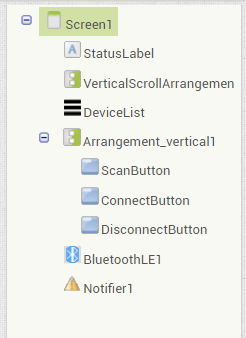
On this component ! ( quand BluetoothLE1 Connected faire )

Here's a BLE sample for you to study.
Your code gets up to the connection with a BLE device, but does not register for receipt of updates, nor does it attempt to read from the device.
Once the registration is done, incoming packets via the StringsReceived block (assuming strings) will be accompanied by UUIDs that you can filter by Characteristic.
See
for how to see what UUIDs are available from your device, and the data formats in the packets it sends.
(I am searching for a link to a current doc on the BLE workflow. Here's a link to the block level reference, of little help for that.)
https://iot.appinventor.mit.edu/iot/reference/bluetoothle