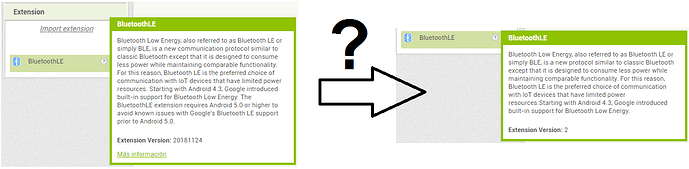I am using the BLE extension and the BLE blocks. They work properly. I save the file. But when I open again the file the following day, my blocks for WritingStrings with BLE appear like gosts and do not work. What is happening? How I can solve the problem?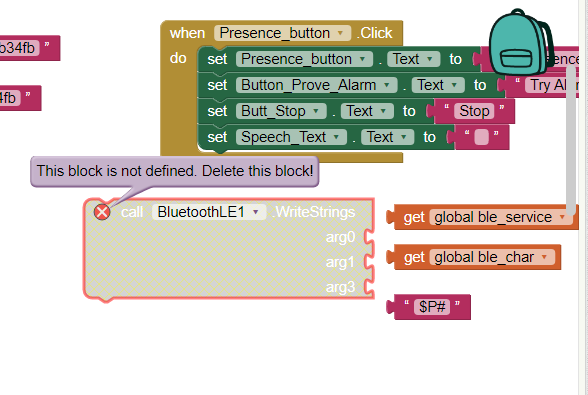
Is the extension still in your project?
This problem also occurs to me.
Import the 20181124 extension (or any other), after hours or days it automatically changes to an old Version 2 and the extension blocks appear fuzzy.
I have added another extension but used the same old BLE object. I think that was the problem. It seems to be well now that I added another object
@Juan_Antonio Next time this happens please let me know the name of the project so I can take a look at it in the data store. I can see that maybe in an older project there is some stale data but if you’re importing the extension into a fresh project there’s no reason for it to revert to an older version since none exists.
I keep on having troubles each time I open again the project. I could beguin in a fresh project but I’ll have to do all again and I would prefer not to do the desing step again. Is there a solution?
It’s possible that there are two different copies of the BLE extension if you used an older (pre 2x) version and a newer version. If you PM me a copy of your project I can take a look.
Yes, we resolved it via PM. It was as I suspected. Earlier versions of the BLE extension were in the com.google.appinventor.components.runtime package, but the newer versions of the BLE extension were moved into edu.mit.appinventor.ble (aside: this was done in case we ever decided to make it a core component in the future to prevent collisions). However, if you try to “upgrade” the old version to the new, since they have different packages, App Inventor doesn’t recognize it as an upgrade. Removing the old extension fixed the problem.
This happens to me periodically. How do I remove the old extension so it doesn’t happend again.
Thanks
Project (AIA) files are technically just ZIP files. The contents of any extensions are packaged within an assets/external_comps directory in the ZIP file. Within that, each extension is contained within a directory using its package name. The old extension is com.google.appinventor.components.runtime.BluetoothLE and the new extension goes under the edu.mit.appinventor.ble package. You can delete the old version from the ZIP file and upload the modified project to App Inventor to correct this error.
(added to BLE FAQ)