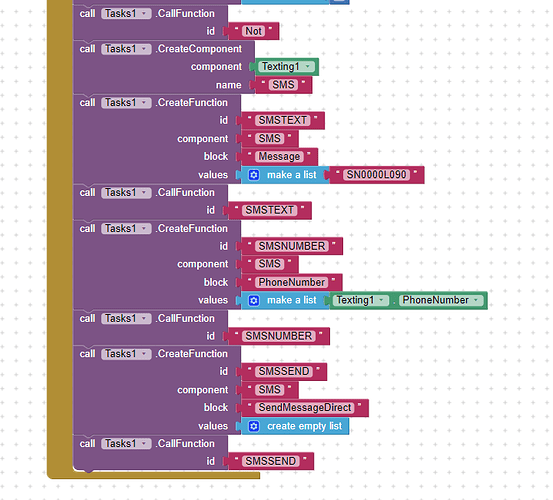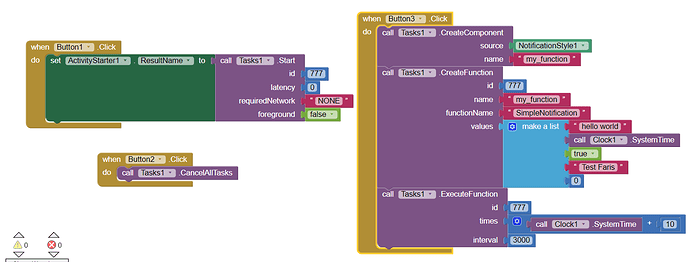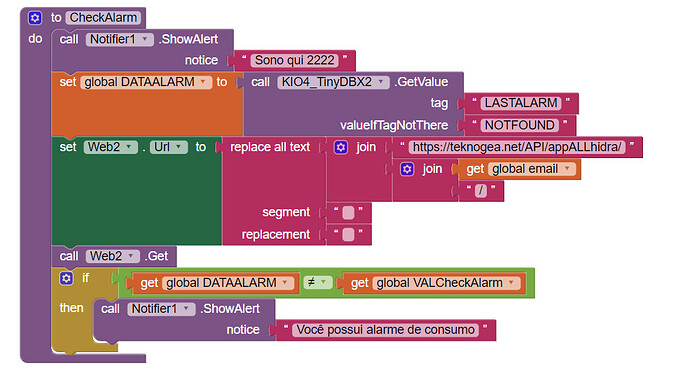@Kumaraswamy
i have tried with alarm and also keep the screen on all the time (android 12)
Hi, there
I'm trying to buid an app to send sms at a schedule time.
I've started by the sending part but it doesn't work
Can you see why?
Thank you!
Well sorry to bump this topic but i think @ABG (sorry for mention) you should add this in -
FAQ Section: Background Services - Frequently Asked Questions - MIT App Inventor Community
This is a very long thread. Which post should I link to from that FAQ?
probably the the first post? -
Background Tasks extension [3.8 A] ![]() - Extensions - MIT App Inventor Community
- Extensions - MIT App Inventor Community
(added to FAQ)
Hello! I'd just want to ask if I could use this extension to send notifications to my phone (while the app I made from MIT is in the background or the screen is off) when temperature values (coming from FirebaseDB) have exceeded a certain threshold? I've been reading the whole thread and I'm kind of getting lost, sorry about that. And thanks as well 
If you can show me how to make a simple alert (without changing the caption) to anyone who has installed the app every time one of the users clicks the button
Thank you
And what type of alert? More like a notification?
If you mean a notification, try Push Notifications.
Hello there,
I'm trying to build an App, which is running in the background and fires a notification at a given time, or a specific Countdown (which the user isn't choosing) runs out. Then a Button with a Hyperlink should appear and a new Countdown/time intervall should start, for 5 times a day and 7 days in a row.
I hope it is understandable, what I mean.
Did anybody build smth like that ?
Is it possible to use the Alarm Manager in Combination with the backgound task Extension?
Thank you very much, already!
You can use it to show a notification at specific time, extension has inbuilt alarm manager ability, and not sure about the button, how are you going to show the button with the hyper link?
hey could you provide a tutorial how to get it work , there is no startservice is exist in 3.8 how we can make the task start
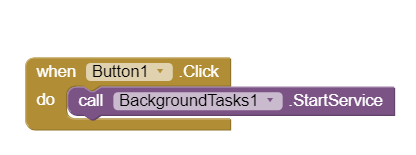
i dont know how to use this block
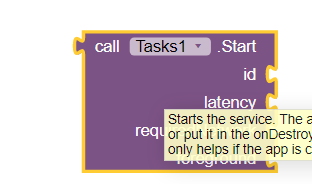
Please do not post the same thing in two posts, and wait for the OP to respond patiently.
somehow i figure out to get it work, only have one problem the background task is not starting after reboot device
Please search kodular community for the special version of the extension, due to exams, I cant be online all time.
Hi, thanks for your extension!
I need to define a check if there are any alarms to notify the user.
I have already defined this control via a Rest API call.
How can I define looping in the background, for example, every hour?
I am a novice, can you give me some advice on how to implement this?
Hi Mauri, if you want to use loops (in the blocks), then you may look at this extension:
This also works on AppInventor 
I can't use the extension, because I don't understand, where I find the ID of a component.
You have inserted in your project .aia, a "Notificationstile" component what is it, where can I download it, or how can I replace it?
If I can replace it, can you tell me with which object, and how to insert it in the project?
Because, I copied your blocks, transferring them to another app, but without that component, I can't go on.
Hi, I would like to create an app that reads latitude and longitude in background. I don't know how to create the function that reads the gps values, would anyone know how to help me?