Hello!
Peter,
I have problem with error:
This application we will be use for the AppAThon.
I need a big problem. We deleted a png and jpg files, blocks and components, but this is problem repeat. HELP! HELP! HELP!
Hello!
Peter,
I have problem with error:
This application we will be use for the AppAThon.
I need a big problem. We deleted a png and jpg files, blocks and components, but this is problem repeat. HELP! HELP! HELP!
One of the most common issues that evokes AAPT is the developer changing the display app icon from the default with an inappropriate image. You can easily test if this is the issue by reverting to the default app icon.
These threads discuss AAPT issues https://community.appinventor.mit.edu/search?q=AAPT ; they might help you. AAPT errors are among the most difficult problems to diagnose.
Did you save an aia file from a period prior to the AAPT error message? If you did and the issue is not the display icon, I would revert to an earlier version of your Project as the best way to resolve the problem.
Are you using any extensions? If so, you might make a copy of your Project and see if deleting an extension will solve the issue,
Hi @Carlos_Lemes
Just check all screens if there are any errors like this:
is the bottom left corner for every screen
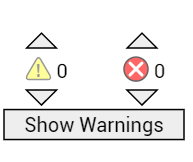
if you found this helpful then mark it as solution
Here the problem is different from yours.
but, I too got the same error as YAIL AAR AAPT preparing application icon so I answered
That is normal. The name is citizen_of_the_future. The rest is from App Inventor.
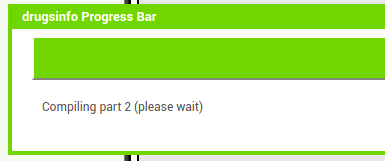
Oops !! Missed that
Yes, the icon can be a problem. Also too big aia size, too many screens etc.
All answers have been verified and we still haven't fixed the problem.
Can you share your project with us..
I think the project should not be shared as it is going to submitted for Appathon
What has been verified?
Not necessary to share it publicly as there are other ways to do it, such as PM etc..
One way is to download aia, upload it to unchive.kodular.io and post a screenshot of the summary like this
What is Kodular Unchive
Responses:
1- Have a 11 screens
2- Resources have a 4 MB, AIA 7.2 MB
3- We remove icon and problem persist
Save a copy of the project. Then remove 1 or 2 screens and try again. The safe screen limit is 10.
I will see
Just guessing guys but common issue is, project in a project..