Block handling has become weird.
I'm rearanging the procedure and events blocks of a huge project of mine.
I have to do it, because they have grown in size, and now they overlap (may be they became fat, due to eating too much food on year end's hollidays).
I try to do it outward from the center of the screen.
But it looks like the block interface have been modified, and now It tries to be smarter than me. As soon as I drop one block, if it hits some neighbour block, it and the neighbour are automatically relocated, both up or down, and rigth or left.
Why my blocks no longer remain where I drop them?
Somebody asked for this feature?
It's driving me crazy
Blockly has been updated to version 10. I don't know all the new features of blockly, but there are definitely more than we think.
Let me suggest you to collapse all the blocks and arrange them by tyoe - global variables, events and procedures
And if you want to work on the project, open only that event or procedure you like to work on
Taifun
Thanks for the advice, Taifun. It seems to make sense to arrange blocks by type, to simplify finding them in a big project.
Up to now I always made an effort to keep near each other the blocks related or called one after another. And I also tried to keep all bloks shown, so I can document the project by downlading it as image (getting from time to time a .png that could serve as a back up, in case I screwed up).
Use the bulk png downloads from the AI2Helper browser extension for finer grained draggable png downloads.
Besides the blocks moving in front of your eyes, they also move (or get fatter) every time you open your project again.
After two days spent in rearranging my blocks to avoid many of then overlapping each other (and saving blocks as image, so I can certify that yesterday they didn't overlap), when I open the project again, my blocks overlap again.
¿What is happening here?
Dear @Martin_Herraiz, may I suggest you to save your evolving app as an .aia file ?
I believe it is more efficient than saving blocks as images (and also faster). In addition to that, by saving filenames containing the date , you'll have the history of the mofdifications (and you can revert to a working one, in case of bugs.
Best wishes.
Thanks. I also do that.
.aia allows you to restore a previous version, if something goes wrong.
And .png allows you to take a look, outside of AppInventor.
On top there are my fatter or moved blocks as today (see they overlap again).
At the botton there are the same blocks as yestarday, after I spend some hours relocating them.
¿Why?
Yep, you're right !
But backups saved my life (many times) ![]()
![]()
![]()
Have you activated the option "snap to grid" ?
I can't see it due to you black background.
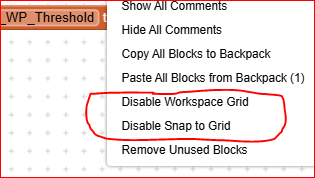
No. I never use it.
Try it ! It could solve....
Thanks. I'll try and get back to you in a couple of days (the time it will take me to rearrange them all again).
Typically I collapse my (huge) blocks, then I put them in different areas of the screen according to their meaning: variables, events, procedures, and so on.
And, by enabling the grid and the snap on grid, they remain steady, where I left them.
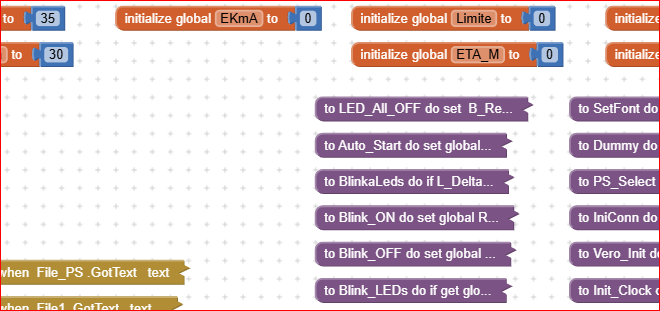
Before rearranging all the blocks, try only a few of them, if it works, you can go on, if not....we'll have to think about something else.... ![]()
You are right.
I checked the snap to grid option in the screen with less blocks of my app, arranged most of the blocks, saved and restarted AppInventor.
Now, when I open this screen of the project, my blocks no longer overlap.
Thanks a lot.
I can still observe that the project takes about tree times more to load than what it took last year (and I believe my computer may be doing something I might not want it to do). But I can live with it.
If you can send me a copy of your project I can run some tests on it to try and understand where the performance bottlenecks might be.
OK thanks.
How can I do that?
Taifun
