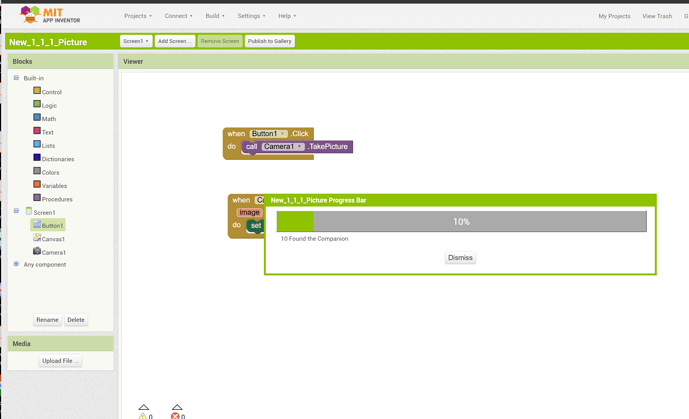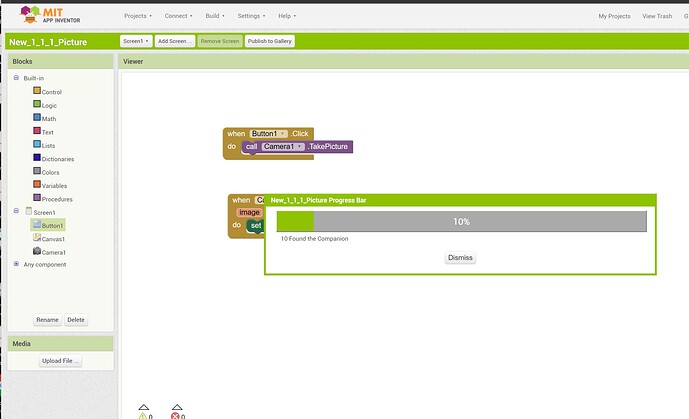when I connect to test finds a companion device and then freezes at 10% and that's it
it does the same thing with my phone and my iPad. The school on a different network they work
the 10 percent file is a screenshot of this
Welcome to the community. Please make sure your computer and your device are on the same network, if you are using iOS to test your app.
Even my students are facing the same issue with iPhone. Please help. The wifi of computer and phone is same.
So there have been reports of at least three different Chrome extensions that interfere with the latest version of the companion with iOS. If you use any of these extensions in your school environment, it might be possible to use a Guest account in Chrome to sidestep the issue:
- GoGuardian
- LightSpeed
- Read & Write
(added to FAQ)
Well, this might help answer some of our issues. Technology is a love-hate relationship. Lightspeed was just added and now nothing wants to work (the emulator or companion apps)