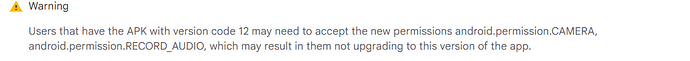Securely just a school blocker.
Hi, TIMAI , can you please allow adding custom headers to the extension please? Thanks
There is no way to have it with webviewextra as i am using the native already
You have a niche requirement, use what is available, I do not see the point in replicating it.
The main focus for webviewextra is for uploading and downloading files...
Custom is full of extra features that i don't need but i get your point and i guess custom headers can be helpful for many people especially that your extension is regularly updated and also just use the native webview
You could use this version:
uk.co.metricrat.webviewextra2.1release.aix (24.9 KB)
See release notes (V2.2) in the first post for what is not included.
However, if you want your users to have access to the camera and audio through the webviewer, you need to advise them in advance that they need to accept these permissions on first run of your app, so that these functions will work.
thanks for your reply . i don't need permissions for camera and audio
Hi, how can I hide the scroll bar? It's visible, and I'd just like to be able to scroll without it appearing.
You could try running some JavaScript:
document.body.style.overflow = 'hidden'; // Hide scrollbars
document.body.style.overflow = 'auto'; // Show scrollbars
Hiding/Showing of scrollbars is not a feature available with this extension.
HEY yo IS THIS A Chromium based extension (CEF)
Not intentionally, requires the native android webview.
ha?
Some more info here:
i didnt pick you becase the native webview is to lame and givesthat web touch and is not as matured as CEFs Chromium Embedded Framework (CEF) and is this atleast Capacitor Embedded Browser or Cordova WebView (System WebView)
and this extension is only 3d or also 2d and cannit be used to transport files from server animationst interactivity
Is there any way to solve the problem that the file name after downloading is not what I want? I want to keep the file name as it is, or let me customize the file name.
This could be dependent on the site/location you are downloading from.
Does this only happen when using the extension? What do you get if you download the same file in the same way in a browser ?
Please provide some examples e.g. expected filename / received filename and the location you are downloading files from.