Hello Everyone,
I converted my website into app using webviewer. All is good except file selection.
There is file selection button in my website. Actually photo selection. In normal browser it works great. But inside app it doesn't work. When I press that button nothing happens. Please help me. By the way in other converters this feature works great. For example in gonative.
Why mitappinventor didn't solve such an important problem? It must work by default without any modification. Developers must fix it as soon as possible.
Hello Ele
It should work with Sunny's custom web viewer extension:
https://community.appinventor.mit.edu/t/customwebview-an-extended-form-of-web-viewer/9934/172
I dont know how to apply it.
Alternatively, this new extension from TimAI2:
Hello Ele
Unfortunately even the Custom Web View cannot get around this bug, so the only solution is to use TimAI2's extension which does not need an HTML file, just the contents of one.
If you ever need to use Custom Web View in the future, here is a simple example:
CustWebView.aia (69.4 KB)
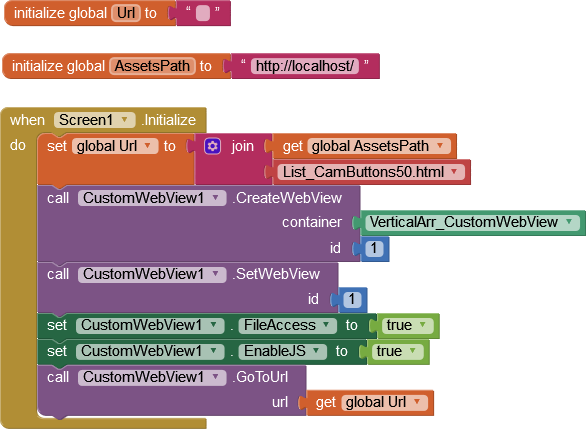
1 Like
Sorry, CustomWebView does not work with that url.
Try with a file/content uri.