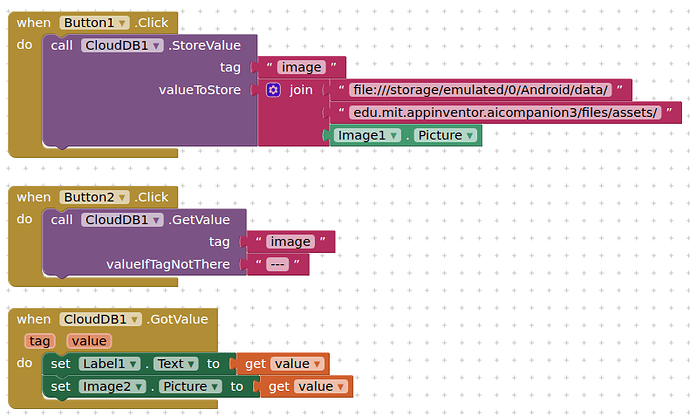I wanted to transfer images via cloud db from one app to another and show that image (the latest image) via image viewer.
Is that possible? 
Yes you store that image in cloudinary and get it in another app
Thank you.
Can you explain how?
You only need to download this extension and you will know how to use it through the
documentation provided :
(post withdrawn by author, will be automatically deleted in 24 hours unless flagged)
okay im sorry
In first app
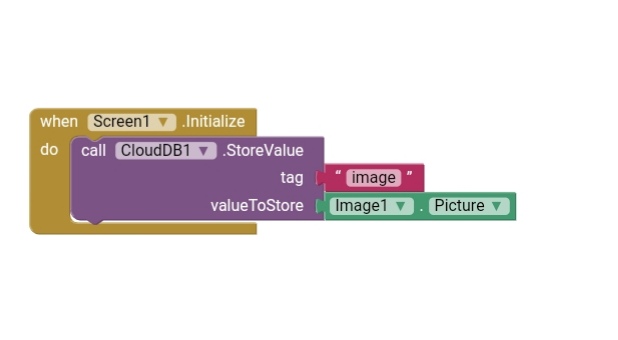
In another app
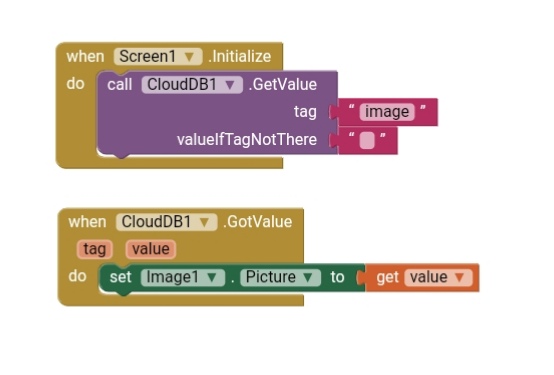
@Faraz_Firoz your bloks will only upload the path of the file (String), it doesn't upload the file.
Path Example : storage/emulated/0/Pictures/myfile.txt
The answer is that yes you can store images/otherfiles in cloudDB, you have to ensure that you provide a full path to the file for the image to be stored. (cloudDB actually carries out a base64 conversion to store the image as a string)
See example blocks when running companion app on Android 10/11 getting an image from assets and storing it to cloud DB.
When you call back an image from cloudDB, a new file is created and stored in a folder called AppInventorBinaries.
(note, at time of writing, there is a small bug, multiple copies of the file with slightly different filenames may be stored)
I just know that clouddb has that function, but can changing to base 64 give perfect results?
Redis server performs this function transparently, we do not see it.
1000's of developers use base64 encoded images on their websites every day.
This topic was automatically closed 7 days after the last reply. New replies are no longer allowed.