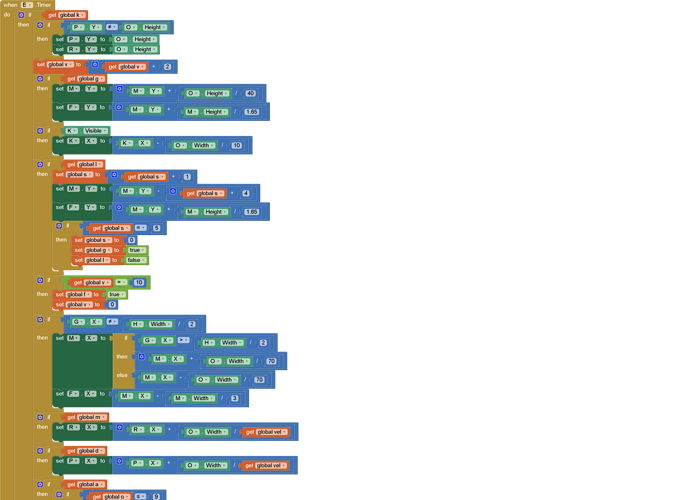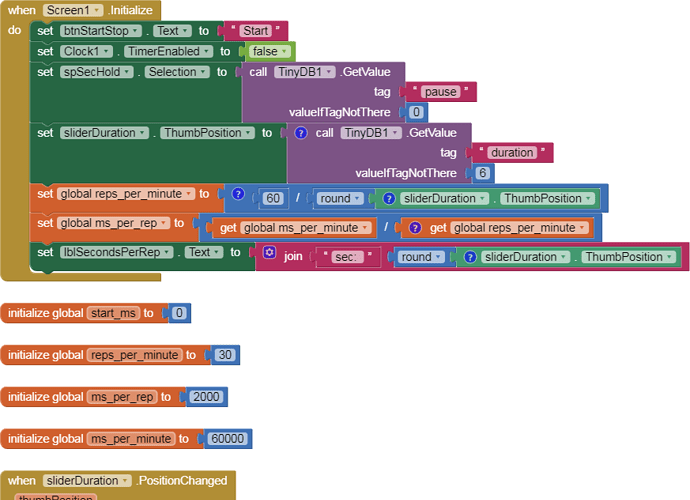Why is this a timer issue ? What is your timer interval ?
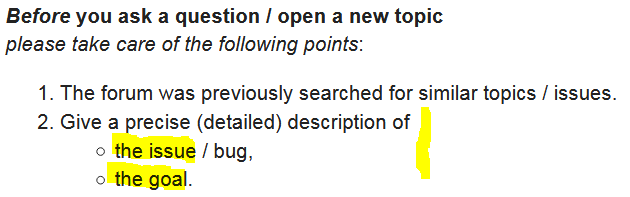
no, some apps can move a lot of objets on canvas and dont crash, and i don know how to made it
issue: the timer cant move all of that objets whitout crash or get slower
goal: that my app can move all of that objets how all apps of play store whiting use too much ram
- i only put 7 objets and that is the limit or timer get slow (3gb ram)
I notice from your blocks you push your sprites around the canvas pixel by pixel, with chopsticks, each clock timer cycle.
Set speeds and directions, so they can move by themselves.
Look in the Scott Ferguson library, available through
for good animation samples.
Yes, those apps are either made with a professional compiler like Android Studio using Java or a compiler made specifically for building high speed games. These compilers are usually multi-threaded compilers. App Inventor 2 is single threaded. Despite all its nice features and ease to developing apps, App Inventor's graphic rending is very slow. This is most likely your problem.
Said another way, App Inventor 2 graphics are slow compared to game engine compilers. Attempting to program a fast action graphic intensive game is almost hopeless. ![]()
Importantly, we do not leverage technologies like OpenGL. The Canvas and its associated components are rendered 100% using the default graphics pipeline for the particular build of Android + hardware you're using. It might be possible for some builds of Android that it would leverage OpenGL under the hood but we can't provide any insight into that. By default they will be rendered using the software pipeline.
i dont understand how work speed
omg now i understand the velocity, pero quiero saber si la velocidad va por porcentaje de la pantalla o por pixel, lo digo porque hare la app para tablets tambien
Here is the MIT explanation of speed, from
http://ai2.appinventor.mit.edu/reference/components/animation.html#Ball
Ball
A round ‘sprite’ that can be placed on a Canvas , where it can react to touches and drags, interact with other sprites ( ImageSprite s and other Ball s) and the edge of the Canvas , and move according to its property values.
For example, to have a Ball move 4 pixels toward the top of a Canvas every 500 milliseconds (half second), you would set the Speed property to 4 [pixels], the Interval property to 500 [milliseconds], the Heading property to 90 [degrees], and the Enabled property to true . These and its other properties can be changed at any time.
The difference between a Ball and an ImageSprite is that the latter can get its appearance from an image file, while a Ball ’s appearance can only be changed by varying its PaintColor and Radius properties.
Canvas.Height and Width are in pixels, and are available after the Canvas appears on the screen, so those should help you fit to your devices.
Here are some animation projects you can try on different devices. (I avoid images and their headaches.)
Angry Balls V3 Documentation - Google Docs
se que no tiene nada que ver con el tema pero me gustaria que me digas como hacer que salte un personaje con el metodo correcto (velocidad y direccion)
Which kind of jumping are you asking for?
- jump like in checkers ? or
- jump for joy?
saltar "de alegria"
creo que se me ocurrio como, pero quiero saber tu idea aver si es mas eficiente
I assume different sprites have different lists of images to represent different phases of their jumping. You could keep a reference copy of that in a global dictionary, keyed by sprite, kept constant.
You could also keep a dictionary of jump instructions for the sprites, initially loaded with empty lists for each sprite, because no one is jumping yet.
When you want to start a sprite jumping, load that sprite's value in the jump instructions with a copy of the reference image list for that sprite, and start a repeating jumper clock.
The repeating jumper clock checks each key in the jump instructions for a nonempty jump image list. If a nonempty list is found, load the sprite's image from the front (item 1) of that list, and remove item 1 from that list, then put it back in the dictionary for the next cycle.
pero como hago para que conserve esa fluides
This old project offers some fluidity ...
https://groups.google.com/g/mitappinventortest/c/2SoKmgGVYvI/m/wJV-xO07FgAJ
I forget why it has multiple versions.
you might get some inspiration from these projects by Scott...
https://groups.google.com/g/app-inventor-developers-library/search?q=jump
Taifun
Trying to push the limits! Snippets, Tutorials and Extensions from Pura Vida Apps by ![]() Taifun.
Taifun.
segun mi logica si la segunda version pesa mas talvez es mas optima, si no no habria una segunda