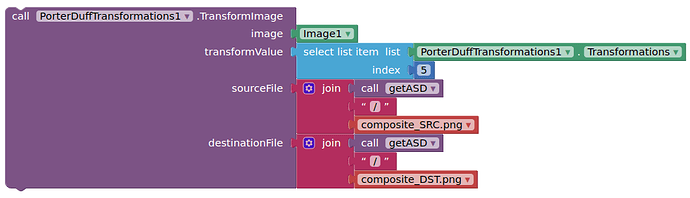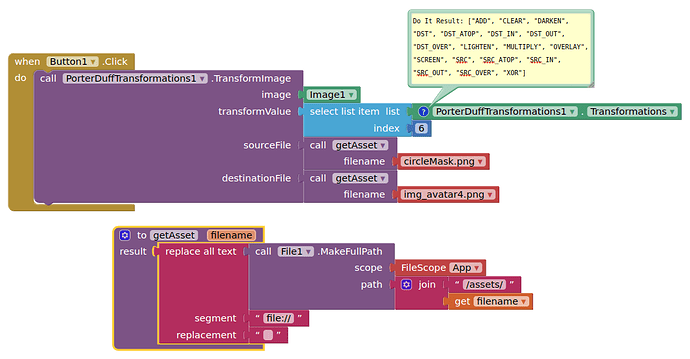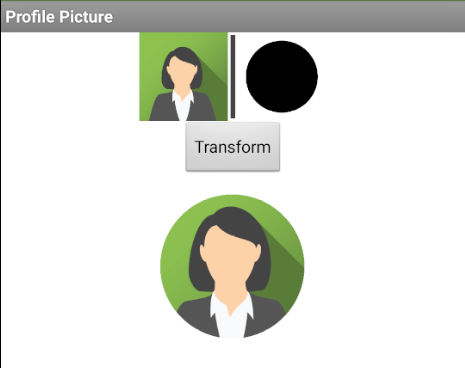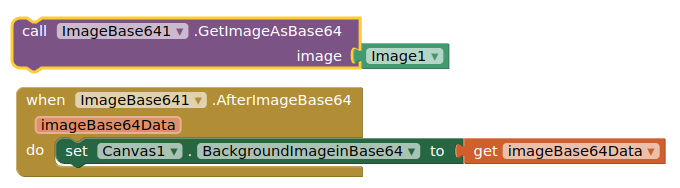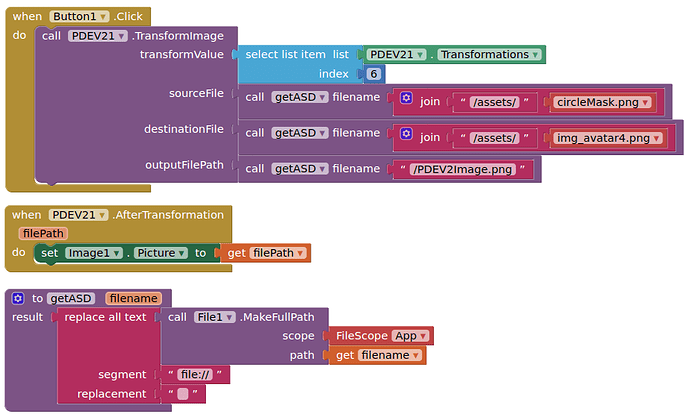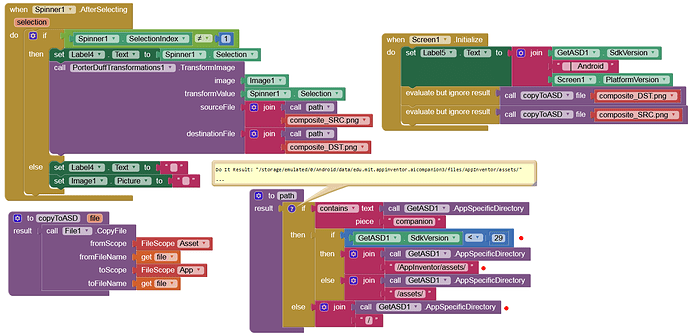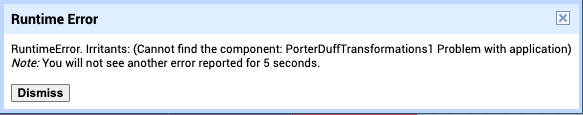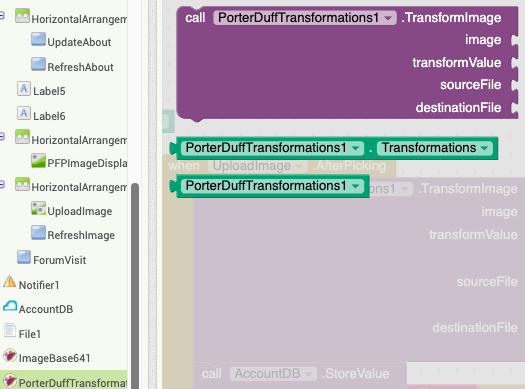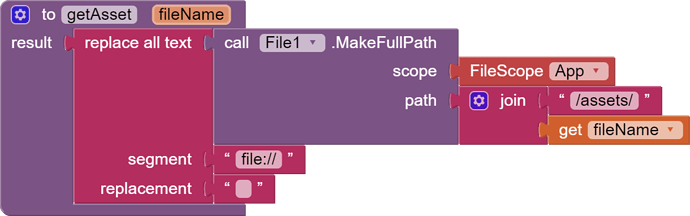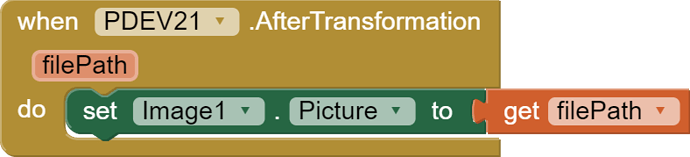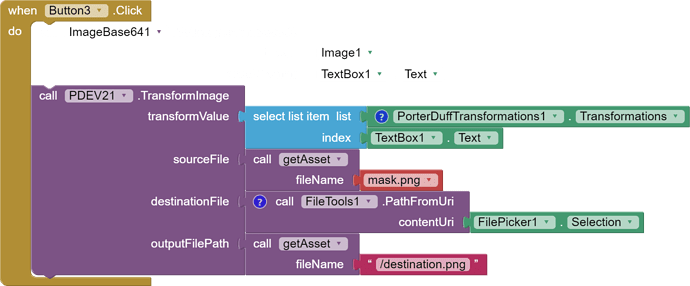The Porter-Duff Experiment is NOT about a fictional progressive jazz/rock/fusion supergroup from the 1970's ( ![]() ), but relates to the compositing of digital images. You can read all about it HERE and some real world examples HERE
), but relates to the compositing of digital images. You can read all about it HERE and some real world examples HERE
This extension provides all the various transformations available with PorterDuff.Mode. For ALL of the transformations to work, your source and destination image files MUST have a transparent background (or at least a part of the image should be transparent). Please note that the source and destination images need to have the same dimensions for an accurate transformation.
The possibilities for its use are endless, therefore I will show the basics, and then add specific use cases as required / requested.
- Latest Version: 1.0
- Tested: This has been tested, on App Inventor 2 using Android 10 and 12 devices, companion 2.63u. It may work on other derivatives....e.g. Kodular/Niotron/etc.
- Released: 14 July 2022
- Last Updated: 14 July 2022
- Built: Using the Rush Extension Builder by @shreyash
BLOCKS
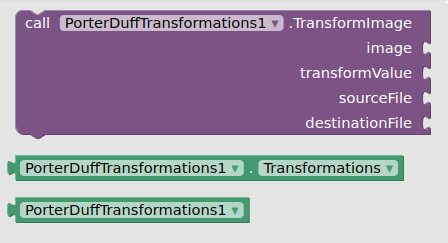
- An image component is required to display the transformation output, this can then be saved to a file
- The
Transformationsproperty contains a list of all the transformations possible, you select from this list and apply it to thetransformValue - provide an absolute path for the source and destination files
USAGE
VIDEO
EXTENSION
PorterDuffTransformations
EXAMPLE AIA
PorterDuffExperiment
.
.
Enjoy ![]() , and all feedback and comments welcome.
, and all feedback and comments welcome.
Available for use in any MIT AppInventor projects or competitions
#####################################################################
This work by TIMAI2 is licensed under a
Creative Commons Attribution-ShareAlike 4.0 Unported License with attribution.
Please use name = TIMAI2 and link to this source page when giving credit.
#####################################################################