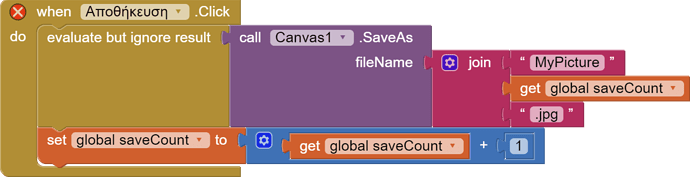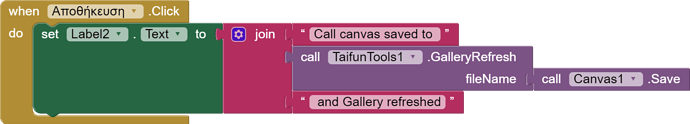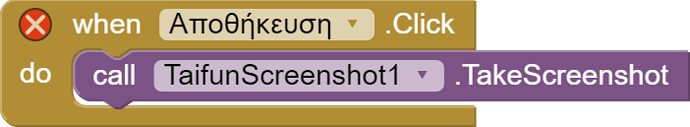hi! I am making a notetaking app and i want to give the user the ability to press a button and
take a screenshot. I have downloaded Taifun's extension but it doesn't work. Could you please help?
does the example project work for you?
It would really help if you provided a screenshot of your relevant blocks, so we can see what you are trying to do, and where the problem may be.
To get an image of your blocks, right click in the Blocks Editor and select "Download Blocks as Image". You might want to use an image editor to crop etc. if required. Then post it here in the community.
Taifun
Trying to push the limits! Snippets, Tutorials and Extensions from Pura Vida Apps by ![]() Taifun.
Taifun.
I have an ios version. I an making a notetaking app and I want the user to press a button and take a screenshot of the screen with the canvas where the notes are.
You can not use extensions when you use iOS. Extensions are for Android.
Can I program it to take a screenshot in another way?
You will have to do it manually.
If I use an android device in order to use the app and an ios computer to program it will it work?
That should work.
Where is the screenshot saved after that?
It is stored in the ASD
See the example project abd documentation
Taifun
Is there a way to save it in the gallery?
Copy it to shared storage then and use the GalleryRefresh method from the tools extension
Taifun
Can you give me some further explanation, because this is my first app and the save button is the only thing I need?
to take a screenshot and store it in ASD
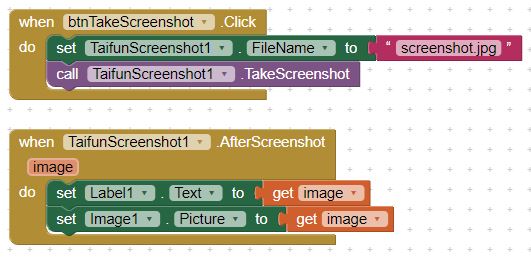
to copy it to EDIT: shared storage, for example /Download use the Copy method from the file component
Taifun
Thank you! This is the code to save it in the ASD right? How can I save it in the Gallery of the mobile phone or the files, so the user can access it anytime he wants?
As already mentioned
Taifun
PS: see also the EDIT in my last answer
How can I do that? Can you show me the code, if that is not a problem? The code you wrote works but I didn't understand how the user can access the screenshot in his gallery or the files of his phone. What do you mean by:
Copy it to shared storage
? What is the shared storage and how can I copy the screenshot there, so that the user can find it?