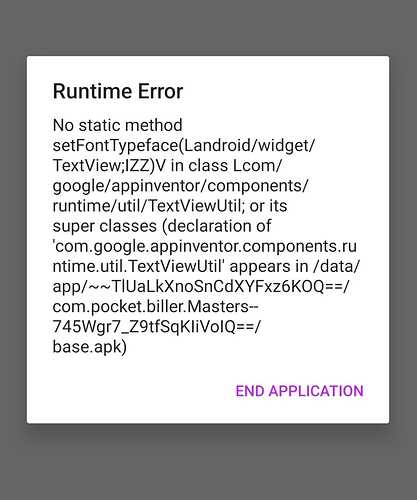I have also tried setting the data to text nothing + build, and resetting the colour of the vertical array.
You simply can't delete or overwrite the table data string .... unless there is a specific character to use. I've tried data = "", data = " ", data = "0". They are ignored and the original data is retained.
If items of data are modified, the modifications are all there, but all the rows are appended to the existing rows. Running out of screen ink. 
EDIT: The magic character to clear the table is '\n'
How are you going about updating a value in the table / list ?
Companion, editing test data.
..also tested as an APK.
I was thinking that being able to flush the TableView DataString would be enough to allow for runtime modifications/updates (think sensor values and switch/relay statuses arriving every minute or Users typing in updates or simply modifying data because the input was wrong, followed by a re-draw of the Table).
I wonder how the Table is rendered. Is it effectively an HTML page that can be deleted from the display? Given that the selected row can be highlighted and cell/row text queried, plus all the presentation refinements available, it must be something like that.
Edit: Fixed in v4
Is there a concrete way to align the text in the columns? By default they align center but for example a decimal (float) column needs to be aligned right and often the first column is text, which would want align right too.
...ah, set the font to monospace and pad with space chars?
Edit - no, it doesn't like monospace 
thanks .. can you describe how can use the scrolltorow options ...?
Blocks like this
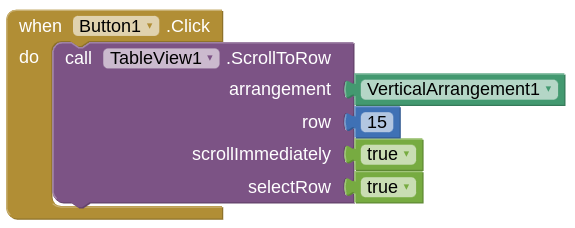
If the data fits into the arrangement, then the table will not scroll, but the row will be shown selected.
many thanks for you ...
hi , i want to export data from Tableview exported to Excel file ...
how i can do that ...?
You already have the data in csv format, export this to a file. Excel can then import that file as a csv.
can you put a color or bold or something to differentiate in tableview if 'word = yes'?
@KhuBann you already received your answer here
Asking the same in another thread is considered spam
Taifun
I would select and hilight the first row, how can I do ? there is noheader option ?
Are you trying to select the header row, or the first row of data ?
I read a csv without header row, when I display it with tableview I can select the first row but not hilight it.
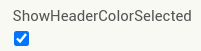
and format colours/fontsize to match other rows
Or add empty row to beginning of csv so that you do not have to select it, then format the header row (colours/fontsize etc.)
Thanks, it runs well
Please Update TableView to Version 5 For Solving This Error For latest AI2 Versions.
Try to Solve This If Possible
maybe you want to try another tableviewer extension: