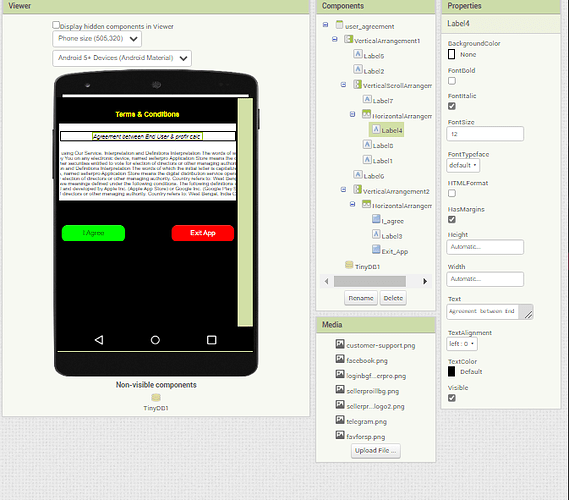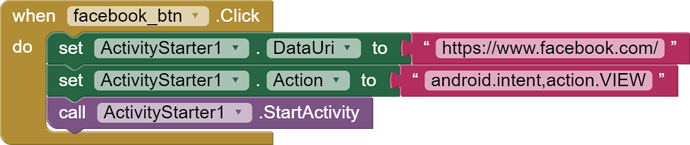An alternative GUI that doesn't look like a spreadsheet:
Wow ,it looks more better than my design can you please share the file.
Also if I'm not collecting any identification from user still have to set privacy policy I just want user to accept a little disclaimer if any financial loss occurs from my app I won't be responsible as I tried my best to provide correct info
Is user agreement have to be save somewhere like all who accepted,and how to code it so it allows user further after agreed and not show everytime user opens app
Yes, all to do with Google Android Security. The way things are going, in the future Google will have us all carry our smartphones in 1m x 1m x 1m boxes made of 20mm thick steel with double triple locks. ![]()
Do you have your own website? If yes, a record of the User agreeing the Agreement could be sent there, but you would need to download them to be saved on your PC - leaving them stored in the cloud is too dangerous. Of course, if you want to keep this record it is covered by privacy rules and data storage rules. So I think it would be better to have the User agree to the Disclaimer in order to continue with your App and no more - since they can't continue without agreeing, it is safe to say that they have agreed. You will need a professionally written agreement - you can make your own online.
One issue is that you currently have the GST percentage hard-coded. If the government changes that value, it will instantly make your App inaccurate. So ideally your App should have a text box for the User to input that value (save it in TinyDb, restore it when the App is opened).
It's just a demo of an alternative GUI:
- 'Save' has not been implemented (may not be required?)
- Calculations are not included - there is a section in the Calculation Block for you to insert your math Blocks - the conversion from and to Hundreds for precise calculation is done.
- The results Table uses Ken's Table extension v4 (Free to Use):
[REBORN !] TableView Extension Versions 3&4 (pre nb191) and 5 by @Ken - #134 by ChrisWard - In the table, you cannot change the background colour of the B20 cell. That's possible using an HTML table instead but I currently don't have time to help with that. It's not difficult to learn though: HTML Tutorial
TaxCalc.aia (38.1 KB)
Please do not private message the Power Users directly unless invited to.
1) We are a small team collectively supporting thousands of Users
2) The person messaged could be unavailable for days or weeks and the message left unread.
3) By keeping the discussion on the forum, there are many people from all around the World (different time zones) who can potentially help you, not just the first responder, who may be unavailable. Plus, there is often something that many forum members can learn by reading the posts.
Be aware that the Power Users are here to help you to help yourself. We are volunteers and we want to see everybody do well and enjoy programming with AI. So, please post to your forum topic for further help.
Hi,
thank you again,
I finished all designing and coding and excited to ok launch my app on GP but user agreement is left to implement any example will help
and you mentioned about hard coded GST I think I will have to edit it manually via GP app update when govt changes 18%to xyz am I right about GP app update I once read about this somewhere
Your Users probably won't thank you for that.
There is some safety net work to do. Your code needs to firstly check that all inputs are made (when the calculate button is tapped) and also check if any values subject to multiplication are 0 - If that is true, revert to another calculation because 0 x anything = 0 whereas the 'anything' value is probably bonafide.
Also, you need to test and test again, on different devices. Ask friends and relatives to test your APK and give honest feed-back.
'User Agreement' is more widely known as 'Terms and Conditions' - the termly website does those too.
To display it, use a Virtual Screen, a label containing the Agreement and two buttons - Agree and Disagree (you have probably seen this when installing software). If 'Agree' is tapped, save that to TinyDB so that next time the VS is not displayed. Search the forum if you have never used Virtual Screens before.
When we define virtual screens, we use one 'real' App Inventor Screen (most often Screen1). Screen-sized Vertical Arrangements on it are displayed/hidden as required - they are the Virtual Screens. This is generally a better approach for multi-screen Apps, they share data without having to "pass" it between screens and it also reduces code duplication, making the App more efficient and the code easier to follow if you have to return to it at a later date.
So, instead of separate "houses", virtual screens are "rooms" of the same "house".
as you told for user Disclimer use virtual screen but in screen1 i made splash screen and tried to add new v layout but it not working so i made another screen name useragreement and designed with two button and it is linked with splash screen when the app starts user agreement comes first but this is prbolem for everytimre user opens im not getting logic for coding with tinydb how can i do it
....show us your Blocks. Using a Virtual Screen is extremely simple.
I searched about for virtual screen and came to know it is a layout with transparent bg and have to put it in same screen where using it
When my app opens splash screen comes in screen 1then it goes to home screen but it is already designed and when I added user agreement in between all layout is ruined everything goes down so I created a new screen user agreement and redirected to come after splashscreen for the first time and when accept it should not come again
But I'm not getting logic in my mind to create blocks for its working
Also problem with this is it is set to come after splashscreen but I need to come home screen
Any sample block
of it would help me to code it
Also I want to ask how to put admob ad in app
Will I have to code everything for admob also
Yes of course, you have to make an area for the advertisements to be displayed
It does not necessarily have a transparent background - you don't want that for a User Agreement in a Tax Calculator, it would look unprofessional.
Are you saying you have used Screen 1, the most important Screen, to display a Splash? Examples of Splash Screens that use Virtual Screens:
https://www.professorcad.co.uk/appinventorsnippets#SplashScreens
These are displayed for x seconds via a Clock Timer. The splash virtual screen can be set to visible - false and the user agreement screen set to visible true, if after checking TinyDb, the Agreement has not been agreed. Then depending on the User response, either the calculator is displayed or the App is exited. If the User agreed to the Agreement, save to TinyDb.
...your App does not have "buyzilla" in it? I ask because that is the name of a large company - they probably wouldn't be happy if you used their name 
No sir i never used this name anywhere for business
but it was created first by me and then i saw buyzilla.pk which came later
ERROR : 601 NO CORRESPONDING ACITIVY FOUND
this error is coming how to put links in button ,image properly
note: i figured that it is caused by comma instead of dot and facebook is working but other link like t.me/xyz that is telegram link and email like xyz.gmail.com not working this error coming
also PLEASE! someone help me with TERMS & CONDITION without it im not able to publish on GP i cant make it i searched youtube and mit community still not getting how to do
and with admob ads i planned when after user presses calcu;ate button ads shows and whe ad is completed user can close and sees their result and in other pages when user navigates pages there ads should come ,i have seen timer on ads above are they coded by app dev or it is automatic from admob
Did you download an example splash screen from my site? That code coupled with my description in #Post60 will do the job for you.
hello,
i imported your aia but how will i use it for terms and condition how to do ?
first splsh will come
then (im palnning to put single ad only when userr opens/ closeapp) so after splash ads comes then home screen and there i created different button for different pages like calculator button for calculator page and in bwtween all i have to put terms condition also so where should i put and how?
im not able to understand how your aia will work
also how to link button with telegram or social page