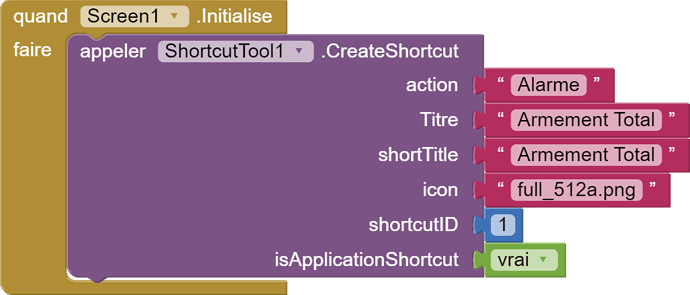It something problem from you're side, the aia you provided works, lets others compile and test it. I have checked the APK from AIA 3 times and it works.
Can you compile that aia and give me
I will try in evening.
May I know the result?
It didnt work. 
Share a video of the result.
Show a video installing THE apk i provided and using it.
Hi can I PM you.
Yes, you can. 
- Fixed permission issue
- Improved code
Download
 Direct download: com.kumaraswamy.shortcuttool.aix
Direct download: com.kumaraswamy.shortcuttool.aix
 Google drive: Shortcut Tool
Google drive: Shortcut Tool
 Download AIA (App inventor): ShortcutTool.aia
Download AIA (App inventor): ShortcutTool.aia
So tell us what you have fixed (which permission issue?).
Read permission 

Hello, a really good extension .. but we are forced to put the full path of the icon. how do you do when you don't know the way. i want to put the images i loaded into my application just by putting "image.png".
another concern if we put true to the action in the application, nothing happens forcing it to be false. thank you for informing me.
I want that!
Try this way:
If application-shortcut is positive then that means you're giving the screen name which is present in the app. If it's negative that means the value will be used as URI, if you put website-URL then the URL will open when you click the shortcut.
Still the same isuue even with the latest aix file. Did you solved? If so, Can you share your solution?
Maybe you have not allowed permissions.
Great extension Keep It Up.
Wow amazing extension. @Kumaraswamy
If you can make a extension to create widgets, it would also be nice