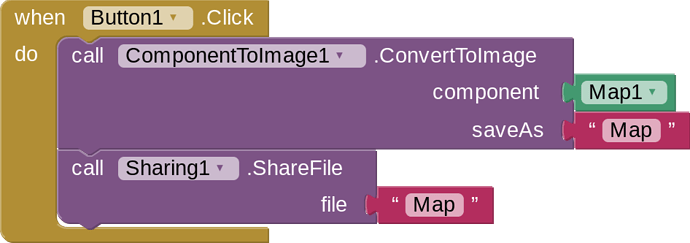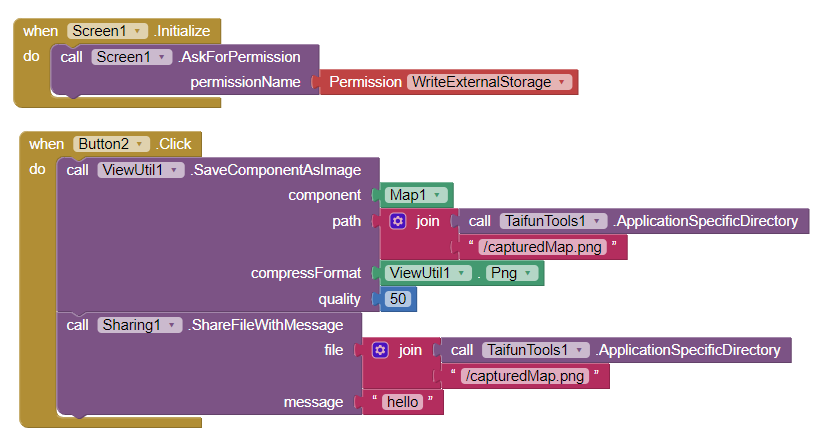Does anyone know how to share a map with a marker on it?
Haven't tried this, but what about printing it out as an image and then displaying it?
The extension does not work
Show your blocks and what you have tried?
Whenever you import an extension when you are connecting to the Companion, always exit the Companion and connect again.
When I just added it I got that error. I didn't connect to companion or anything.
You did...
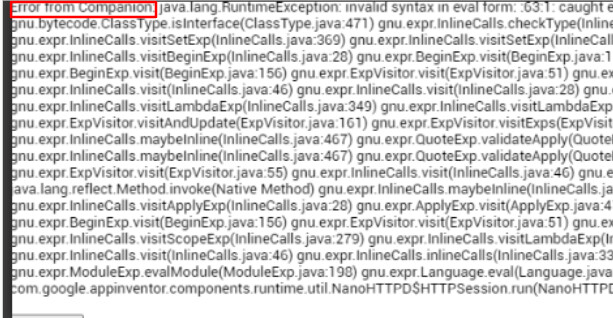
Still getting the same problem with the same error ever time I connect even thought I haven't used any blocks in block drawer.
This depends on where the map comes from and how you expect to share the map.
Here is a simple way using the Texting component
![]() You have to test this example using the test server mentioned in Envió de mensaje directo en Android 12, FLAG_IMMUTABLE until MIT fixes the Texting component (SMS messaging ) because the SMS component is presently not working correctly. When will this be fixed on the main server? I do not know but guess it might get fixed with the next App Inventor update (hopefully within a few weeks).
You have to test this example using the test server mentioned in Envió de mensaje directo en Android 12, FLAG_IMMUTABLE until MIT fixes the Texting component (SMS messaging ) because the SMS component is presently not working correctly. When will this be fixed on the main server? I do not know but guess it might get fixed with the next App Inventor update (hopefully within a few weeks).
Another way would be to use the FirebaseDB or CloudDB or a GoogleSheet where you can
share a location with anyone who has your app. Here is one example Social Distancing ... a CloudDB / Location Marker Tutorial
..and there are many other ways. ![]()
Or, do you expect to do something else?
@MALIK_GBADAMASSI Gordon's extension does indeed work. Here is how to share the Map component and its contents using the extension . I used his nice extension to share with the Gmail client successfully helped with Taifun's FileTools extension and the Sharing component. I did this because I was curious. It does work, however, there is a simpler way to send a Map with Markers as an email of course using the ActivityStarter.
What you do depends on how and what you want to Share and you never told us that. ![]()
I prefer the methods here> Sharing map with a marker - #11 by SteveJG If you want to Share with certain other Programs, Gordon's tool is a fairly easy method.
Captured map image from Map Component Shared with GMail.
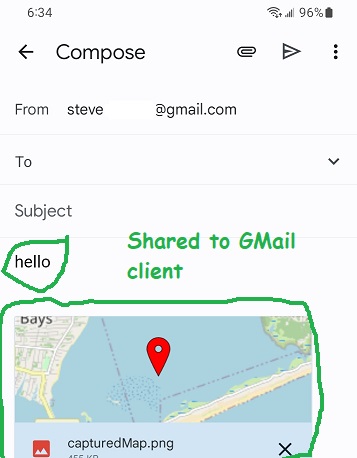
Worked, but I used the extension taifun files and it worked.
This topic was automatically closed 7 days after the last reply. New replies are no longer allowed.