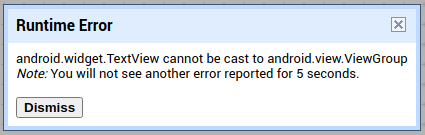You can convert any component to image. Take screenshot of specific component or screen
📦 4.79 KB
📁 com.jerin.s2b.ComponentToImage
Permissions :
WRITE_EXTERNAL_STORAGE
What's New 😍
🆕 Save image to ASD in Android 10
🆕 Create image of scroll arrangements and screens
Blocks
ConvertToImage
Method for convertToImage
| component |
component |
component or screen to create image |
| saveAs |
text |
filename or path to save |
Created
Event raised after image created and saved
| filePath |
text |
complete path to file saved |
Sample
👇🏽 Download Extension
Documentation generated with Getaix
10 Likes
TIMAI2
2
Thanks for the update.
I can't get it to work with just a Label component, it throws this error in companion (Android 7 and 10)
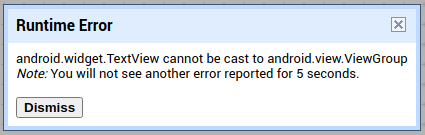
2 Likes
I think @Jerin_Jacob should cast textview to a view and not viewgroup i think?
1 Like
It's because the extension needs an arrangement and not any AndroidViewComponent.
Peter
5
In the past you could use every component. I used it with a canvas also. Didn't test this version yet.
2 Likes
Thank you for reporting.
The issues has been resolved
Download new version or old version from
Feel free to report bugs if found.
Thank you
Jerin Jacob
2 Likes
How can I use extension on ASD folder in android 9 version without permission
Please do not spam communities, already asked in Kodula's community
1 Like
 Component To Image | Free
Component To Image | Free