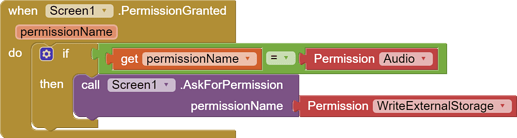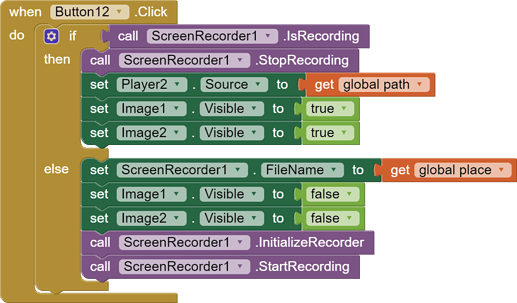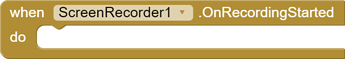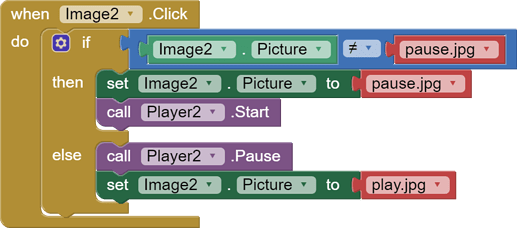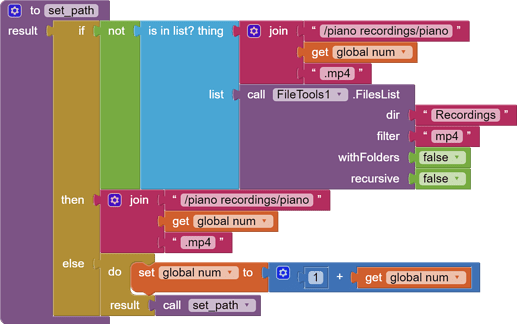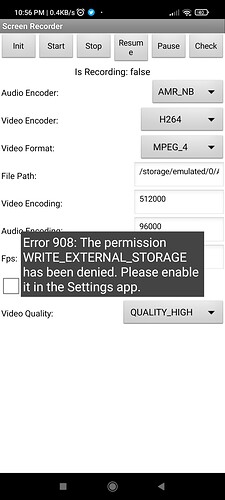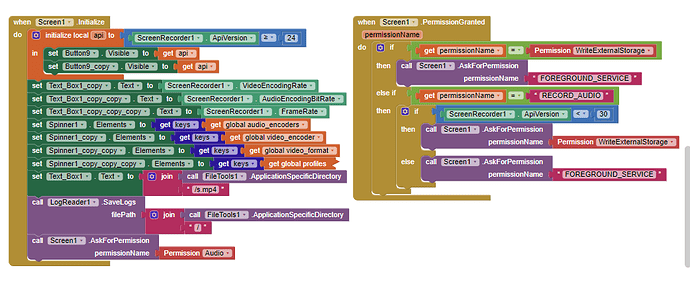You will have to refresh the gallery.
Please read:
Sorry @vknow360 .
here are the blocks:
![]()
![]()
![]()
other blocks (that I don't uploaded there images) were for my other parts of my project and there are not using the extension.
Try with a simple path:
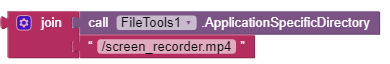
ok, I will try it. but I want the recording to save in gallery app/ a new "piano recordings" album/ piano1.mp4 and if piano1.mp4 is already exist, piano2.mp4 and if piano2.mp4 is already exist, ...
If piano1.mp4 exist then block required is:
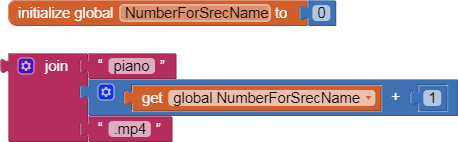
This method might not work always. If it worked for you, please let me know by replying
Yow man where can i find the aia file in this project ? Can u reply the aia file ? I'm trying to update the extension but still i got error
You will find an example aia project in post #11
ChangeLog Version 1.2 New blocks [image] Bug Fixes Fixed bug which was crashing app on Android 10 (Thanks to @Angelo_Angius for reporting the bug and testing the beta version ) Minor bug fixes Changes Some internal changes (Set min sdk to 21) Changed default file path for Android 10 (it is stored in Recordings dir of ASD) Known Bugs/Issues Some events are getting invoked multiple times Aix com.sunny.ScreenRecorder.aix (31.7 KB) Aia ScreenRecorder.aia (72.6 KB) Note : In case anyth…
Are you looking for ... ?
ChangeLog Version 1.2 New blocks [image] Bug Fixes Fixed bug which was crashing app on Android 10 (Thanks to @Angelo_Angius for reporting the bug and testing the beta version ) Minor bug fixes Changes Some internal changes (Set min sdk to 21) Changed default file path for Android 10 (it is stored in Recordings dir of ASD) Known Bugs/Issues Some events are getting invoked multiple times Aix com.sunny.ScreenRecorder.aix (31.7 KB) Aia ScreenRecorder.aia (72.6 KB) Note : In case anyth…
I use this but still i got error in external
This permission has been removed in Android 11.
Do not ask for the permission and save the video in ASD or a shared directory.
Can u give me an example ?
hey, its not working in android 11
Please provide more information.
I used the condition in the image you sent, there is no any error but it did not record, it notify me that the app is running but when i click the stop button its not working
it did not record
So you tried to find the mp4 file, right?
Try to use the path to play video in video player in your app natively.