Regarding the quality I have the same problem, but then my question is if I should increase or decrease the fraps?
or how else can I improve it?
Regarding the quality I have the same problem, but then my question is if I should increase or decrease the fraps?
or how else can I improve it?
I guess it still doesn't work for you.
So how can I help?
What about setting it to a higher number?
friend I already tried and if I fix the quality, but now it turns out that the video shows it to me very small
Everything strange,send a link of apk then.
Also what about showing the blocks, if you are not using aia file given in first post.
in fact I am using the first aia that example command
and what I do is modify the values in it.
Another question is that I do not see a reference to the check use default within the code blocks, so what does this do?
That checkbox will make recorder to not use above properties (except file name) and will try to use best configurations available for quality set below in spinner.
Ok thanks I will try to continue investigating the example aia and if I find something I will comment again
how to play the saved recording using the app?
I do this but it don't worked:![]()
You will get the file path from this event:
like this?
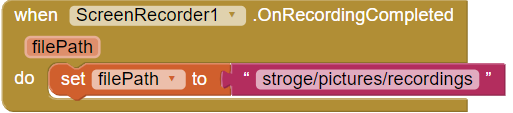
lt doesn't start recording and closes itseIf
No, not like that.
See this example:
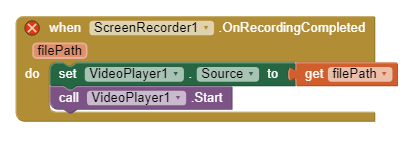
Did you check the example aia given in first post? Also show your blocks.
What should I do with this?
check my blocks please
lt doesn't start recording and closes itseIf
Edit: I guess it start's recording but when l go back to the app, the stop recording button is the start recording button.
and could you make an update for the extension that when l start recording, the app does not minimizes the itself?
If you are asking for help, I recommend you to make it as easy for others to be able to help you ...
You probably will get more feedback then...
which means in your case post a screenshot of your relevant blocks...
To download the aia file, upload it to App Inventor, open it, do some bug hunting for you, etc... this takes time, and most people will not do that...
Thank you.
Taifun
Trying to push the limits! Snippets, Tutorials and Extensions from Pura Vida Apps by ![]() Taifun.
Taifun.
I see you haven't asked for android.permission.RECORD_AUDIO.
Neither this is a valid file path.
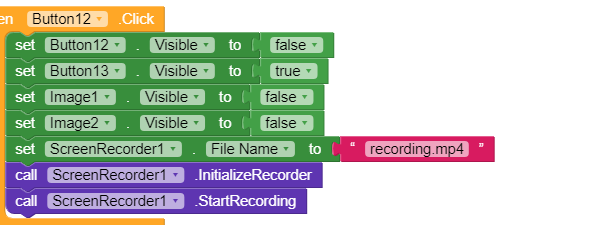
You should check the aia given in first post.
The extension expects you to provide a complete file path in FileName property.
I see you are using Kodular so you should ask your question there and most importantly use the aix available in Kodular Community.
I can't see the recorded video in my phone until l restart my phone.
could you fix the problem please @vknow360 ?