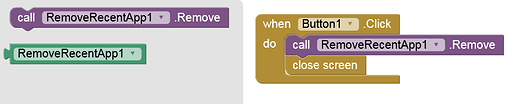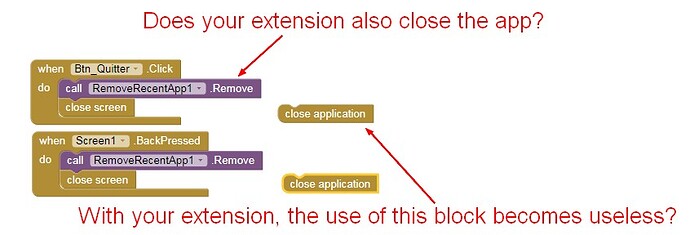Here is a small extension to remove app from recent apps:
RemoveRecentApp.aix (4.3 KB)
That's very very useful extension, good job ma’am 

This should be useful. Quite a few people have asked for this kind of thing before on this and other forums.
Very usefull extension for me 
very useful 
thank you Anke, works very fine!
After noticing that the Removerecentapp extension no longer worked, I loaded the recent version of AIX but this too doesn't work. It happens that after inserting it into the app, it disappears both as aix and as associated blocks. Am I doing something wrong?
The extension still works fine (even on Android 13 and 14).
It is correct that your picture is no longer in aix?
Try again... (it should be visible again).
Yes now is OK. Thanks
Bonjour,
Votre extension est excellente.
J'ai une question cependant :
Votre extension ferme l'écran, et en arrière-plan aussi, c'est génial. ![]()
Est-ce qu'elle ferme aussi l'application ?
Ma question est peut-être stupide, mais je me posais la question...
Pouvez-vous me le confirmer, s'il vous plaît ?
The term "close" is a bit vague. An app can be closed by putting it in the background or by killing it. In both cases the app remains in the task manager.
The method .Remove means that after closing (or more precisely: killing) the app, it no longer appears in the task manager and cannot be reopened from there.
The use of closeScreen only makes sence, if only one Screen is open at a time (mostly Screen1). Then and only then "closeScreen" does the same as closeApp). To understand better what I'm talking about, read my guide "How to switch screens".
So my answers to both questions (in your blocks image) is no.
Tout d'abord, merci de votre réponse.
D'accord, donc comme je n'utilise qu'un seul écran pour mon application en cours de développement, je pourrai utiliser votre extension pour fermer mon application sans utiliser closeApp, tout en supprimant l’application du gestionnaire de tâches (en arrière plan), grâce à closeScreen plus RemoveRecentApp.Remove.
C'est bien cela ?
Pouvez vous me dire si j'ai bien compris, s'il vous plait ?
OU en utilisant closeApp à la place de closeScreen
Est ce que cela est aussi possible ? Sachant que je n'utilise qu'un seul écran...
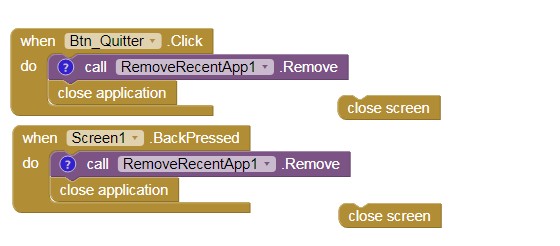
Apparemment cela à l'air de fonctionner.
Pouvez vous me donner votre avis s'il vous plait ?
I described all the necessary information in detail in my last post and have nothing to add to it. So read it carefully again and for the rest, just give it a try (and everything else will work itself out).
In certain contexts, such as leaving screen 1 and going to screen 2, using Close Application really closes the application... but when called again from its icon, the screen will blink by a fraction of a second and will not open the application... which should be called again. In this case, using Close Screen instead of Close Application solved the problem for me. ![]()
Lito
@>-->---