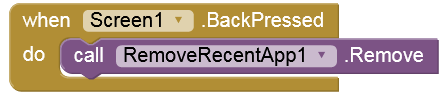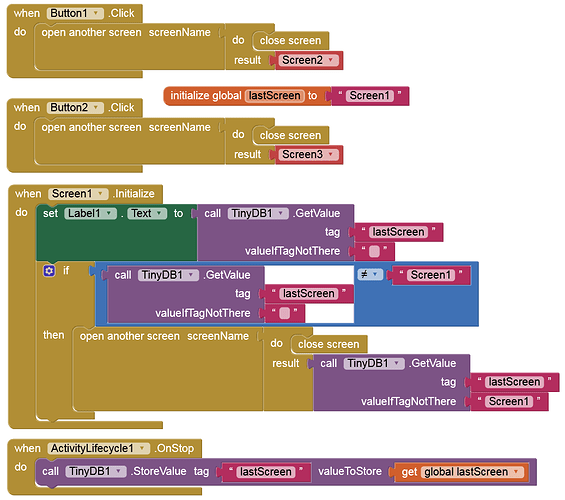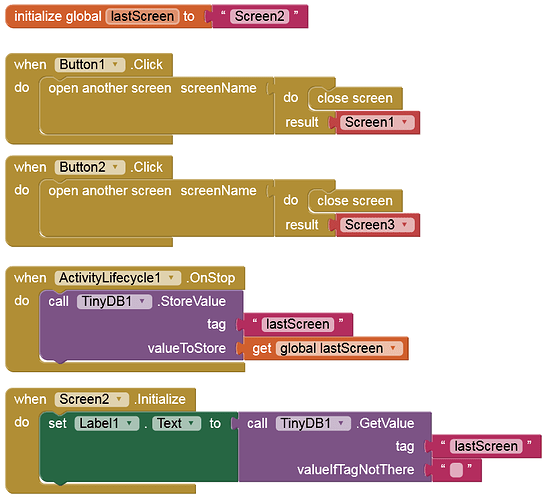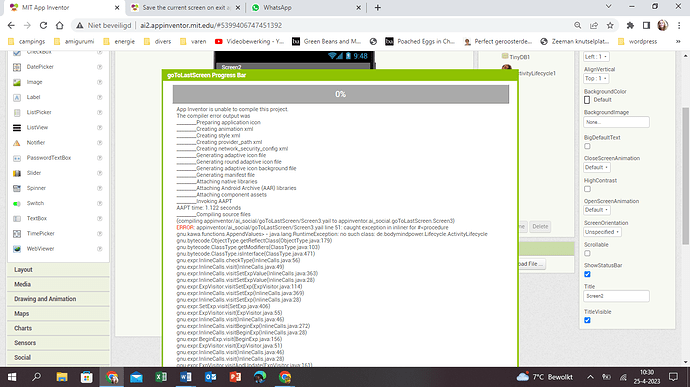thank you but i can not do it. i tryed but nothing worked anymore. now i have ax 10 screens to a app and call it a chapter.
i am going to try your sulotion, thank you so much
i dont understand how that would work? but i am intrestit. can you tell me more or is there a tuteral somewere?
what exact data you want too store?
i dont now, i want the user to come back to the screen he last was. so i guess the current screen?
but the button i made is not working so im doing it wrong.
then just save screen name, next time open this screen
do i have to put the blocks in every screen or just in screen1?
Since you are using multiple screens you have to do it for each screen, the valueToStore for each screen will be different.
Save the data, not the screen.
Here is an example...
Thank you so much. but do i make a button for al 10 screens? because i raly would like it more to just have the one button for closing and saving te game.
can you tell me how to do that?
thank you so much. but after many takes i finaly got the virtual screens to work. so now i have to figure out how to get the player to the right verticalArrangement instead:)
would this also work for the verticalArrangements?
when i upload this aia it wont stay on screen1 but it keeps going to screen2.
goToLastScreen2.aia (15.0 KB)
how can i fix that?
Does this app open the last visited screen when you open the app again?
yes but you should be able to go to screen one, but i go rightback to screen2 everytime. i can not keep screen 1 open only 2 and 3 so there is a eror in the code, i just cant see what it is? can you help me?
You can, but you must close (kill the app, remove it from recent).
So try to remove the app from recent and try again.
Or use this extension: Remove app from recent apps
On all screens: