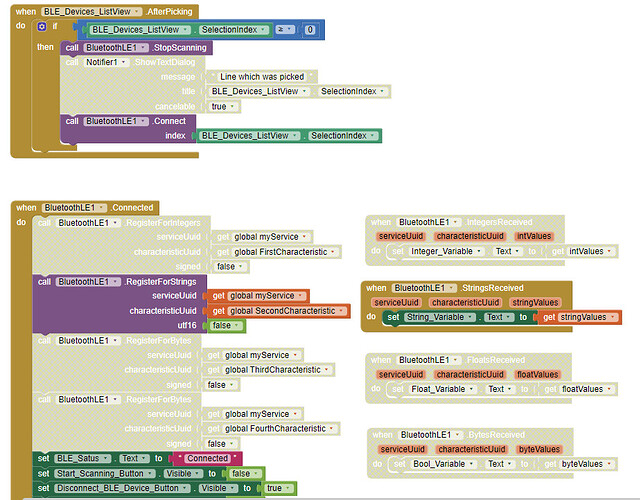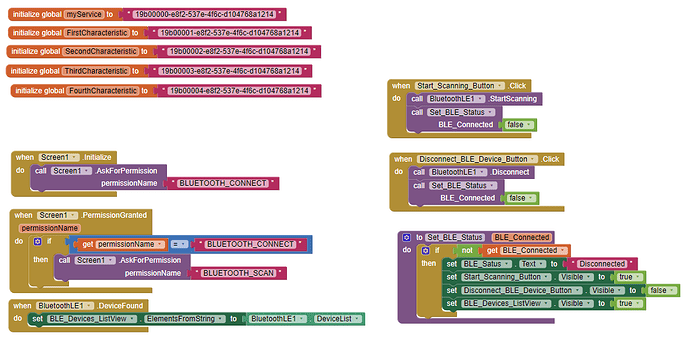I do 
It seems there is a cross-over with some other Nordic files.
So, having removed the other Nordic files, the Sketch will compile but it is not error-free. If you scroll the report (bottom of the IDE) I think you will see part of it is in orange. Orange = warning.
I'm away from the office now (nephew's wedding) until Monday (maybe Tuesday)
Try these together:
Fan_Control_12.aia (216.2 KB)
FanControl12.ino (24.7 KB)
Thanks
Number 11 and 12 compile without any errors or warnings. Probably because the PWM library is the only Nordic library on my system. #12 does not work at the moment because it is tripping the WDT before connecting and consequently resetting the board. I had that problem before and I am aware of how to fix it. I will have to play around with it a bit. I will also be out next week as I have another truck load to move up to CT.
Good morning ALL
I am having acute problem of BLE not able to connect to Arduino. I am using Arduino UNO R4 WiFi. Arduino's sketch seems to be working as nRF CONNECT can connect to Arduino UNO every single time. It is also showing the data as it should do.
Unfortunately, no matter what I do including double checking UUID's and double checking the code, MIT does not want to connect to Arduino.
A caveat here - in the beginning MIT was able to connect to Arduino and I was getting messgaes on Android phone. But that was just once only.
Could any one share if they have been successfull in getting a resolution.
type or paste code here
Maybe a more recent version of the BLE extension would help?
Hello JohnChugh
You should have opened your own Topic, your issue is unrelated to this Topic and indeed it is a different microcontroller (different family).
To find out what might be wrong, we need to see your files - App Inventor .aia and Arduino .ino. Please upload them.
It's interesting that you did have the Project working once - perhaps a code change or something loose/broken on the hardware side.
See my site:
https://www.professorcad.co.uk/appinventortips#BluetoothFailure