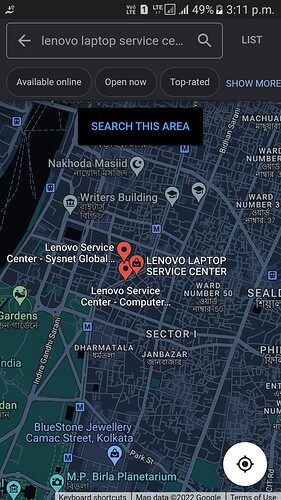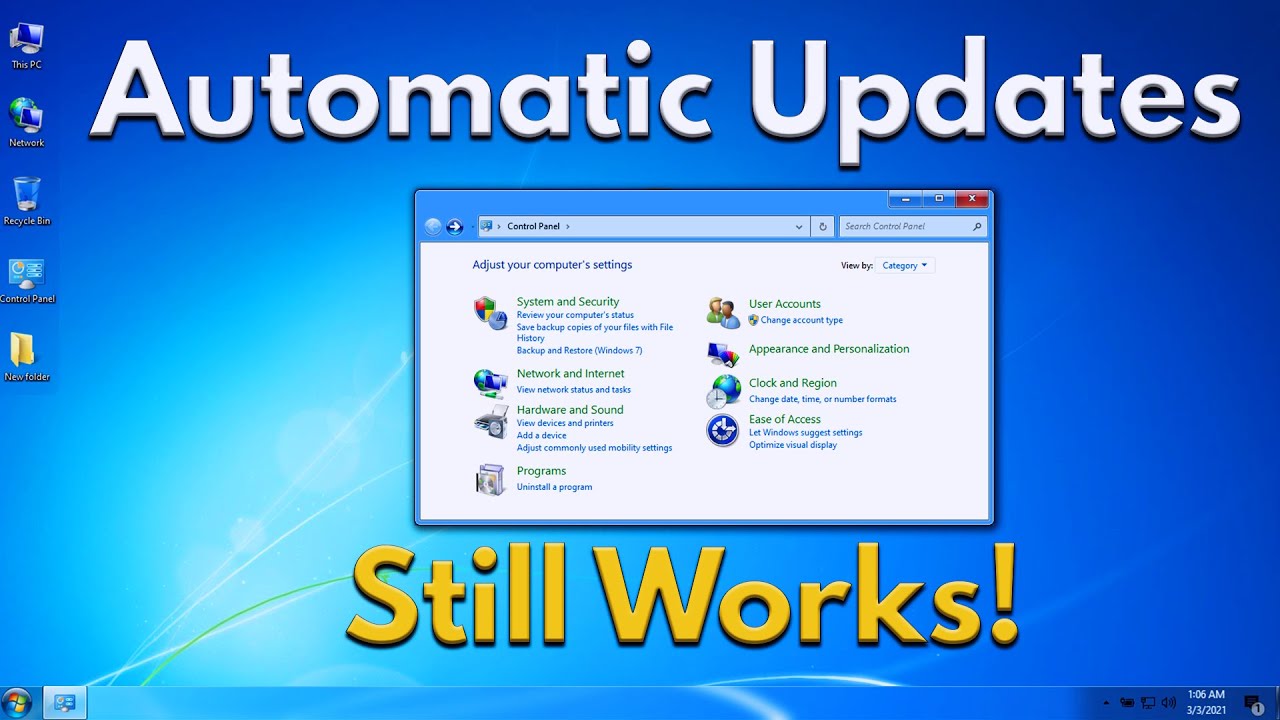I also have a Lenovo laptop. First thing I did was replacing Windows with Linux Mint. 
But I want to go with Windows cuz, I like Windows the most.
Could you explain about the error ?
I'm quite confused cuz they are saying the a System file is missing or contains errors.
But I don't even delete an image from my Laptop. So when or why did I delete a System file ? Or is it that it contains errors ? But then where could the error come from ?
Also another thing, I knew 2 years after I bought the Laptop, that the Windows software they sold me is not genuine. But that is not even mentioned in the error.
Don't know. I don't like Windows 
Hi
The registry is a quirky record of all software and settings on the machine. Microsoft have always been expected to dump it, but it remains for legacy programs that never got upgraded.
Your issue is probably being caused by one of the programs installed - if the registry entries are not correct they can 'leak' into or overwrite other parts and boom! Corrupted registry that the system thinks is missing.
Solution: Remove the hard drive, connect it to another computer with one of these:
USB To SATA Cable 2.5” Laptop Hard Disk Drive (SSD HDD)

Format the drive (NTFS). Do not use 'quick format', it has to be wiped properly.
Re-install the drive into the Laptop
Re-install Windows OS
Next step, re-installing your favourite software, is critical (because one of the programs is corrupting the registry). The culprit is likely to be a program that you recently installed before Windows crashed. Avoid installing that one. Install only the programs that are 100% needed, and use Registry cleaning software after the installs so that the most common errors are sorted out.
I'm not such a pro who can repair his laptop by himself, cuz I'm just a Student of Class-X aged 15. But I think the place in the map below might be the solution for me.
Thanks for all the help. If anyone else has the problem, it would be solved.
You deserve a solution marking @ChrisWard cuz whatever you said, would give me a solution if I try to use it on my Laptop. But I don't know who has the power to mark a solution. 😅
Ref :
This post of yours contains the recovery tools which is required for my laptop. So thanks. 😊
I think the outlet you used before probably used recovery tools but re-installing on a freshly formatted drive can't be beaten (It's very easy to do) ![]()
The people at the Lenovo Laptop Service Center should know what they are doing ![]()
If you mean the OS, it's probably OEM (Original Equipment Manufacturer), which is actually genuine. Microsoft allows companies to copy Windows and just supplies the licenses to them, which is very practical, especially if the OEM is in a different country.
They gave me no Product key. I didn't know that concept cuz I was just 11 years old when my father bought me my first PC from a shop. And that shop was not a Lenovo store. It was rather an electronic store which sells bunch of electronic stuff.
If it would have been a Lenove store, I think they wouldn't have sold me a copied Windows Software.
Edit :
For the last month or two before my Laptop stopped working, there was a half-transparent grey-coloured text on the bottom right of my screen, telling me that Windows Activation Required. When I grew up to be 13 and a half, I understood the concept of Product key, the exact thing which I had not received from the seller. They hadn't even given anything except the Laptop, its box, a free backpack, and the Laptop charger, and two years of warranty (on the end of which, my Laptop stopped working). They gave no recovery drive or USB.
Your Lenovo model is .... ?
From Microsoft:
The product key is preinstalled on your PC, included with the packaging the PC came in, or included on the Certificate of Authenticity (COA) attached to the PC.
The product key for new computers that come preinstalled with Windows 10 has the product key stored within the motherboard firmware. Users can find a Windows 10 product key by issuing a command from the command prompt.
Press Windows key + X.
Click Command Prompt (Admin).
At the command prompt, type the following to reveal the product key:
wmic path SoftwareLicensingService get OA3xOriginalProductKey
On first installation the product key is "locked" to your hardware, and this info stored on Microsoft servers. You do not need a product key for re-installation of Windows(10) from DVD/file (unless you have swapped out all your laptop's main components!).
But in the settings option, my PC prompted something like, "The Product key would be given to your by the person who sold Windows to you, or in an email from that person."
They sent no e-mail, nor they gave anything.
Ummmmm... that can be done only when my laptop starts working. ![]()
Actually, suddenly someday the PC prompted me somewhat like the Windows Software I'm using is not genuine, and also told me to use the Activation/Product key to continue. From then on, some settings were blocked on my PC, like I was not able to change my HomeScreen Wallpaper or my Username (the one which appears when the PC is loading), the Image above my Username, etc.
It seems to that it wasn't genuine at first place, it could have been, just a thought.
Yes indeed - not to worry, the Lenovo repair centre should know all about these things and more. Wish you luck - at your age, you shouldn't be getting grey hair ![]()
Thanks ChrisWard.
Ummmm... so what might be your age, cuz you have white hair in your profile pic. ![]()
Mr. Computer Scientist, that's what the title you should get. ![]()
Thanks for all your help. ![]()
I'm not sure - I'll have to ask my grandchildren if they know ![]()
I guess your grandchildren are older than me. ![]()
Maybe it is above the max value a long variable can store. ![]()
My current PC is a Frankenstein's monster, assembled by my son from scavenged parts.
It started complaining about being non-Genuine after I applied a Windows 7 Update to it.
When it finally crumbles to dust and I get a new PC, the problem will disappear.
Otherwise from assaults on my vanity and honor, I have suffered no other effects*.
- That I know of. Microsoft has refused me updates, so I live dangerously.
But actually what happened in my case was quite different.
For the first 1 year and 9 months (approx.), the PC was running properly. Suddenly someday it showed that Windows Activation Required in the bottom right corner of the screen. When I clicked on it, it opened the Settings app, telling me to enter the Product Key. They said it would be given to me by the person who sold windows to me. I searched the laptop box and even the bills ! But later, I came to know that Product key for Windows is not to be found in a Lenovo box. 
That dim light grey text at the bottom-right corner of the screen thus was never removed, letting me not to adjust some system settings.