Hi, is there a chance that using this offline version some functions of the app could be lost? Something changed with the nb185 release?
Thanks
Hi, is there a chance that using this offline version some functions of the app could be lost? Something changed with the nb185 release?
Thanks
the latest release there is nb187b, see also AI2Offline - Browse Files at SourceForge.net
just test before uploading to Google Play...
and especially for working with an offline version remember to backup regularly... see also MIT App Inventor 2 Tips – TWO DOG APPS
Taifun
Trying to push the limits! Snippets, Tutorials and Extensions from Pura Vida Apps by ![]() Taifun.
Taifun.
Oh great, I didn't notice, I downloaded it some months ago.
Okay thank you Taifun! I'll give it a try.
I have multiple compile errors.
After what was tried? What are you talking about?
what about providing more information?
Taifun
I have the same problem as the original one from this post. I'm trying to upload a new version of my app to Google Play Console after having exported it from AppInventor as an aab file. It keeps telling me :
Your APK or Android App Bundle needs to have the package name - with a convoluted package name that I don't think I ever used when I first uploaded an apk to Google Play a while back. When I change the file name to that suggested it tells me "invalid file type." I'm thinking that there must be somewhere in AppInventor where I need to change a package name field.
I tried uploading both aab and then apk, both failed with the same error message
I was using the online version of AppInventor and thinking that the aab that it exports would upload directly to Google Play. Is it going to be necessary to decompile it, rename it etc etc to get it to work? Am I going to have to use an offline version of AppInventor?
To be quite clear about the post I was referring to, which show the problem I have, it is this one :
Abdelftah_Shahat
Hello Dears , i need some help from you related to while im going to upload APK file for new release for an application already in production months ago ,i have this message "Your APK or Android App Bundle needs to have the package name com.test.SphinxGlassMaintenanceTeam."
and i dont know why while there was no changes on the app names , could you please advise ?
thanks alot
Afattah
In order to be able to release an app in the Play Store, at least the following requirements must be met:
packageName is the same (as the previous / original one).targetSdkVersion corresponds to the minimum SDK required by Google (from Aug 2021: SDK 30 for new apps and from Nov 2021 also for updates).This packageName must be created by an offline version of AI2.
The packageName created with AI2 (online version) is:
appinventor.ai_<email>.<projectName>
E.g. in my case:
appinventor.ai_bodymindpower.Relax
Thanks so much for your rapid reply. I did increment the version number. I'm now trying to rename the project name in AppInventor to the same as the original one (I found another post about that, but as it is still in the rubbish bin I'm trying to figure out how to empty that so I can do this).
This is the best way.
There is no way to get this packageName com.test.SphinxGlassMaintenanceTeam with AI2 (online).
So you must use AI2Offline. Btw, which offline version did you use?
I have just downloaded the offline version 3.4, and, now I have your confirmation, I will fire it up and see what I need to do to get it to spit out the project with that name format.
By the way I would think everyone using AppInventor is going to have this same problem. Should you not post something on the AppInventor Front page with instructions?
What do you mean by that?
I was thinking that all those that already have an app on Google Play and are trying to update it may
encounter this same problem - perhaps only if they changed the app name in AppInventer between times (not everyone will know that changing the app name would do this). Is this not the case? Is this problem not related to Google's new policy regarding app bundles?
The appName doesn't matter. The projectName has to be the same. And you cannot switch between AI2 and AI2Offline (because the packageName will change regardless of the projectName).
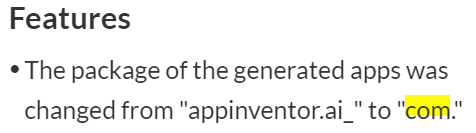
No, it is not related to ...
I had trouble uploading my updated app,, cause i changed the project name changing two uppercase letters to lowercase. When i rename again with the uppercase letters like the original sended to playstore, it was accepted ok.