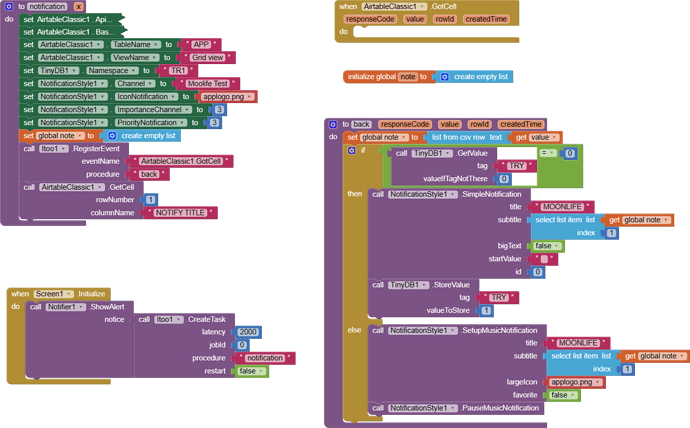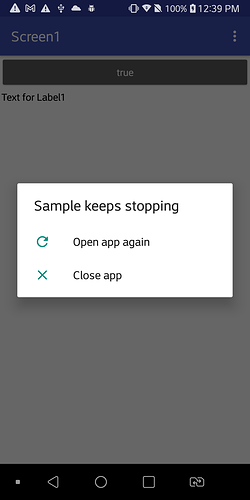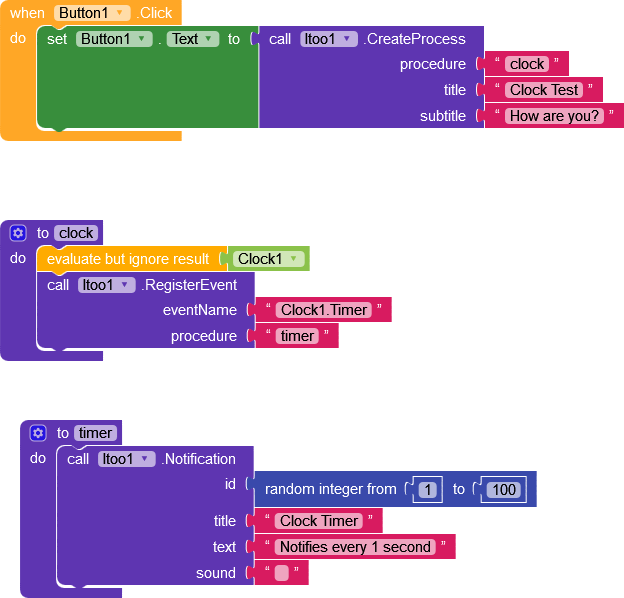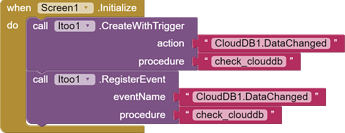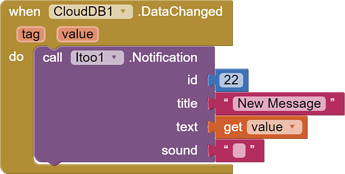how to change notification every second to every minute? Thanks
Hi, please show us what have you tried?
Hi, the background plugin is not working, it plays without adding a tiny db or list event, but it does not work with blocks, where did I make a mistake, please help??
i found a new result for the notification only the subtitle entry with the text block is shown in the background other value blocks are not accepted?!?
If you want to use Tiny Db, you should use a foreground process
Hello @Kumaraswamy . I have tried the above sample blocks "Notification every second". Upon clicking the button, the notification appeared but the app automatically stops.
Device : LG Q6
Android Version: 8.1
Hi, please show me your blocks, sometimes even a small minute difference causes a lot of problems.
You must add a parameter "x" to the clock function.
Hello everbody,
I´m trying to find a solution for the following problem.
I want to check if a value in cloud DB has changed and if so there should be created a push notification. Up to this point no problem, but all this has to happen in the background, when the app is not running (means: when one user changes a value in clouddb, other users should be informed about this by a notification)
I tried a few extensions, but it didn´t really work.
platform: One UI Vers. 5.0 Android 13 (and it should work on little lower platforms)
Maybe anybody can post an example ?
(btw...I´m from Germany and my English is not so good, so sorry for that)
You can show us your blocks, what you have tried.
I can, but first let me aks a few questions, please.
I´m not sure, if I really got it, how this exstension works.
Do I need to "register" each event, that should run in the background?
"Create Task" creates an event running in the background? (running when app closed)
"Create process" creates an event only when app is running?
Is it possible to send a notification with another extension triggered from a background task?
Create Process refers to the Foreground State, it moves the app to a foreground state.
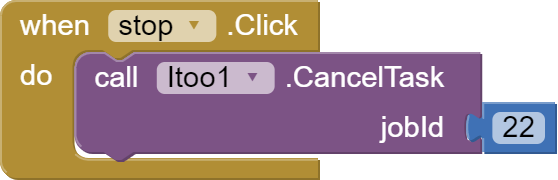
This works in that way, that I get a notification also on another device, but only when the app is open 
Where are you creating the foreground or background process?
Also you should use the RegisterEvent block in the procedure itself and not outside.
And the procedure "check_clouddb" is missing two arguments, you need to add a value called "tag" and "value" that should match to the original DataChanged event.
That´s my question...where and how I have to do it.
Ok, I´ll change this
Can you give me an example? I don´t understand what you mean right now ![]()
![]()
You just have to use the "CreateProcess" Block
Just add two more inputs for the procedure.
In the screen initialize block?
What kind of inputs? (I think I have a blackout now ![]()
![]() )
)
Check the "Adding Parameters to Your Procedure" part: