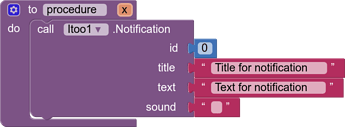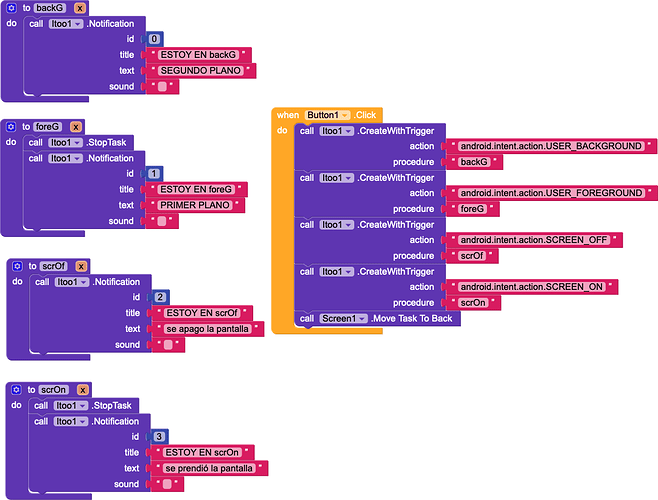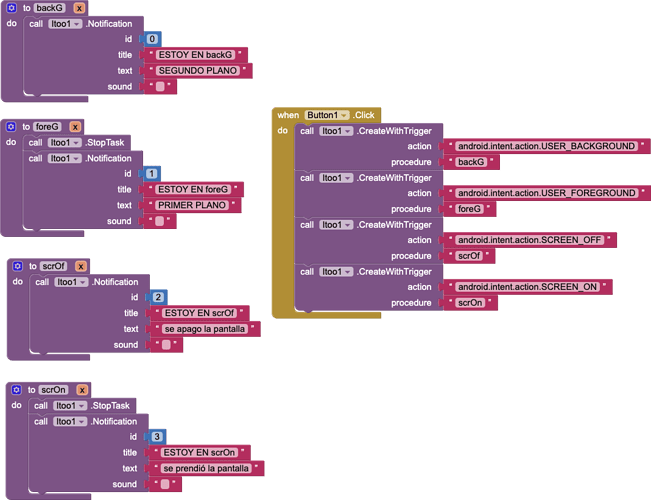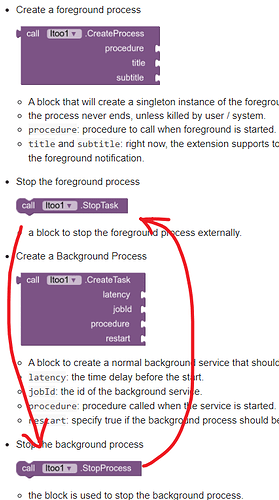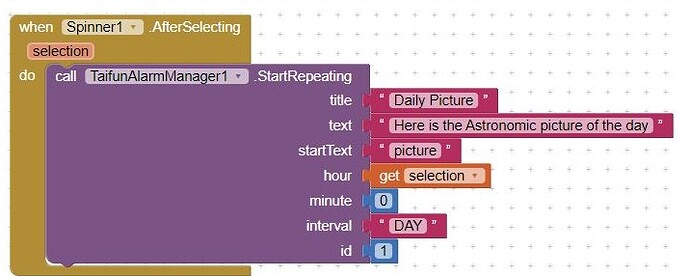You have to add the parameter / argument "x".
thanks for help,
but can it poseble to hide running notification?
No that is not possible if you use the background service through a process.
A process is a background service with Foreground mode.
okay can i change notification icon?
Right now you are not able to change the icon, the feature will be there from the next update.
@Develoment_System_NR you do not appear to be working with AppInventor. Ask in the community of your builder due to differences in distributions components and behaviour..
import the project to http://ai2-test.appinventor.mit.edu/, remove the move to back block and it doesn't work, can you help me
The issue there actually is that you need to remove the argument x from blocks that are actions (like events).
Also the block CreateWithTrigger can be only called once, only the last call will be registered.
This has been fixed in the new update, that will be released in a week..
Yep, makes sense, I'll change them.
Please can you help show Notification daily at specific time using your Extension
Hmm, I'll see that.
Thank you 
in case you are open for other solutions: the alarmmanager extension is able to do it easily
example blocks:
Taifun
Thank you
Thank you
Hello, friend do you have any update available for itoo2
im really sorry, im so much occupied, school projects and exams.
Good luck with all your projects and exams. Don't apologize. Take all the time you need.