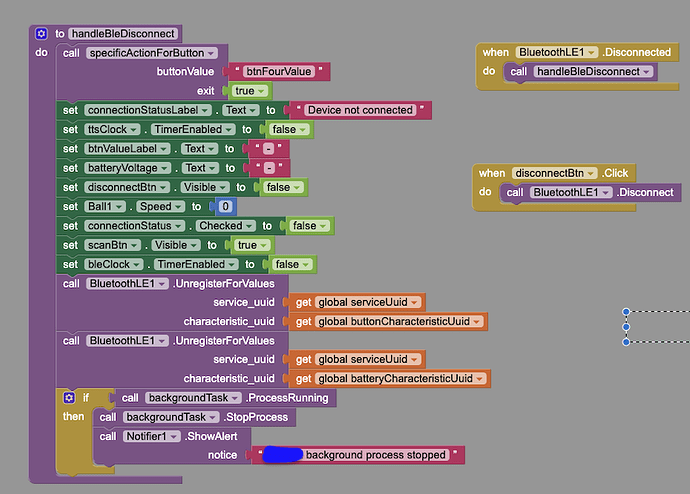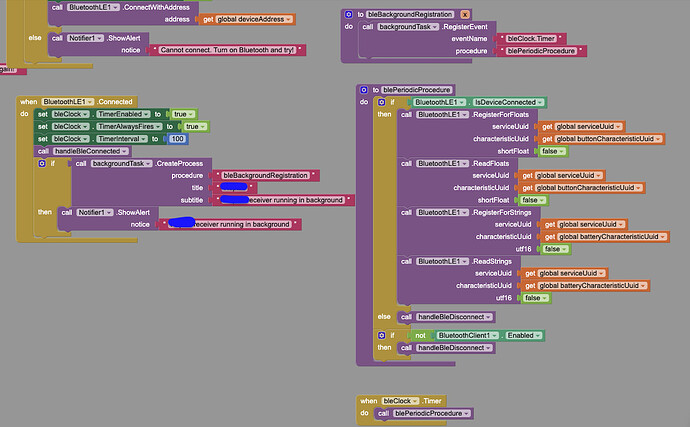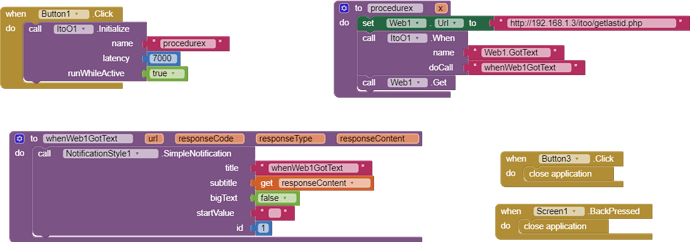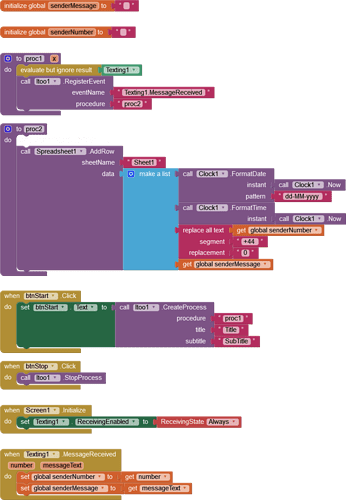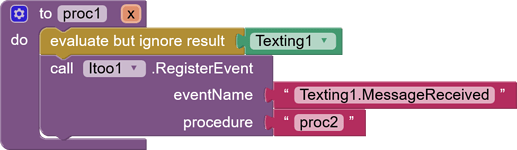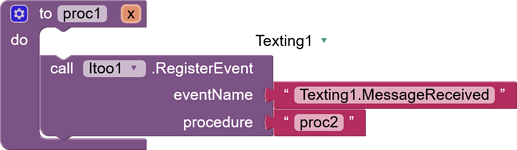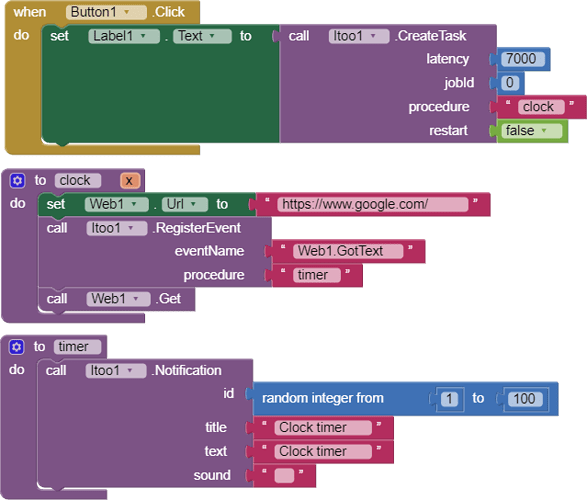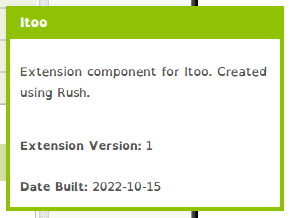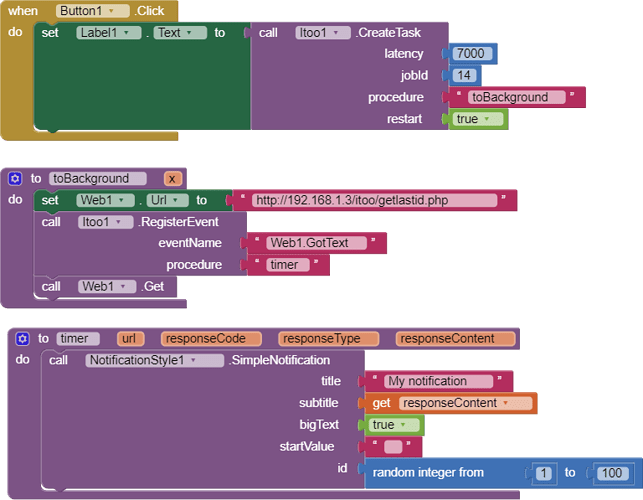Have you also tried CreateProcess? Or "restart" set on False. If these things don't work, then you have to wait for the @Kumaraswamy response.
MajkerDaskSklep component is not used before registering the event thus the extension does not recognize it, you can use eval result block with the just MajkerDaskSklep block.
Here is the screenshot of my blocks that works for a successful foreground process even if app is closed.
I shared my blocks which are relevant to creating foreground process. Anyone in this group can message me here. I am not active in this group but would respond at the earliest possible.
Which version of the NotificationStyle extension are you using?
The latest version is here
Taifun
Great, I will try this latest extension of your.

The same it doesnt work on my android.
Because you use the old extension from the Kodular community.
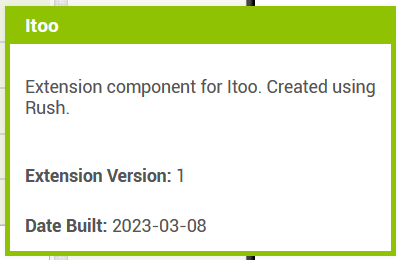
This is not working and I'd be grateful if someone would kindly point out what is wrong with these blocks.
The object is, in the "background", to upload to GoogleSheets the datetime and a parsed version of an incoming sms from a predetermined single phone number when received on a single phone with this app installed. The attached version is simplified to illustrate the process - testing for appropriate sender number and parsing of message etc not included at this point.
I would hope to later use the SaveProcessForBoot method.
The sms to spreadsheet method works fine if run from in an open app not running Itoo.
Thanks in advance.
You have to use the RegisterEvent method for the MessageReceived event similar to this example
Taifun
Many thanks for your fast response @Taifun
I may be misunderstanding your advice but I don't see any reference to RegisterEvent in that partricular post or its subsequent replies. That post also seems to refer to an earlier version of the Itoo extension.
I am alread using that block in my proc1
Any further clarification most welcome.
sorry, I missed that
you can't use the Texting.MessageReceived event like this
you have to use your proc2, but it needs 2 input parameters number and messageText
see also this example, which uses the Web.GotText event
and adjust your blocks accordingly
EDIT: also I think, your evaluate but ignore result Texting1 blocks could be removed
Taifun
Thanks @Taifun
If you mean...
...then I'm afraid it's still not working (switched from Spreadsheet to Notifier for simplicity). Very likely my error as the blocks in the current and referenced extension versions are entirely different.
proc1 invokes the top message bar, after that stage - apparently nothing.
If I get it working I will post as a simple working example - something greatly needed in this post for us amateurs.
Hello, could you please message me the project file .aia or the .apk file, I can check what's wrong.
Edit: Evaluate ignore block is required, since they cannot be registered before calling atleast any block of the component.
Hi, regarding the Texting component, the extension does not support it, some special functions needs to be invoked to make the Texting component work.
It will be covered with the next update.
Your timer procedure needs the same input parameter as the Web.GotText event, see also this example
Taifun
Yay', this one works,Thanks. Is there any way that I can call this repeatedly? because the notification just goes once. Here the updated code.
Hi, for that you would have to create a foreground process, you would have to replace the CreateTask block with the CreateProcess then create a timer, register the event and do repeated requests.