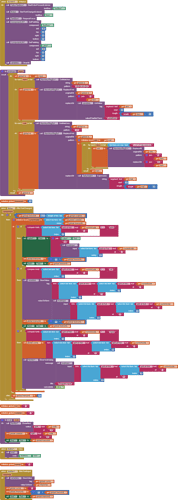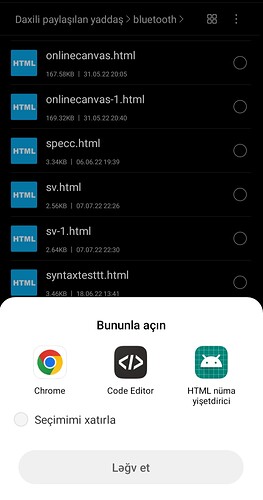How can i make my app accept specific file extension by default and run process automaticly with this file.
folder ? ext ? show/edit ? elaborate please your question.
Case-1: If I do Ctrl+O in Adobe Acrobat it shows only .pdf files to be opened, in MS Word it shows only .doc files and it happens in other window programs as well.
Case-2: If I double click on pdf file it get open in pdf viewer and same can happen with other file ext as well.
Which case is close to your requirment.
Case 2
For example when user clicked on .exm file it opens in my app.
I have not done any experiment with Intent or intent-filter, maybe this would be helpful to you,
You can tell the world (aka: android) that you want to open a certain file type by adding an intent-filter. What you basically do is put in your manifest that an activity in your app knows how to handle the filetype (or website/protocol etc).
No, i mean example by this.
Adobe Acrobat opens pdf for example. So i want when i click specific file extension, it will open in my app.
Show us what you've tried so far (your blocks).
What do these blocks have to do with opening a specific file (file type)?
They do nothing about openning file. When user opens file with this app will parse and do the actions. But I can't figure out how can i do this.
Then specify your question and last but not least the topic.
I don't want to open files in other apps. I want to open files in my app.
Looks like you will need to edit your manifest.xml to make your app one of the default apps offered