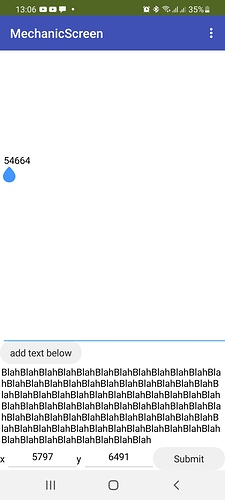I have textboxes in a screen set to number only, the boxes do not show the numbers after typing on the popup digit only keyboard. But in the same project, another screen's number only textboxes work fine. I looked at the settings multiple times, and could not find out the reason. Why don't the numbers show up in the boxes after typing? Thanks.
Check the text colour you have set for the text boxes
If using dark theme or black title text theme you may also need to change the text colour
i was wondering about the same thing, but the one worked had the exact same setting. Both have black as default background and black as textcolor. When i changed the background to none, the box frame disappeared, still no show of the numbers. When i changed the background back to black, the whole box becomes black. It appears, whatever background/textcolor i use, the numbers refuse to show up.
? huh ? could this be the problem ?
when the text box was set, it was black background by default (i did not make changes), but it shows white space in box and a black frame as you would normally expect. After trying with different color settings, now I have the box either a black rectangle or a white space without the frame (cannot see where the box is).
You must be using dark theme.
Set the texbox Text Colour to green or blue, that should show your number
but when i uncheck numbersonly, the box takes input normally, but the popup keyboard is text keyboard.
green or blue not working either. I am able to bring it back to the original state of a normal looking box by choose the "default" blackcolor for background and "default' blackcolor for textcolor. Again, when i set it to numbersonly, it refuses to take input though the number keyboard pops up
I have two textboxes preset to numbersonly, these boxes are inside a horizontalarrangement that is preset to invisible.
- When a condition satifies, it turns the horizontalarrangement visible. When typing in the boxes, number keyboard pops up, after typing any number, NOTHING SHOWS UP in the box.
- But if i do not hide the verticalarrangement at the beginning, typing number in the boxes is fine.
- I played around and found that, when numbers do not show in the boxes, the only thing shows up when typing with the number keyboard is a single decimal point (not even the comma).
- It shows only one decimal point even if i type multiple times on the decimal point key.
- strangely, when i try to replicate this problem in a new screen (with just the horizontalarrangement part), i cannot reproduce the problem.
- if i do not preset the boxes as numbersonly, even when the horizontalarrangement is preset to invisible, the text/number keyboad types fine in the boxes.
What do these symptoms suggest? Thanks
Can you post your .AIA file here?
Please provide a demo aia project that reliably replicates your problem.
Also indicate android version, device, theme used...
as i mentioned that i tried to make a demo to replicate the problem, i couldn't. Well, for now, i may just leave the way i have: not using numbersonly for the boxes there. A brief break for you all who have been very helpful in my exploration of using AI2 and myself. Thanks to all of you.
Hi Studio WHY
That could mean there is some form of file corruption in your Project, which may cause other issues further down the line.
test.aia (1.8 KB) OK, finally i am able to replicate the problem. Try the attached .aia file. The problem is that when the box is behind the popup keyboard, it won't take input (except the decimal point, just a single one). If the box is viewable when the number keyboard is up, it takes input. Sometimes, it's unavoidable to encounter such scenarios, it needs to be fixed.
Tested your aia on Android 12, companion 2.62. The textboxes take input just fine. You may have more success if you change the top textbox to fill parent instead of a fixed height (you can do this with the button click event or using Taifun's textbox listeners). No issues with visibility of numbers here.
Have you tried on the text boxes on the bottom of the screen..
Only way make it work as demonstrated by @dora_paz, make the screen scrollable or use VerticalScrollArrangement and put all your components in it.
Yes, making the screen scrollable worked, this is the solution. Thank to you all!
This topic was automatically closed 7 days after the last reply. New replies are no longer allowed.