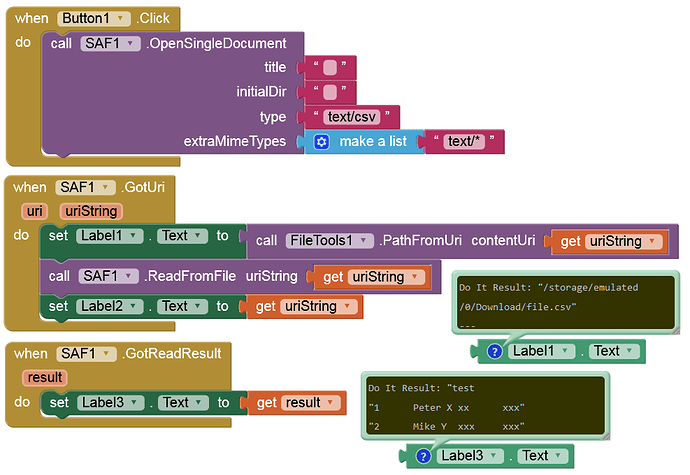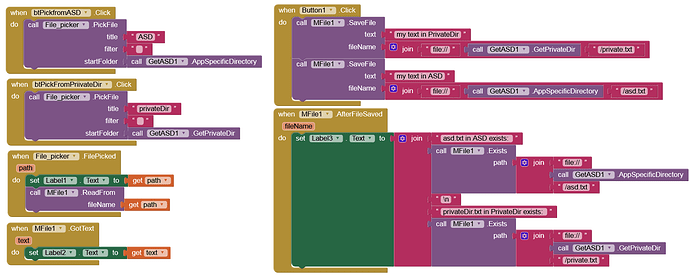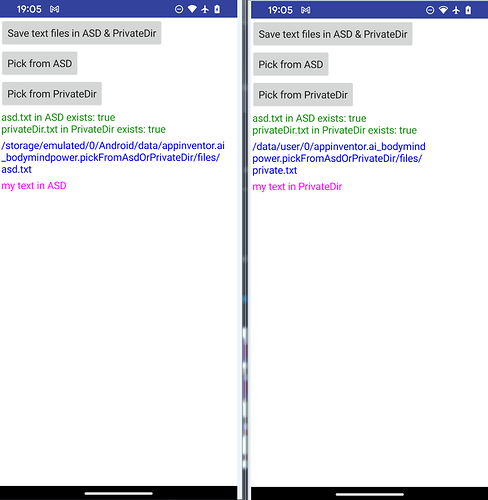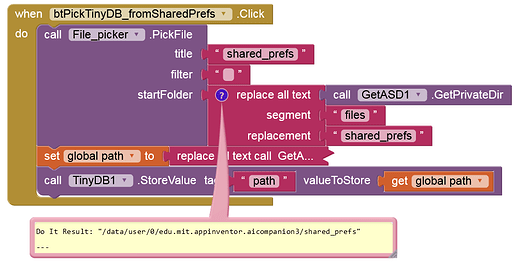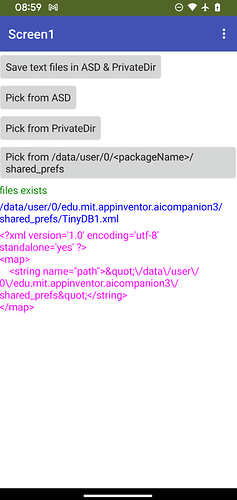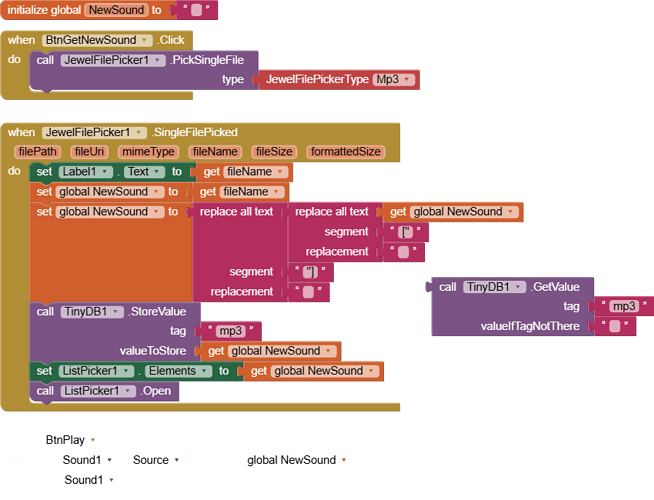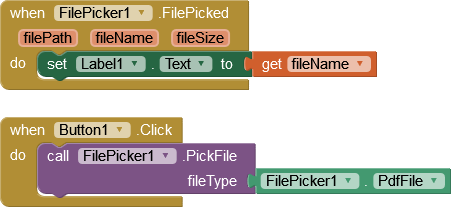
@Anke Sorry for the late reply, but my problem was solved with your first answer  Thank you for that!
Thank you for that!
Those HTML files are actually partly composed by the user of my app. After editing, the files shall get uploaded to the webserver of the user.
KR, Oliver
Hi,
is it possible to import a csv-document (e.g. from the folder "Downloads") using the File Picker. It doesnt work for me.
Thanks in advance
See here Some basics on Android storage system
I.e. you can use the file picker extension only if the file was previously stored by your app...
If not, you have to use SAF
Taifun
Thanks a lot, are there examples on how to do this?
Show your blocks.
And tell us if the CSV file was created by your app. If not, as @Taifun said you must use SAF on Android 11+. EDIT: But then you can't pick a non-media file from the Shared folder /Download, but from the non-shared folder /Downloads. (see my post #37)
See also here:
I have to admit, I don't really get along with the SAF -extension, maybe my knowledge therefore is just too limited. With only the documentation provided I am not able to simply open a csv-file (I want to write the data in a Database later).
and the csv wasn't created by the app.
This is all you need:
Note:
And I've to correct myself, because if you use the OpenSingleDocument block, you can also pick a non-media file from the Shared folder /Download. (But you cannot open (select) the folder itself using OpenDocumentTree.)
For some strange reason FilePicker is at the heart of a problematic Project file corruption:
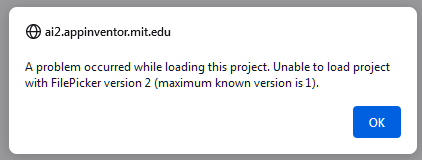
Has anyone hit this problem before? Is it the fault of this extension alone or did it clash with another extension?
My guess is, the extension can't be used anymore because of the new file picker component of the new release, see also
https://appinventor.mit.edu/ai2/ReleaseNotes.html
- New FilePicker component (Android only at the moment)
EDIT: the extension needs to be renamed else it can'tbe used anymore...
Also there are still some open questions...
Taifun
Will it work at all Android API levels?
Yes, the extension is tested with Android API 33.
(Thanks)
This extension is now free.
It should also be possible to pick files from the ASD on Android 11+, right?
I've renamed the extension from FilePicker to JewelFilePicker to prevent conflicts with the in-built component.
You can also pick a file from /data/user/0/<packageName>/shared_prefs in the internal storage, e.g. this TinyDB.xml and read and/or copy it.
Of course, it is not necessary to specify the exact directory beforehand. You can also navigate there from the PrivateDir.
the extension you are using is not the same as in first post of this topic?
Correct. I had raised the question of why it shouldn't be possible to pick files from hidden directories (like ASD on Android 11+ or PrivateDir in the internal storage). And apparently it is possible.