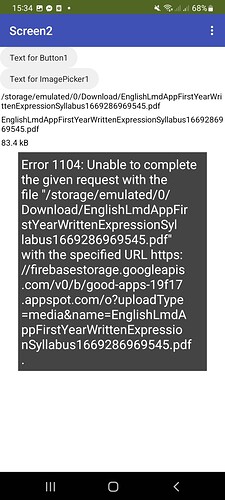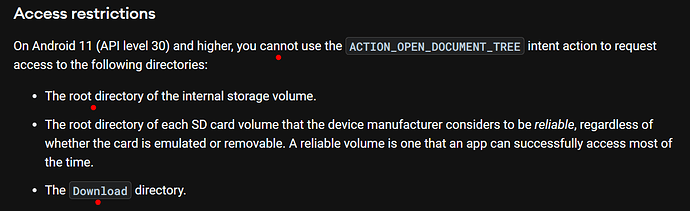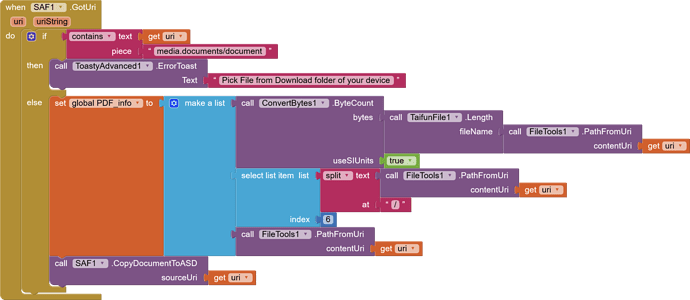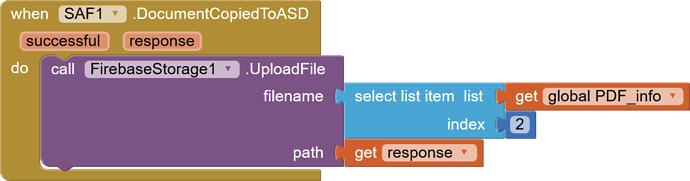I need to pick PDF file Successful in Android 11+ as Firebase storage show me this error
As I said, you cannot access a non-media file from /Download that is not created by the app itself.
The ONLY way is to grant MANAGE_EXTERNAL_STORAGE permission (which will most likely not be accepted by Google in the Play Store).
What about Copy the URI To ASD then upload it from there ? is it effective
and again:
By the way, where does that "ominous" PDF file come from?
Note:
Incidentally, I'm surprised that Google calls it "internal storage" here, since it is actually the "external storage". At this point, Google seems to be looking at it from the user's perspective here, not the developer's or Android's. 
Actually I manged to solve the problem on Android API +29 by Copying the URI to ASD then upload it from there Android API 28- had no issues with File picker Extension
Downloaded PDF using Name+System clock (Timer)
So again, where does the PDF file come from?
Show the relevant blocks.
Adding a timeStamp to the file name is only helpful if you store the PDF file in one of the Shared folders on Android 11+ and be sure that there are no conlicts with existing files created beforehand (eg with Companion).
Ok, so from which path are you picking?
So not from /Download because that wouldn't work on Android 11+.
Downloads --It works on Android 29+
It should work on all Android versions.
To be honest I didn't know that there is difference between Download/Downloads
Ok, but there is.
Thank you for your help, I really appreciate that … For now, I used 2 Extensions on my project one File Picker for Android 28-
and SAF for Android 29+ it seems that it works.
SAF is only needed on Android 11+ (API 30+).