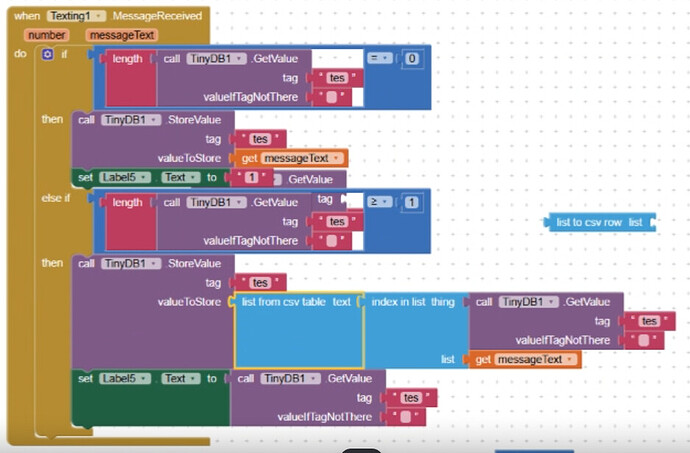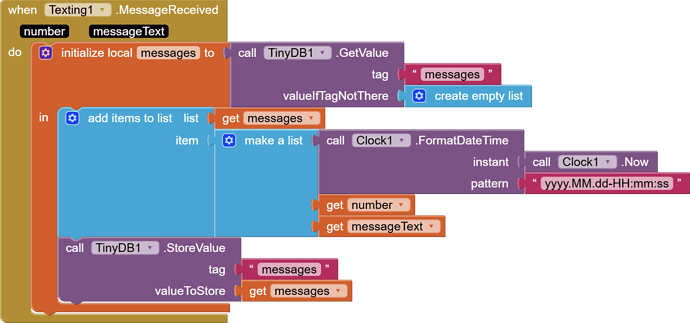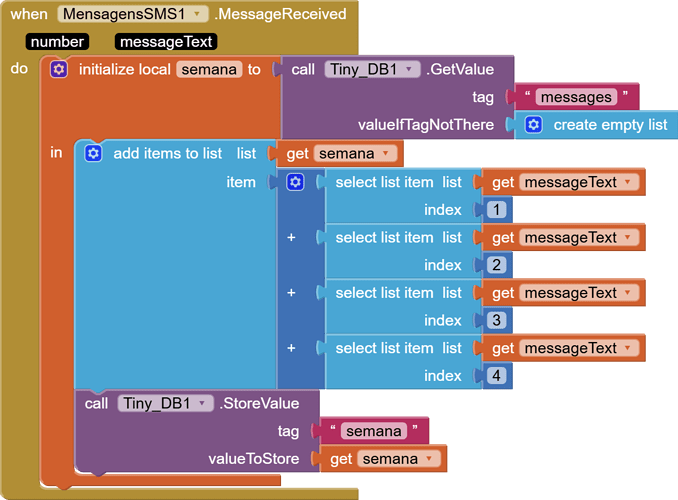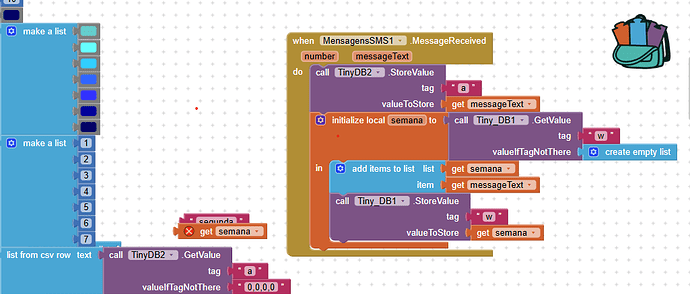Hello everyone, I'm kind of new here in MIT app inventor, my issue that I'm having is that I can send messages to a phone number, but dont know how to save the content of those messages in a list inside the app that I can see when I need to.
My code only logs incoming messages caught by AI2.
You can use similar code to save messages sent from an AI2 app.
I don't expect AI2 to be able to catch messages sent by the phone's native SMS app (though I have not used this component yet.)
Thanks a lot for your help, sorry for my ignorance but does your code create a button that when touched opens another screen and opens the list? Sorry if I'm not making myself clear.
This is the app I'm making, the only issue I'm having is that when I touch the button 2 "total" an error occurs.Thank you for your help tho
rega_2 (1).aia (588.2 KB)
No, it only accumulates the incoming messages in a list in TinyDB.
The rest, you have to add yourself.
I looked inside your app, on the code server.
It is mostly rubble:
I dug this out of the rubble:
Where did you get the idea that an incoming message text has a list structure that allows selecting items from a list?
And what are the 4 items that you wish to sum?
Hello, first of all, thank you very much for your help. I accidentally deleted that part of the code. My goal is to receive an SMS, for example 1,2,3,4, and save the sum in a list that goes to button 2 and 1,2,3,4 goes to button 1 and 2 so that I can see the sensor data for school work.
To turn a text with embedded commas into a list, split it at ','.
Remember to check the length of list afterwards, to guard against short lists.
Can I save the saved message on the list as a csv file or use as a csv file?
If you want to save the incoming messages, would they be a list of 4 item lists, like a four column table?
Hi, I'm a colleague of Pires and I don't know how to see the data on the graph. I'm terrible. Thank you very much.
I still don't know what incoming messages look like.
The SMS will be type 1,2,3,4 four numbers to make a graph of the data received from the event to make a comparison in presetting and then see the data of week, month and year and the objective is to save one SMS per day
Thank you very much
If you want to see a graph of the numbers over time, you need to save the day yyyyMMdd along with the day's message.
If you are working as a team, it is critical to agree on what tags go with what data, and how often the data will arrive.
I'm having a problem: I can't see the message I'm sending for testing, which is "1,2,3,4". I'm always using the same tag, and the format might be CSV. Do you know why this could be happening?Em vez de usar datas diretamente, optei por usar números. Não que datas causem problemas, mas pretendo usar uma função ou extensão mais tarde para exibir as datas corretas.
You're not seeing the message arriving in the sms message arriving event, or you got it but lost it?
I receive the SMS but I can't see it on the graph as if it hadn't been saved. I wanted to see a graph of the SMS I received that day.
Sorry, I only support the AI2 graph component
Where exactly do you receive the SMS?
In the default SMS app of your device or in your app?
You will have your app up and running to receive it in your app
Add a Notifier.ShowAlert "SMS received " in your Texting.MessageReceived event
Do you see the alert after a message has been received?
Taifun