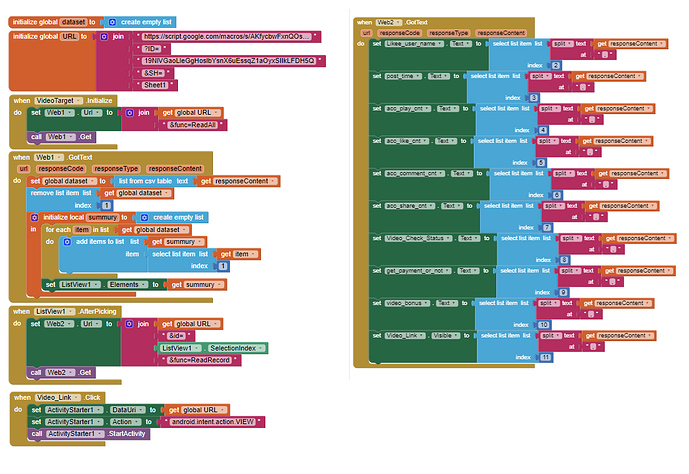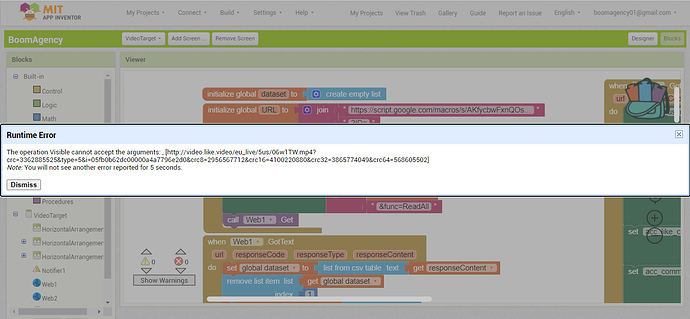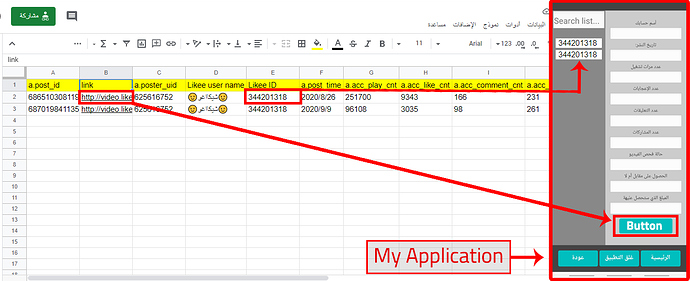What happens if you fix the two things I told you about ?
I hope your helps me, yet I don't know where the error is
These are the stages you performed
But this message appears to me
this Which I want to be inside my app....
As I previously told you fix these things:
You appear to have dropped the activity starter, so just fix the .visible issue.
can i give you my aia, coz i cant make
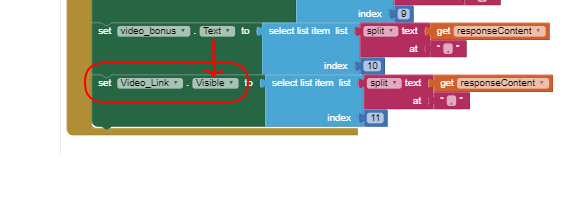
already im trying to change it to value but i didnt found
Just change the thing from:
Video_Link.Visible
to
Video_Link.Text
Do you still get the run time error ?
Yes only I changed the video_link
Please share your aia
Is the sheet with your data on it called "Sheet1" ?
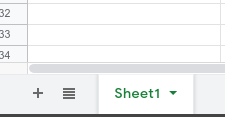
every thing as will
just the bouton is problem
My aia
did you know which screen ?
I cannot load your project. 8.5mb of assets and 18 screens !!
The problem, I believe is with the youtube tutorial you followed. The youtuber used MY tutorial, but didn't correctly adjust the web app script for the blocks they used.
You will need to move the sheet with your data on it (Sheet1 ?) to the left, so that it is the first sheet in the spreadsheet. Your script might work then.
already i use ''sheet1'' as i make same option in ather screen..
just this sceen i use bouton there for check the video link
there some body will use to know the target geting like how many (like - comment - share) at the video
im agent in likee app so i make this app to manage my video and live agency
I hope you understood my phrases what they mean and what is the function of this application that I created
In that case it seems that unless you edit your script, this will not work.
You will need to change the web app script to look like this:
//READ ALL RECORDS
if ( e.parameter.func == "ReadAll") {
var SPREADSHEET = e.parameter.ID;
var ss = SpreadsheetApp.openById(SPREADSHEET);
var SHEET = e.parameter.SH;
var sh = ss.getSheetByName(SHEET);
var rg = sh.getDataRange().getValues();
var outString = '';
for(var row=0 ; row<rg.length ; ++row){
outString += rg[row].join(',') + '\n';
}
return ContentService.createTextOutput(outString).setMimeType(ContentService.MimeType.TEXT);
and keep your blocks as they are with the parameter &SH = Sheet1
Otherwise, I suggest you go back to the person who provided the youtube tutorial and ask them for help. i have already posted to them that they have errors.
if i use this code will be okay?
and did you check my aia
Hopefully....