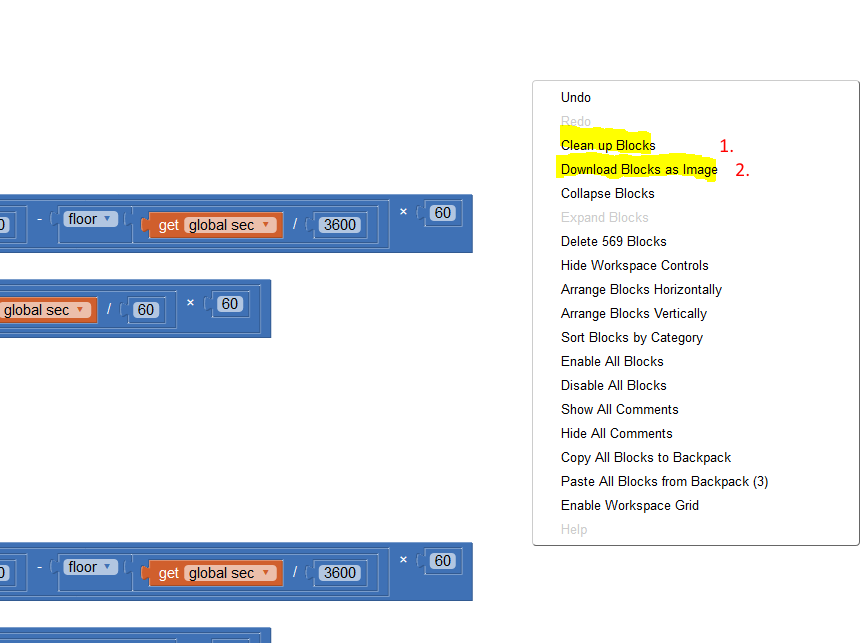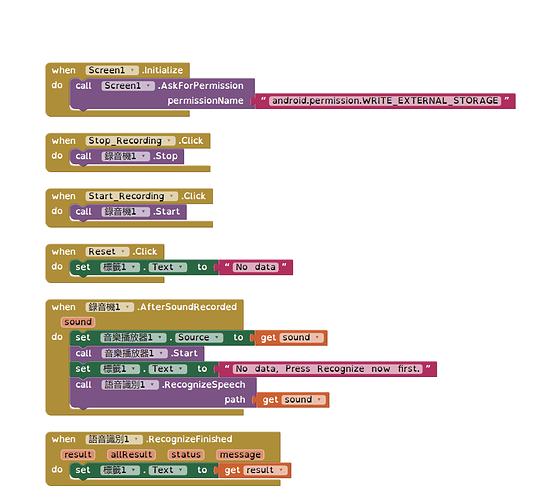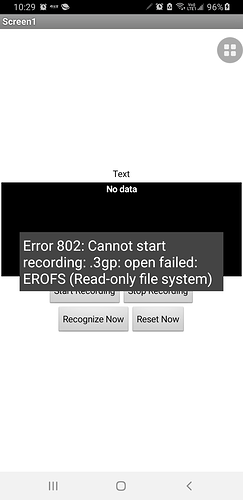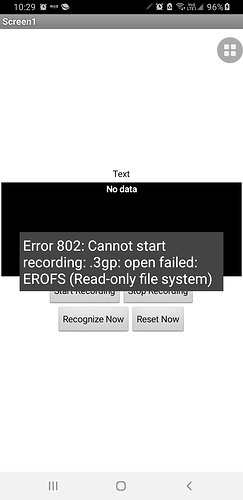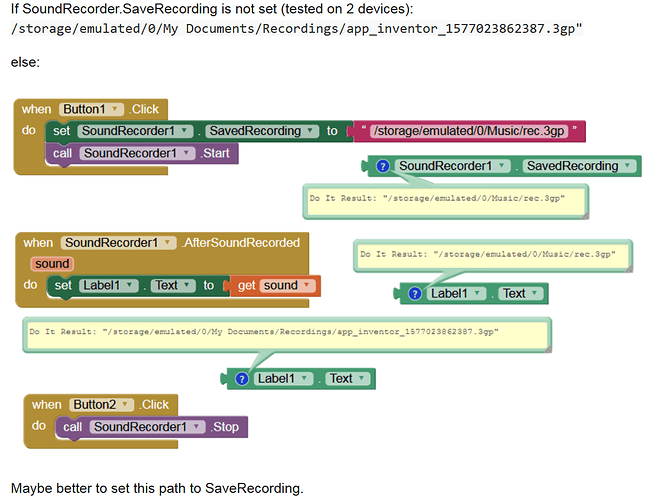Error Code:
Cannot Start recording *.amr open failed EROFS (Read only system file)
I set the record save format to *.amr
And allowed every permission asked.
What can I do??
kk Here (up)
I dont know why i'm unable to open your prject, can you show me all of your blocks
Set it to a correct filename, for example myFilename.3gp
See also Media
SavedRecording
Specifies the path to the file where the recording should be stored. If this property is the empty string, then starting a recording will create a file in an appropriate location. If the property is not the empty string, it should specify a complete path to a file in an existing directory, including a file name with the extension .3gp.
Taifun
Yes, his project (aia) is broken.
The Speech Recogniser Component and Block IDs are prefixed with "AE" and that causes the no-load issue. When attempting to load, AI2 very briefly displays a message to that effect.
So perhaps there is an extension in the mix?
The only permission requested in the Blocks: WRITE_EXTERNAL_STORAGE.
However, as per Taifun's note, the file to write must have a name and .amr is not an acceptable file type for recording using the App Inventor Sound Recorder.
... which is not required because the Sound_Recorder component automatically requests this permission.
What happened?
The permission WRITE_EXTERNAL_STORAGE is granted.
Save format: 3gp
Platform: AI Inventor (private)
What about Record Audio permission?
Show your blocks and read this first:
Yes enabled
Tried a few times and isn't responding after holding the button (which starts the recording)