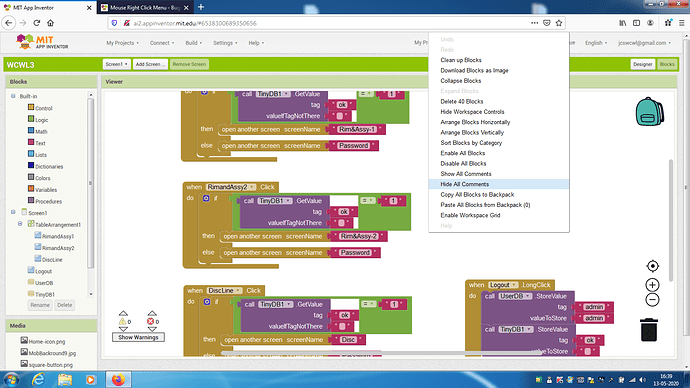When Right Click the mouse in blocks screen an Menu appears, any one of the option from the menu is selected automatically.
What do you mean?
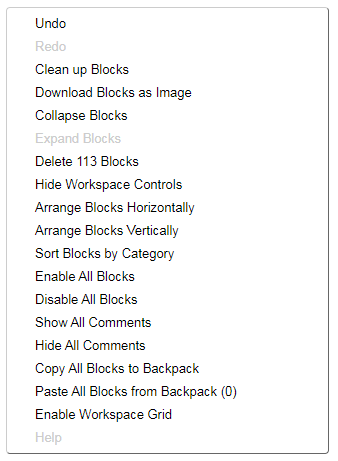
when right click of mouse, from this list near mouse cursor is automatically selected
This looks like a sticky right mouse button.
I had this effect when my keyboard slid over and pressed against the right side of my trackball.
Do you have a spare mouse you can try?
I know this is an old post. But I'm finding this a real pain. when I accidently catch the right mouse button, or try to use the menu. It's defiantly not a sticky mouse button. in fact clicking and holding the button helps, as it then allows you to make the selection you want. I have messed up the work area so much. thank god there is an undo option.
![]()
Sorry for the late reply.
as the original post, a menu option is highlighted when you press the right mouse button and selects it when you release. If I unintentionally right click then this is a problem.
Yes, I know this problem from experience. Many times I accidentally pasted blocks from my backpack or other menu options... I have to be careful in which area of the screen I open the menu. it is best to do this close to the right edge of the screen so that the menu opens to the left of the mouse pointer.
The point is that the context menu often opens under the mouse pointer instead of next to the mouse pointer. When the menu opens under the mouse pointer, a random menu item is selected, and when I release the mouse button, the menu item is clicked. This causes randomly pasting blocks from the backpack or other things from the menu. The solution would be to set the right mouse button to only open the menu, but not to select items from the menu. There should only be a left button to select items from the menu. Is there any way to do this?
I'm experiencing the same problems over an over.
I thought there was a trouble with my mouse. But t's the third mouse I try, and all of them behave the same:
When I right click once, most of the times all my blocks are disabled (after a lag).
Other times all my comments are shown.
And other times many blocks are duplicated (giving me lots of errors).
It all depends on what menu item of the pop up menu happens to be just below the mouse pointer at that time, and is activated inmediatelly and unvoluntarily.
Fortunatelly I use to keep back ups of the .aia of the project, which many times I need to recover.
¿Is there a way to avoid this: Like if right click doesn't select any menu item, o making the pop up menu appear away of the pointer position?