This topic was automatically closed 7 days after the last reply. New replies are no longer allowed.
Hello everyone,
I use the @Marco_Perrone extension for Mifare classic tags Mifare Classic & Ultralight Extension - Extensions - MIT App Inventor Community.
For my app I need to read multiple blocks in a row, without rescanning the tag. I tried several solutions like switching off and on read mode or hotswapping block-to-read id
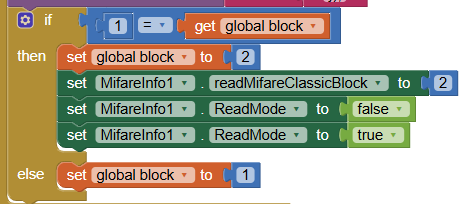
If you have an idea of a solution it could save me a lot of time. I also searched for the extension source code to add those functionalities but in vain.
Hi @lieutenant_X,
I attach a sample that should help You to solve your problem.
I used a Clock to Read a MifareClassicBlock and everytime the clock is fired I add 1 to the variable Block to read the next Mifare block
Ciao
Marco
MifareReadWrite.aia (24.1 KB)
Thanks a lot, it works pretty well. Do you have a solution too to read a tag what triggered the app opening ? (if the app is set as the default one for Mifare tags, it opens automatically when one of them is detected by the phone).
Ciao @lieutenant_X, the extension when a tag is approched use the TAG_DISCOVERED action that is the lowest level to detect a tag, I was able to develop only this method.
To do what You need I have to develop TECH_DISCOVERED, I tried but with no success.
Ciao
Marco
The extension works well, but it lacks a block to detect whether an NFC card is currently in place. Any solution for that condition.
Hello
i want to use this extension for 2 screens: one is login screen, read uid and compare to DB - if match sign in.
the second screen is the sign up screen where i want to insert the uid into text box. how to do it? i cant at all? other solutions that use uid of nfc? help...
why only in screen1? also, why it always open the app when i scan tag? all tags just open the app in screen1, how to cancel open it?
An ai2 app will always open Screen1 first. You need to code with blocks to take you to another screen if that is what you want.
no
when i not in the app, in android
in google or some other app and scanned, it opens my app
why and how cancel
You need to show your setup for scanning a tag. Are you using a third party app of any kind ?
e.g. like so
i have nfc tools pro but not using
see this
why screen1 is there
how cancel opening auto app inventor app?
Well, there you go, the NFC tag will seek to open your app when it is scanned by your device.
and how to cancel it? why the developer did it at all it's not good...
Any Solution?
it is a good extension exactly what i needed, but it doesnt work in companion the following error
Error from Companion: java.lang.NoSuchMethodError: No static method newNfcAdapter(Landroid/content/Context;)Landroid/nfc/NfcAdapter; in class Lcom/google/appinventor/components/runtime/util/GingerbreadUtil; or its super classes (declaration of 'com.google.appinventor.components.runtime.util.GingerbreadUtil' appears in /data/app/~~ZMOvW3xkhogyAZbemZgbiA==/io.makeroid.companion-dRS8HOFBAapnzUrCL3QByg==/base.apk)
and in compiled apk app wont open, is there any solution, im on android 14
and is it possible that the got uid method fire on app first start so it is not required to scan tag twice, once to open app, second time to get id
Try it in App Inventor
Taifun
in app inventor compiled apk is working, uuid still doesnt work on startup (property last scanned UUID also is null), i hope it can be fixed in kodular its way better to use although app inventor finally ditched android 4 thank god it is way more useable now