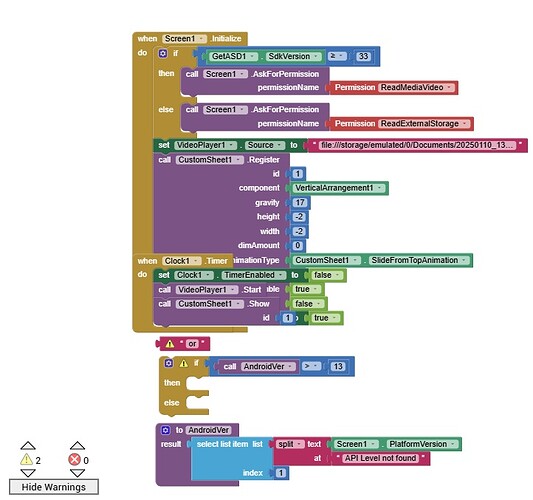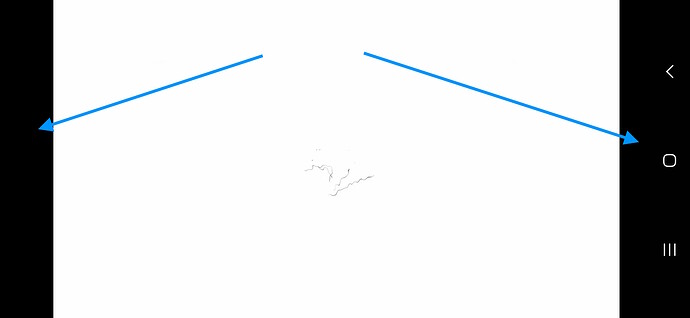The video source should only be assigned when READ permission has been granted, i.e. when the app is first started in the .PermissionGranted event.
Just tested with apk, as indicated above need to give permission first time run, after that, no issues. For this particular application of an app, no real issue.
I am searching GetASD1 Sdk Version block but I don't see where to find
It is from an extension, use the second method which tests the Android Platform version.
Are any of your devices less than Android 13 ?
Android 14
Then you only need to ask for the READ_MEDIA_VIDEO permission.
Possibly not necessary, but you should also put your videos into the Movies folder...
I found the extension GetASD.aix
now i am searching call AndroidVer block
Ok, I figured out
so it is working, the app is run correctly, after video end the app is closing. Can we do something about vertical view I mean I turn of on samsung phone rotation and this app still can make vertical view and horizontal view
and of course thank you for your time and effort. I am very grateful for your help
I change Screen1 ScreenOrientation to Landscape and it helps
I have question about possibility to hide left and right black bar with menu which i show on the picture
I mean that video will be resized to maximum screen area
I have just found and the best solution for this is TaifunTools1 extension with HideSystemUI block
I will refer you to my previous post:
Either manually set the video dimensions to the device width and height
or use the fullscreen block (=true), but this will show the video controls for a couple of seconds
There are extensions available that will hide the navigation bar as well if you want that too.
Of interest, what uri are you using to start the app from your NFC tag ?
I am programming NFC tags as follow:
- run NFC Tools PRO on android phone
- on write section I add new app - your app
- I write it to the NFC tag
If I misunderstand you please send me info
Great work and once again thank you for your help.
I install Dev info app on smartphone and I check screen resolution and then I change resolution in open source software Handbrake to screen resolution and now is full window on phone screen.
This topic was automatically closed 7 days after the last reply. New replies are no longer allowed.