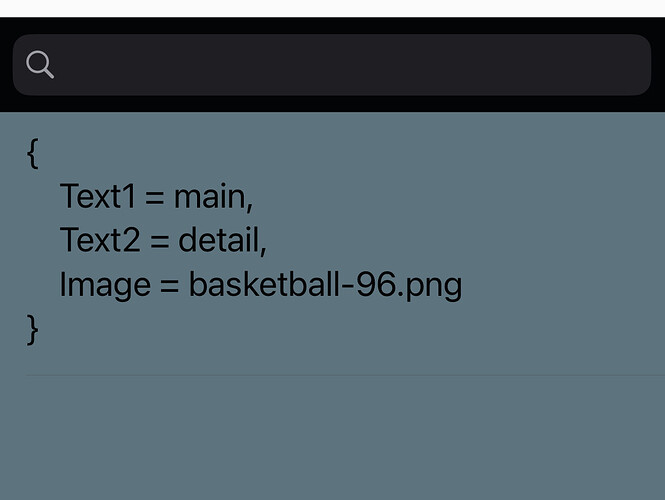My companion app is on 2.64.5. I'm on IOS and don't know how I can update it.
Sorry, that response was for other topic....have you tried to change the width of the ListView?
Its fine. I already tried the 99% method you suggested. Sadly it did not change anything.
Check this:
Thanks! I looked over that issue, and I have gotten the same error relating to image size. However there are no horizontal arrangements in my design and it works just fine when I manually add data to the list view through the designer. Just not when I add it with blocks. Maybe this is just a bug with ListViews currently, but could you suggest any alternative methods to display an image along with text from a changing database?
Do you mean an alternative to the ListView? Labels and Image components.
Is there a way to make labels and images through blocks? I don't have a defined size for the list I want to display. If there was a way to create horizontal arrangements of labels and images on the fly and put it into a vertical scroll, that would be great.
Only with extensions....dynamic components...
Can you show with a screenshot what this entered data looks like on the screen
This is a sliding window approach ...
This is a cool approach! If I can not find a solution, I will keep this in mind for how to display the data.
how many list view items you have? if it's not too much, you can add as many items as you need in the designer view, then only show the amount you need with blocks.
Support for the more complex elements was added in 2.64.5, so it should be working, and it looks like you've set the layout correctly. Have you tried setting the ListData property in the designer? It could be a fluke in the blocks that we have to correct.
Yeah, I have tried setting ListData in the designer and it works like expected. Just doesn't work when I set it with blocks.I can not set it with designer because the size of the list I want to display changes based on user input.
I've logged this as an issue.
I see that you have implemented the recycler view using blocks ![]()
Is the screenshot I asked for and you showed real? Because here you wrote that the text contains ":", while the image shows "=".
I meant to write “=“ in the text. I’m sorry for any confusion, but the image is what it shows exactly, and I accidentally typed the “=“ in the post.