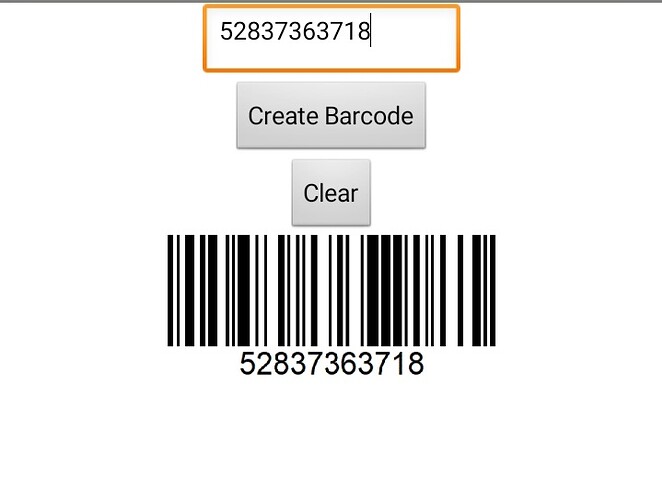Hello
I have read about the invention of the barcode, but I am having difficulty adding a code to be sent to the label printer. Is there an example of how to contact the label printer?
BlueTooth is your best bet for contacting a label printer.
Do you have a link to the reference manual for the printer?
There is an ESC/POS standard
that your printer might support, if you are lucky.
I do not have a bluetooth printer, I have a network printer that was connected via the router, can I call it by phone
Because it's a barcode printer, what about the size?
Some printers support mobile access through apps like EpsonConnect
It depends on your printer model and vendor.
Depending on the printer model, it should be possible to build up instream commands to format bar codes to the proper size. See the technical reference manual for your printer.
Unfortunately, I did not benefit from the links and I am running into a problem that I bought a bluetooth xprinter for the label and I did not know how to start and from where I did not have the idea to print from mit app inventor to the printer:scream:



So here is the manufacturer web page for your printer, right?
I see at Terminal Receipt printer supplier, 80mm thermal printer driver | Xprinter
a lot of setup utilities for you printer.
They even have an Android app.
What have you tried?
I haven't tried yet but I want the emulator between the mit app extension in order to connect with the printer
I would try the printer manufacturer's app (.apk file) on an emulator.
But emulators don't do BlueTooth, so you would need to wire your printer to your local network.
Hello
I have added the label printer via the network via the IP but I want an extension.