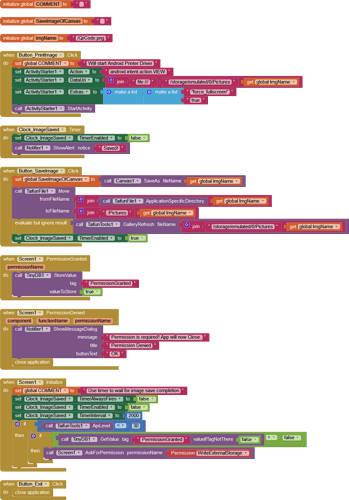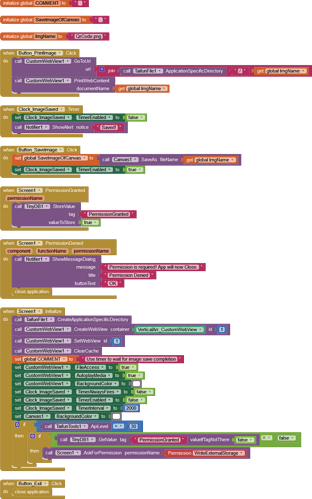I am not sure, to whom I have to contact, as the discussion is closed for those threads. I replied to the thread, but no reply. So, I want to know, how to get that extension to check it.
I would widen my search to other print stream formats, like ZPL.
See the last item in
for an extension-free approach.
To achieve unique numbering among multiple workers, consider allocating them separate number ranges, to avoid having to keep a central number data base.
What MIT APP Inventor blocks I need to use? Can I use it in MIT APP Inventor 2 for print QR code?
In the above links, first one is not working. Second link, I tried to contact to the thread. The thread is already closed. So, I am not getting any reply from the respective. So, how can I get the extension?
Can I use Bluetooth bytes process to send the QR code? I saw a video, that is sending text perfectly. Not sure about the QR code.
Hello LAE
Contact the developer of the extension by sending a Personal Message (just click on his/her logo).
Thanks for the reply ChrisWard. I send a personal message. However, there must be some extension in the database, So, I can buy this? Like, many users should have used that. I see only messages from Power User. I hope, others can answer this and share their experience, how it works.
Because, some extension I installed previously are giving errors, like side menu, blue tooth, etc. Also, some apps were deleted from account without my consent. I don't know, how to recover them.
That's why I don't recommend extensions.
The authors lose interest, and Google updates Android, making the extensions obsolete until their authors update them to allow them to run on more recent devices.
A more durable approach would be to learn one or more of the standardized printer coding schemes like Esc/POS or ZPL, and code your own data streams in AI2 blocks.
HI, Is there any reference to include the programming in the Inventor blocks. I am not familiar much with the development of blocks via external. I can use the existing blocks only. I can try to use, any references that use coding into MIT Inventor blocks?
This is well worth the bucks...works perfectly on two different 58 char thermal printers that I use. Very easy to use extension.
ESC/POS APK [$20usd]
Hi Bob, Thanks for the message. Can I print image from this printer: BROTHER QL-1110NWB USER MANUAL Pdf Download | ManualsLib?
I tried their demo apk file. Not able to establish the connection. Not sure, what I am missing? I want to send a unique text to printer and let the printer convert to QR code or I generated the QR code and store in the canvas, So, printer can print the image. Sample text: 20230304205447_TOTES 1000L bottle_Newton_loc1_Recycled_qty1
Do we need to install any drivers in the mobile (SDK) to connect the printer to the mobile? I am not able to establish the connection between mobile and printer.
I am happy to purchase it. But, want to know, how it suits to my need.
(added to FAQ)
That simply does not happen LAE - how many App Projects do you have in App Inventor? You may have reached the max number that the Server can load (there isn't a file count as such, it's to do with file sizes and the allocated time for upload - the speed of your Broadband makes a difference).
You have mentioned two different printers, if I'm following the thread correctly.
In my scan of the Brother manual, the printer you selected does not appear to be ESC/POS enabled/compliant, so my recommendation is not going to be work for you.
KISS: The Brother printer you indicated is just a printer, so you might consider creating your document on a WebViewer page and send that to the printer using an ActivityStarter button that activates the Brother "iPrint&Scan" app.
HTH!
Hi Bob,
Thanks for your reply. I will check and let you know. I am checking the way to add the canvas to the webviewer and then link to the printer using activity tracker.
Can I directly use ActivityStarter once I create QR code, So, I can print only canvas to the printer instead of going with webviewer? I will read more about the Activity starter. If there are any example block diagram in the community, kindly refer.
Can I link to the external applications (iPrint&Scan) that are installed in the mobile from the app, that I am developing? Looks like it is complex for me to write such codes. Also, I see, we can only transfer text using activity tracker.
-Chandra
You can't. What you can do is save an image of the canvas. Is the QR Code the only thing on the page to be printed? If so, you probably will not need to build an HTML file, instead use the Custom Web View extension:
Scroll to (nearly) the bottom of that topic to find the version 12 Beta - use that version. Sunny is going to formally release it soon, it's had a good round of testing.
Custom Web View can print to available printers. How are you going to connect your Device (Smartphone) to your printer? I think you have mentioned Bluetooth - but does the printer have Bluetooth? For the Custom Web View you probably need to be able to send the image via WiFi.
Also, you could save the image to /Documents (a shared folder) and print it via Chrome, launched with Activity Starter.
An example using Activity starter. I thought this would launch my Chrome browser but in fact it launched the Android Printer Driver. My Canon Printer does not have WiFi, I used the driver to print to PDF. Note, I have used two Taifun Extensions that are pretty much essential at the moment:
Hello LAE - tell us how you got on, what did you do?
Hi Chris,
Thank you for your messages. It is a deep disappointment that the project was come to hault, as I was not able to prove myself the concerned.
The printer is wifi enabled. It is able to receive the print from desktop, google sheets containing QR code. It needs sdk installed. I hope, it is same for mobile version as well to connect to the prointer.
However, I learned something and I will definitely be upcoming with some more interesting works and talk to the community.
The main concern is: The exensions has no proper library located and they all get elapsed. It must have Github. and must be checked instead of checking the community and searching for many links to find what is use or not.
@ChrisWard: Please think about it. We have to see the progress and not digging again and again like me by the new entrants. They have to have proper documentation and .aix file and extensions.
-Chandra