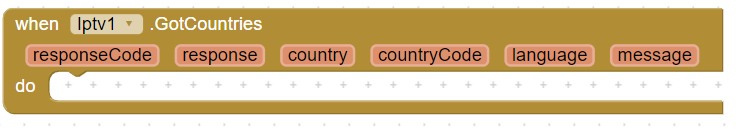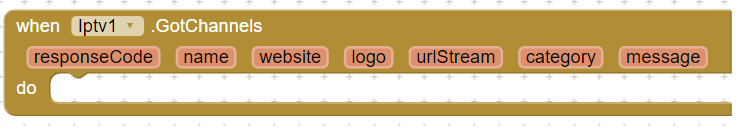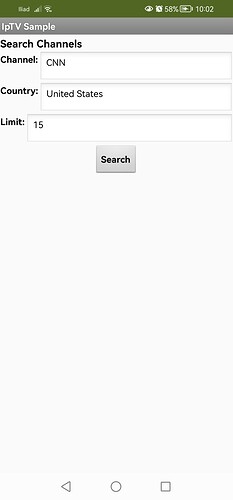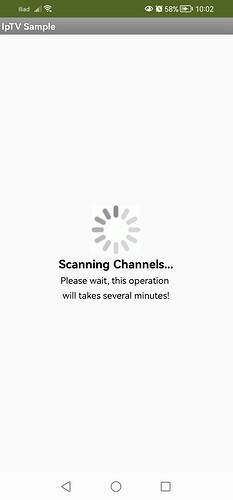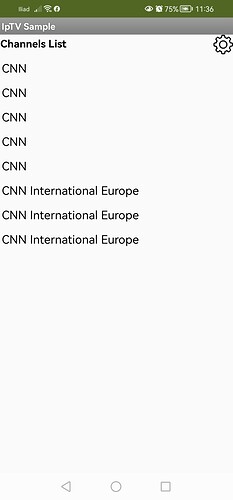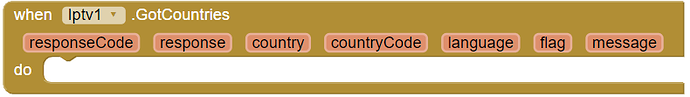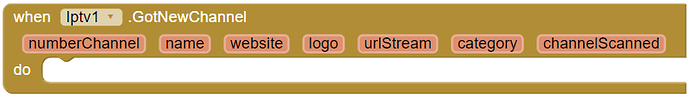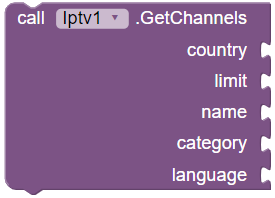Ciao a tutti,
here my extension to watch channels tv from all over the world, for this extension I used the https://iptv-org.github.io/ API.
UPDATE 19 August 2025
New extension version
Iptv.aix (25.1 KB)
New sample
NewIPTVSample.aia (149.3 KB)

Request the complete country list

Request the complete tv channels categories
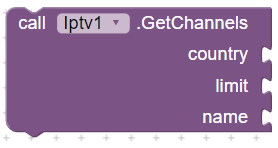
Request the TV channels
country the country code to filter the search, this parameter is mandatory
limit the max number of TV channel to obtain, this parameter is optional
name the TV channel name or a part of the name, this parameter is optional
The countries list with tv channels
responseCode 200 is the correct value
response the complete response in json format if you need more information
country a list with the country name
countryCode a list with the country code
language a list with the language
message a message with error, if there is
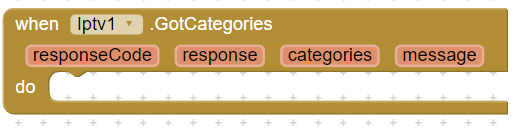
responseCode 200 is the correct value
response the complete response in json format if you need more information
categories a list with the channel TV categories
message a message with error, if there is
The channels found after the search
responseCode 200 is the correct value
name a list with the TV channel name
website a list with the website url of the TV channel
logo a list with the logo url of the TV channel
urlStream a list with the url stream of the TV channel
category a list with the category of the TV channel
message a message with error, if there is
Now the channel search is done in a few seconds
When You open the app for the first time the channel list is empty, click on the gear wheel.
Here You find some parameters to filter your search
Channel is optional, You can write a channel name or only a piece
Country is mandatory, when You select the text box you see the countries list
Limit is optional, You can write the number of the maximum channels that You want to receive
Then You click on Search
The app starts the channels search, this operation can be very long depending on parameters selected, please wait....
When the search finish You have a list of channels found with your parameters, the channel list is saved on a TinyDB so when you open the app again you already have your channels and You don't need to perform the search again
Select a channel and start to watch.
I hope You find useful
Best Regards
Marco Perrone