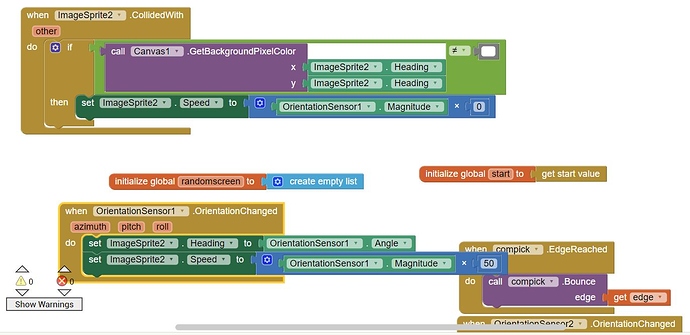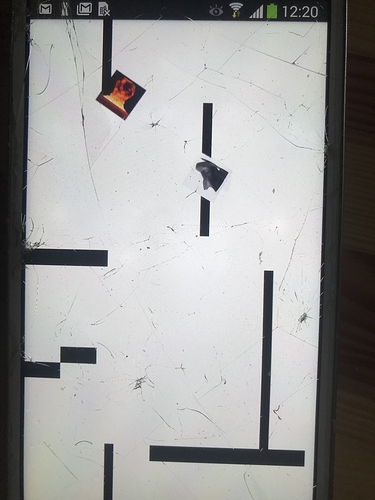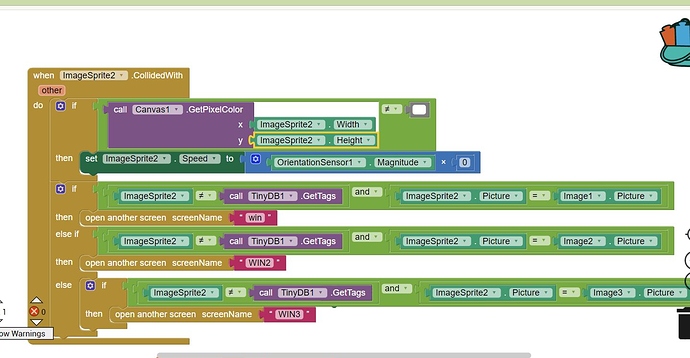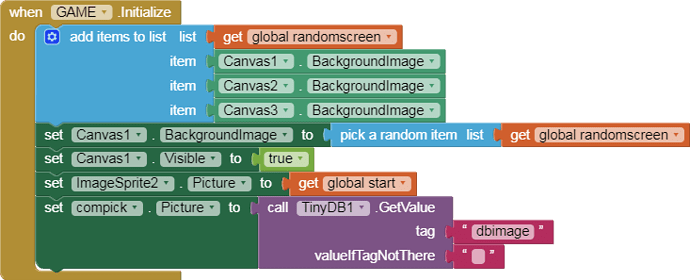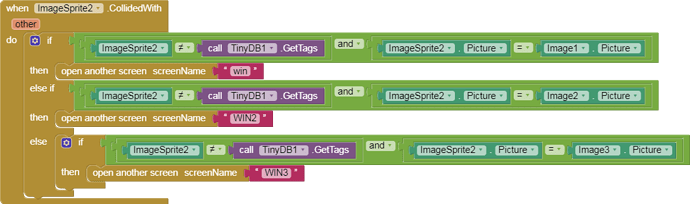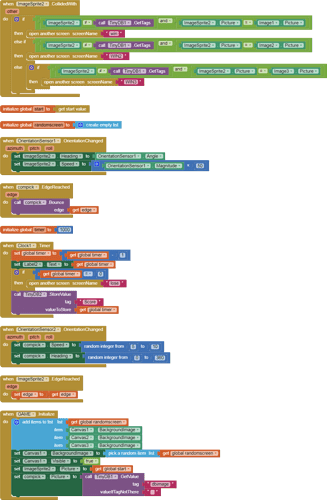hey, how to make the app chosse a random image and put that image on imagesprite in aother screen??
You would need to make a list of images, randomly select one from the list, set the file path to a tinydb (do all this in the opening Screen.Initialise event). In the "other screen" set the imagesprite image to the file path in the tinydb in Screen.Initialise for that screen.
thank you for answering , do i use the "call tinydb.store value"? what i put in the "tag"?
ok igot it! , now i got 2 imagespirte and i want to put some obstacle how to "tell" the app when imagesprite hit obstacle it bounse back and when it hit edge it bouns back and when the imagespirte it other imagesprite the game is over and i got a animation?
Suggest you work through some of the game tutorials:
http://appinventor.mit.edu/explore/ai2/tutorials
didnt find any help there, i follow this guy video https://www.youtube.com/watch?v=HAdqNi_R9dw
but he used a botton and i use the sensor of moving the phone for the spirte the move, the last pary didnt work for me how i tell the
Are you positive your background color is white, or does it just look white?
Your CollidedWith test looks good but prove it would be an exact match using the 4 color component values of the AI2 white block and the color code values of your background.
You need to show both sides of the = comparison to be able to answer that question.
Can you export an .aia file and post it here?
Also, I notice your playing field is black bars on a light background.
If you are drawing those bars in your app, you could replace that pixel color test with a loop of range tests (is x within this bar's x range and is y within this bar's y range?).
Here is an interesting experimental result:
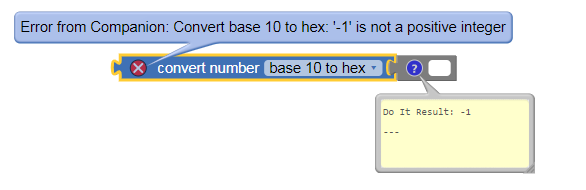
Also
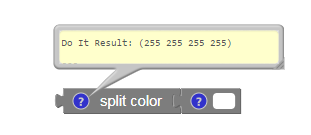
If you grab a pixel from your background and measure its color using Do It, what will you get?
This is funny.
I was explaining your problem to some one else, and I showed them your original blocks.
It was only then that I noticed in your collision event block, you were taking the background color using the wrong values for x and y.
You were using the heading of the sprite, instead of its .x and .y values.
Heading is the angle.
thank you for answering, i dodnt know how to export aia file, i draw my screen in www.piskelapp.com and not in my app,
and i try to put X and Ybut still the spirte is not stoping when it hit a black line
i'm really appreciate it , thank you! the aia file is to big to send here
this is the file via upload web : http://www.sup.co.il/39582736
I looked at your GAME screen.
My advice is to stop coding and do some game tutorials, then
test each new block as you add it.
Here are illogical blocks just in that GAME screen:
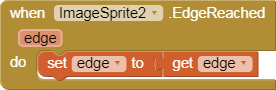
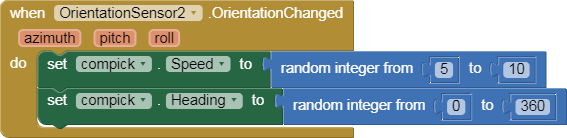
P.S. Your .aia fits if you remove the .mp4 file (rock paper scissors), which should not have been included.
Sample projects to read and study:
https://groups.google.com/forum/#!msg/mitappinventortest/dB-YSo7FbCc/3kh__7z1BgAJ
Also see:
FAQ Section: Books, Tips, Tutorials for AI2 (especially Ferguson archive)
Regarding the errors in your blocks,
you need a full course meal, and I am but a gum ball machine.
thank you again, i have to finish this project in 3 days so i dont have time to code again, i will use the links you gave me here, im also remove the mp4 file it wasent really necessary.
thank you again.