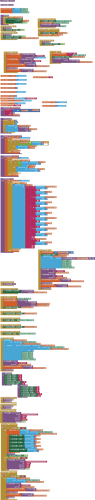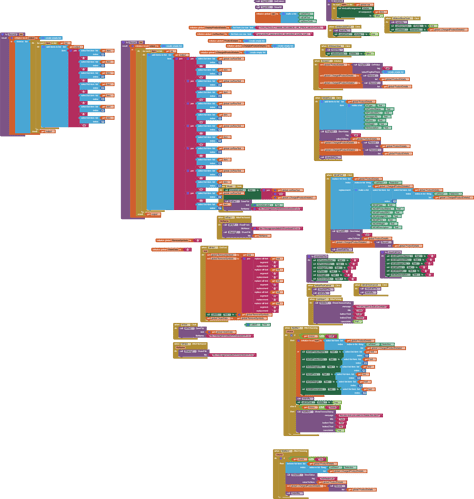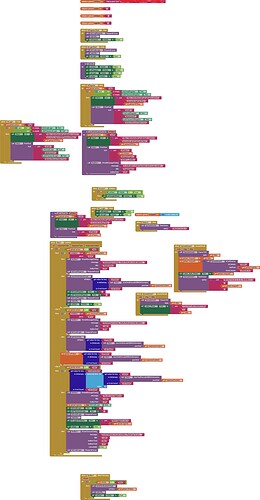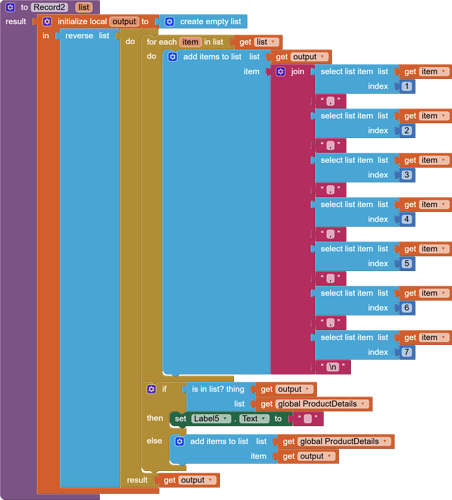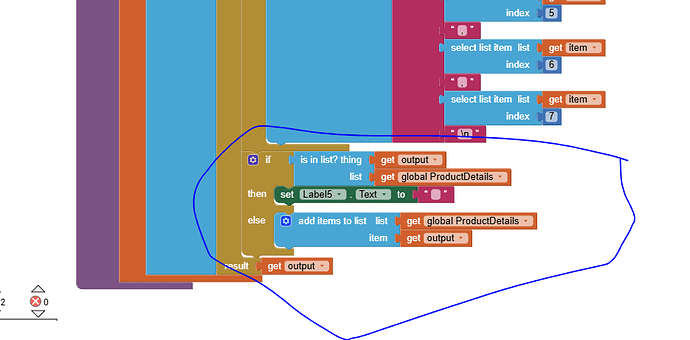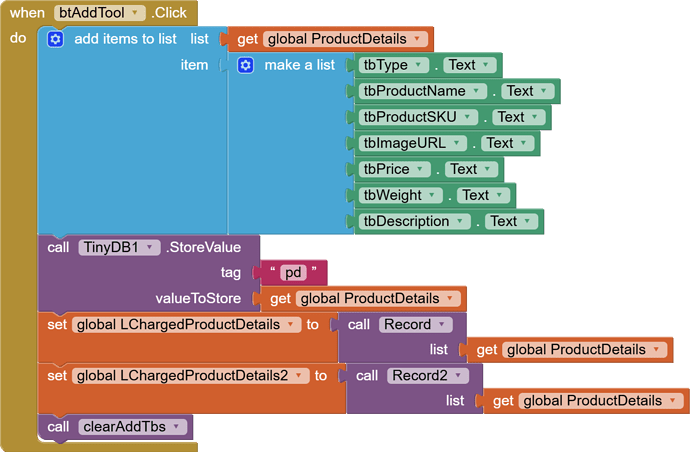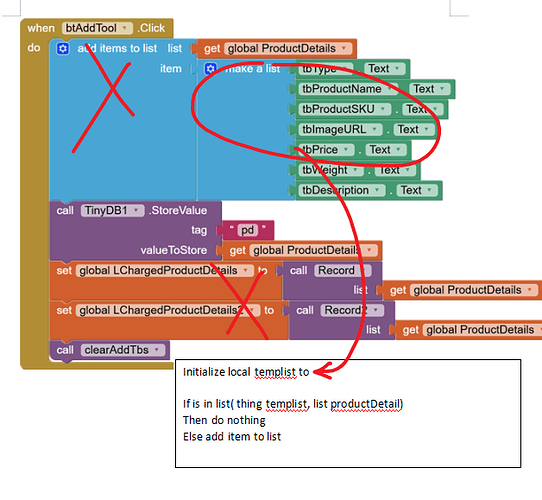Planning to use the same technique to trigger and send push notification for individual sellers when new order received.
And how the app can understand new order if the sheet added new row for incoming new orders? How the app will judge if the row got updated then that is new/recent order? How can we do that, so the push notification can be sent?
ANOTHER ASSUMPTION:
STEP1: If the login email is jack@gmail.com then PushNotification key = ABC, else if the login email is Barath@gmail.com then the push notification key = DEF.
STEP2: If the unique id of new order is jack4321, then trigger the PushNotification key of jack@gmail.com.
I guess, in this way it may be possible to use single app for different sellers. If it is possible to update Label for new order for each individual sellers and if it is possible to send push notification for individual sellers in this way, then sticking with single app for all sellers is possible.
Hi, I am planning to use selenium to solve the automatic downloading of .csv file from gmail. While I am preparing for this I thought to make it as an extension as well.
The extension will generate seleniun code by getting user input OR the extension may trigger the laptop or desktop to perform automation tasks if it (laptop/desktop) is set as server and prepared with all settings after installing Java, webdriver, flask etc.
Now im facing an error ' ‘ant’ is not recognized as an internal or external command' ...
Can you help me to solve this, so I can automatically download .csv file using my app by triggering the laptop-server?
ERROR SOLVED:
Hi, instead of typing 'java -version' in the command prompt, when I typed '"C:\Program Files\Java\jdk-23\bin\java.exe" -version, the problem is solved.
Honestly that's impractical, I would not type the path of java at all.
1 Like
But, in my case only what I said above worked.
And, to run the selinium code only these commands worked for me
mvn exec:java -Dexec.mainClass="com.automation.Automation" -X
and
mvn exec:java -Dexec.mainClass="com.automation.Automation"
UPDATE: Now when I checked, java -version command is also working.
I wish to do one more thing. My another app will allow users to type ecommerce details like product name, image url, price, category etc. After entering the details, they will be able to share it as .csv file via email to me.
These information are stored in their tinydb as well, so from the listview they can edit/update the same details also, ie, if they want to change only the price of any particular product then they will make that minor change and send the entire .csv file again to me.
Here, I wish to do a little modification in the app, ie, share the record/listview element only if it got updated (with minor changes) or if it is totally new then ignore the listview element/record that is old (because, they alreardy shared the old data like product names, price, image url etc) once to me via email. I need only new data and updated data.
In the app, users can see the stored record/listview with the help of tinydb. They can edit/update any particular listview element/record or add new one and share that via email to me. Right now, the app will send the entire list view that is stored in tinydb but the app has to ignore the old data and share only the new data and edited/updated data. How can I achieve this.
I discussed about making other areas/features of this app in this post Give some tips to create an app that has options to get ecommerce selling data like 1) Product Name, 2) Product image, 3) Price etc - #449 by S.V_Arul_Shiju
how these information is stored in tinydb? the data constructure like what?
tubs.aia (11.6 KB)
Like this.
tubs.aia (11.6 KB)
I modified this app by adding Sharing component and to produce .csv output.
I wish to modify further to achieve what i said above.
I am away from computer, can not view aia. just tell us how you saved the data? each record with one tag? or all list in one tag? and what is in the record?
This is old screenshot that I took while working on creating app. After this image, I added more blocks to generate .csv file, share it via email etc. In the image, i was experimenting base64 data
and later i ignored the idea of base64 conversion of images and simply settled with ghe idea of getting image urls later.
Now, I want to bring one more feature, I explained that in above comment/reply.
Now, only i got time to open the laptop, i shall share the complete blocks. So, you can guide me.
Sorry, i created few blocks in a seperate app, i will merge those blocks along with this blocks later. Let me share that as well.
I wish to do only this (on the first blocks that i have shared.), ie,
If the new record (ie, new user input) is = any of the old record (ie, user input stored in tinyDB as listview elment),
then,
ignore that new user input while making .csv file.
AND
If new user input is NOT EQUAL TO old user input stored in ListView (TinyDB),
then,
Include it while making .csv file.
How can i do it?
If TinyDB got new data, check if the same data is already existing.
If the same data is already existing then ignore/reject/unsave the new data.
How can I do it?
to get modified records, you may need a global list to remember the id/index of the records.
to add unique record, just loop the user input list , to find if it is already existing, before insert the record.
1 Like
Can we use 'is in list' block to solve this in any way?
I don't know to use 'Is in the list?' block to achieve this, Can you help me?
What do you want to do with Record2 procedure? the blocks makes no sense.
Why loop the list to change its item to a string, and check if the new list is in the original list?
I shared only few blocks from the project. So only you are not able to understand my issue. I shall the entire blocks.