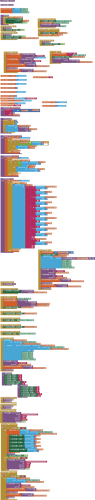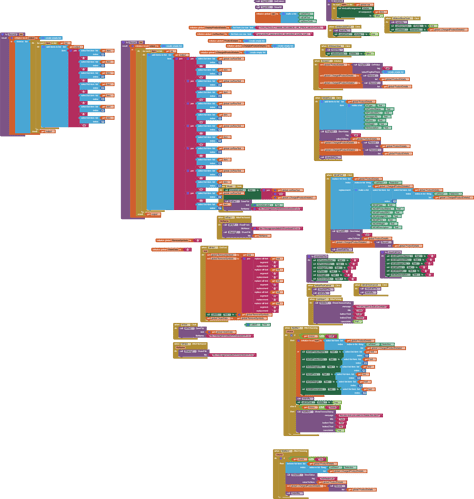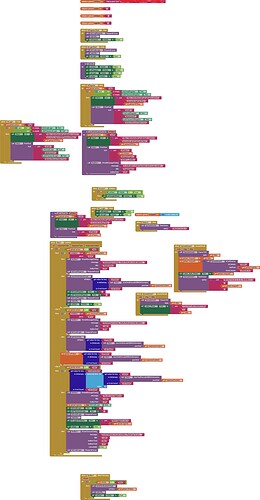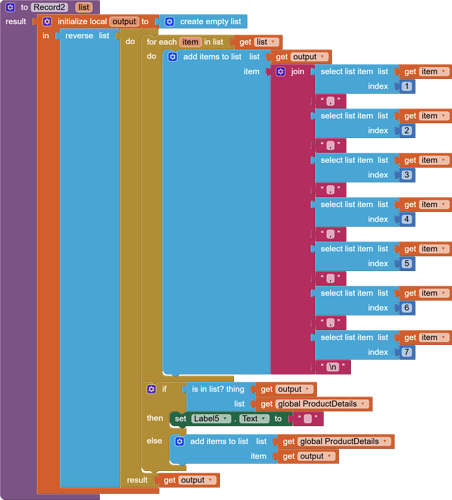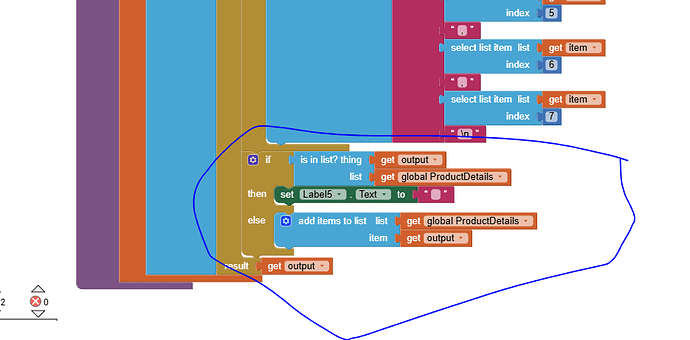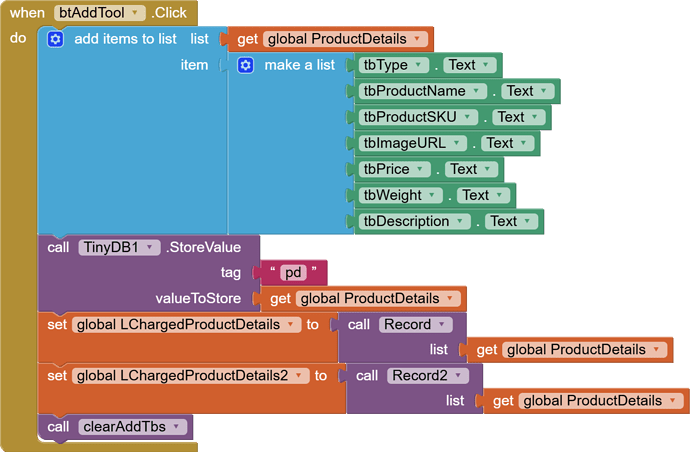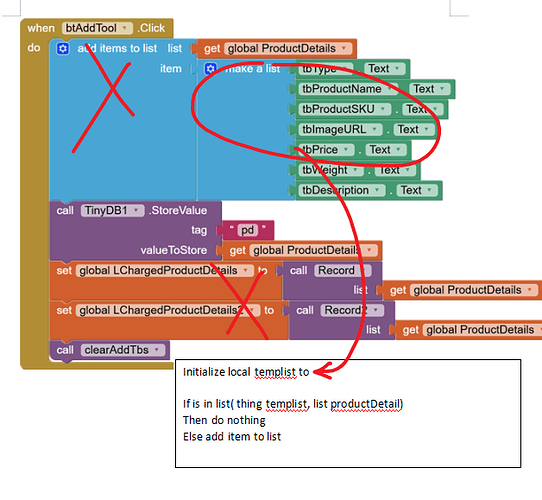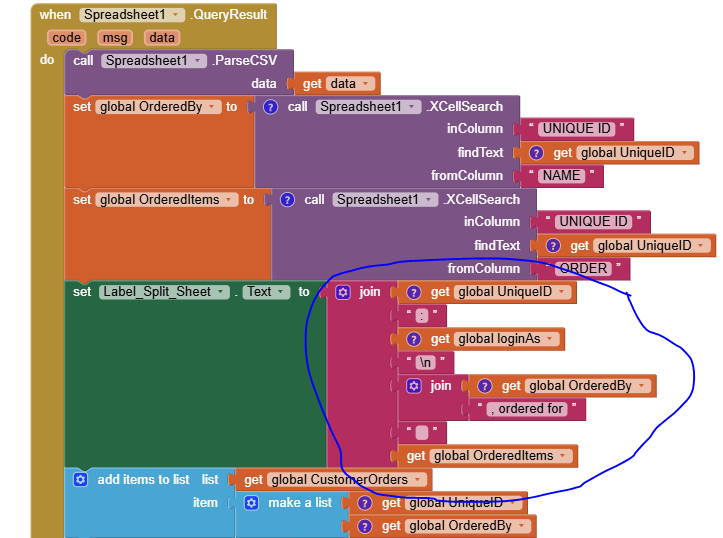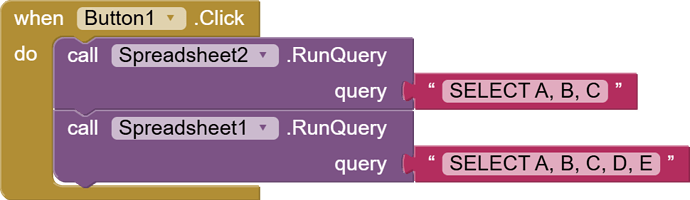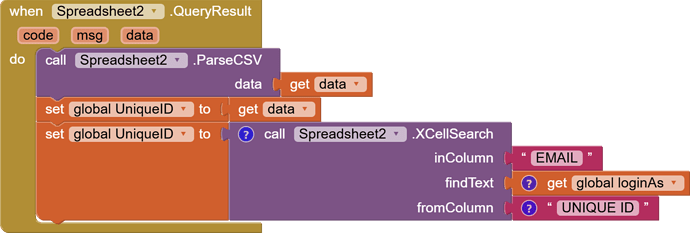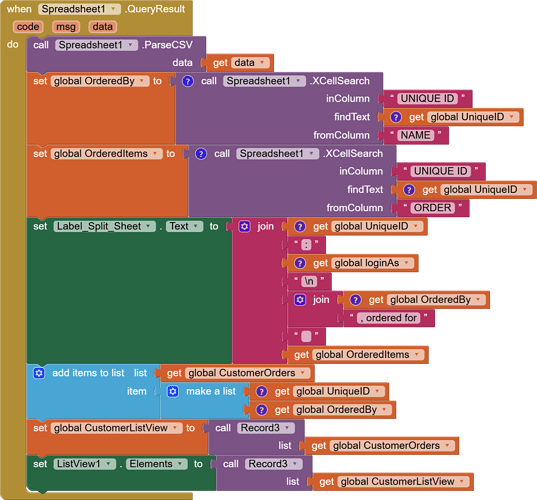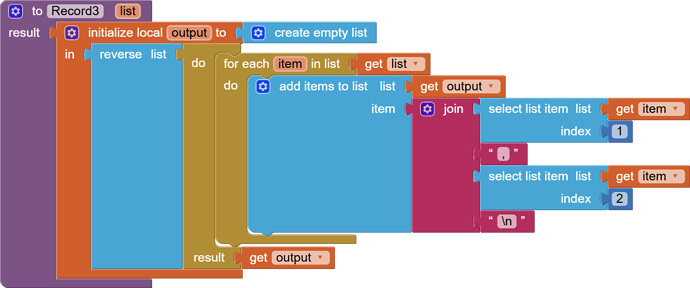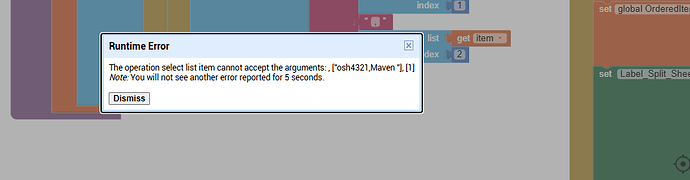This is old screenshot that I took while working on creating app. After this image, I added more blocks to generate .csv file, share it via email etc. In the image, i was experimenting base64 data
and later i ignored the idea of base64 conversion of images and simply settled with ghe idea of getting image urls later.
Now, I want to bring one more feature, I explained that in above comment/reply.
Now, only i got time to open the laptop, i shall share the complete blocks. So, you can guide me.
Sorry, i created few blocks in a seperate app, i will merge those blocks along with this blocks later. Let me share that as well.
I wish to do only this (on the first blocks that i have shared.), ie,
If the new record (ie, new user input) is = any of the old record (ie, user input stored in tinyDB as listview elment),
then,
ignore that new user input while making .csv file.
AND
If new user input is NOT EQUAL TO old user input stored in ListView (TinyDB),
then,
Include it while making .csv file.
How can i do it?
If TinyDB got new data, check if the same data is already existing.
If the same data is already existing then ignore/reject/unsave the new data.
How can I do it?
to get modified records, you may need a global list to remember the id/index of the records.
to add unique record, just loop the user input list , to find if it is already existing, before insert the record.
1 Like
Can we use 'is in list' block to solve this in any way?
I don't know to use 'Is in the list?' block to achieve this, Can you help me?
What do you want to do with Record2 procedure? the blocks makes no sense.
Why loop the list to change its item to a string, and check if the new list is in the original list?
I shared only few blocks from the project. So only you are not able to understand my issue. I shall the entire blocks.
How can I display this into a Listview?
BLOCKS I TRIED (NOT WORKING):
I created the above blocks in such a way that the app will parse data from google sheet and display in label. But, I don't know to display in listview. Can you guide me. Thankyou.
-
User has to login the app using email id. The same email id will be used by app to find its unique id.
-
Email id (jack@gmail.com) & Unique Id (jack4321) )will be there in one of two Google Sheets. The app will parse and find the unique id first and then use the unique id to find the row data (of another Google sheet) that contains the unique id as one of the cell data along with other details like buyer name, products ordered etc.
-
Since, the row data contains unique id in one of the cell and other details like buyer name, address, products ordered etc. in other cells of the row, the app will parse and display the row data (selected cell data of the same row) if the unique id matches.
-
This way, the app user (ie, seller) can know if he got new order.
-
unique id will be attached along with the product description/name (in ecommerce website), so it will be updated in google sheet and hence the app will parse and display the row data that matches.
I know to display only in label. But, I don't know to display in listview. Can you guide me. Thankyou.
In this error, we can understand that the global variables successfully fetched the data as osh4321 (global.Uniqueid) and Maven (global.OrderedBy) from GoogleSheet, so, how can we solve the error?
I found the error, I mistakenly placed record block again with listview.elements.
If I learn familiarly these things then can I upload data into google sheet with the help of codes instead of extension?